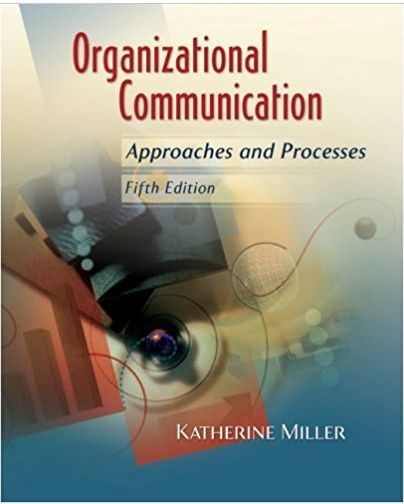Answered step by step
Verified Expert Solution
Question
1 Approved Answer
Assignment 2: Technical Writing 15% Overview Word Count: 1250-1500 words (typically five to six pages, double-spaced, excluding References page). Format: Standard one-inch margins, page
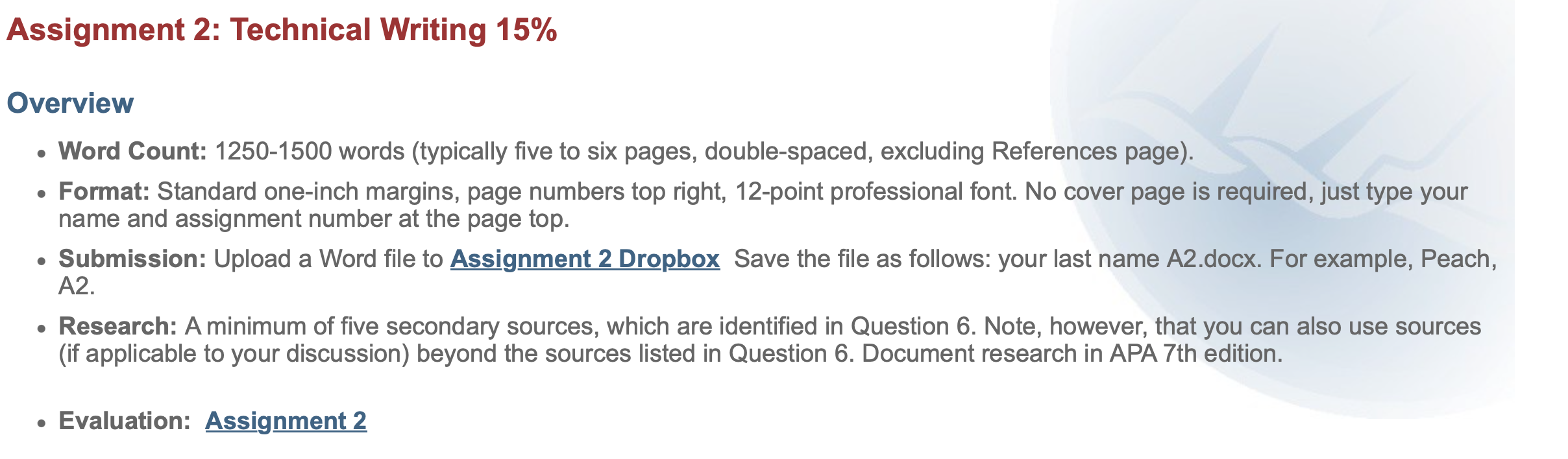
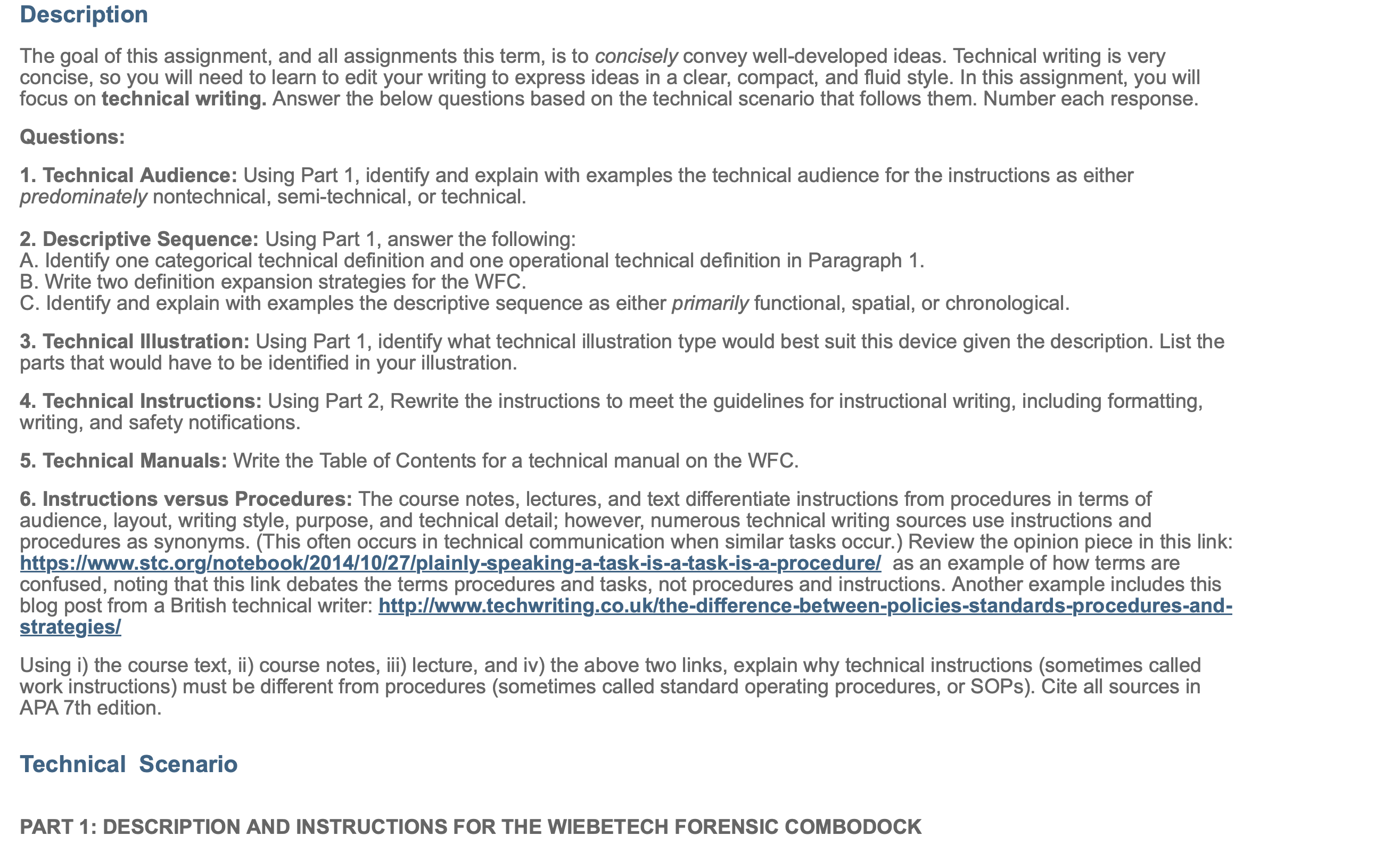
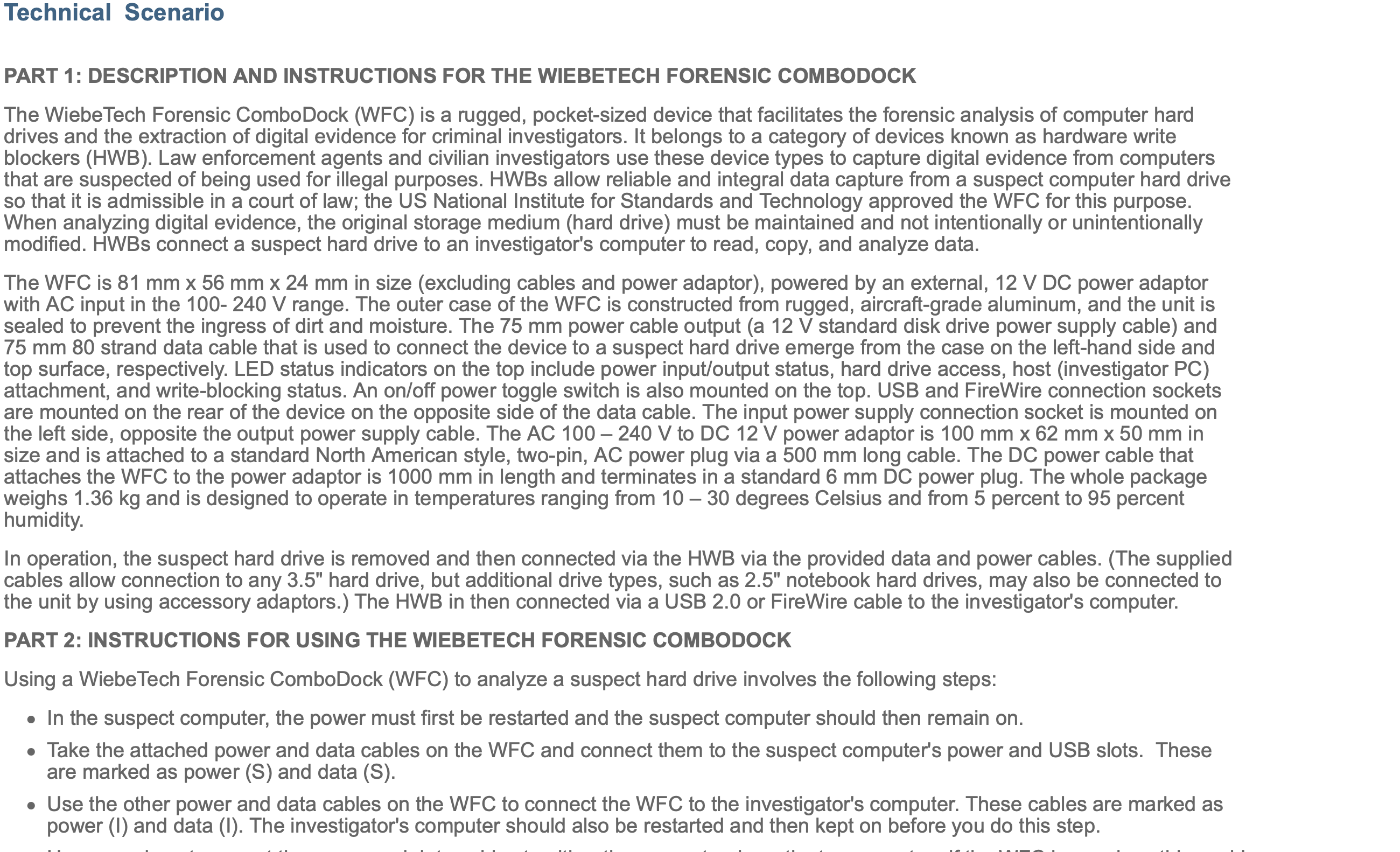
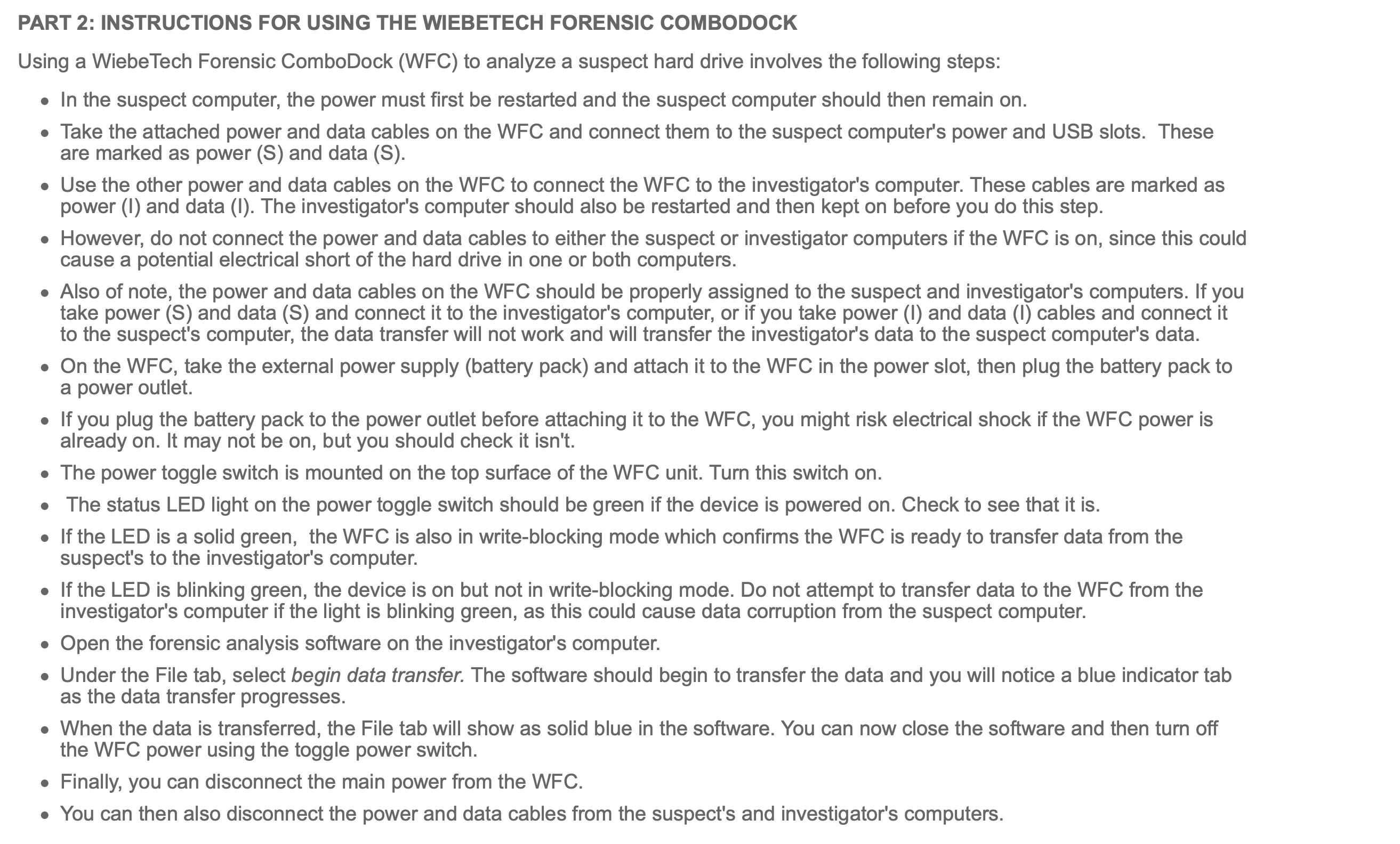
Assignment 2: Technical Writing 15% Overview Word Count: 1250-1500 words (typically five to six pages, double-spaced, excluding References page). Format: Standard one-inch margins, page numbers top right, 12-point professional font. No cover page is required, just type your name and assignment number at the page top. . Submission: Upload a Word file to Assignment 2 Dropbox Save the file as follows: your last name A2.docx. For example, Peach, A2. Research: A minimum of five secondary sources, which are identified in Question 6. Note, however, that you can also use sources (if applicable to your discussion) beyond the sources listed in Question 6. Document research in APA 7th edition. Evaluation: Assignment 2 Description The goal of this assignment, and all assignments this term, is to concisely convey well-developed ideas. Technical writing is very concise, so you will need to learn to edit your writing to express ideas in a clear, compact, and fluid style. In this assignment, you will focus on technical writing. Answer the below questions based on the technical scenario that follows them. Number each response. Questions: 1. Technical Audience: Using Part 1, identify and explain with examples the technical audience for the instructions as either predominately nontechnical, semi-technical, or technical. 2. Descriptive Sequence: Using Part 1, answer the following: A. Identify one categorical technical definition and one operational technical definition in Paragraph 1. B. Write two definition expansion strategies for the WFC. C. Identify and explain with examples the descriptive sequence as either primarily functional, spatial, or chronological. 3. Technical Illustration: Using Part 1, identify what technical illustration type would best suit this device given the description. List the parts that would have to be identified in your illustration. 4. Technical Instructions: Using Part 2, Rewrite the instructions to meet the guidelines for instructional writing, including formatting, writing, and safety notifications. 5. Technical Manuals: Write the Table of Contents for a technical manual on the WFC. 6. Instructions versus Procedures: The course notes, lectures, and text differentiate instructions from procedures in terms of audience, layout, writing style, purpose, and technical detail; however, numerous technical writing sources use instructions and procedures as synonyms. (This often occurs in technical communication when similar tasks occur.) Review the opinion piece in this link: https://www.stc.org/notebook/2014/10/27/plainly-speaking-a-task-is-a-task-is-a-procedure/ as an example of how terms are confused, noting that this link debates the terms procedures and tasks, not procedures and instructions. Another example includes this blog post from a British technical writer: http://www.techwriting.co.uk/the-difference-between-policies-standards-procedures-and- strategies/ Using i) the course text, ii) course notes, iii) lecture, and iv) the above two links, explain why technical instructions (sometimes called work instructions) must be different from procedures (sometimes called standard operating procedures, or SOPs). Cite all sources in APA 7th edition. Technical Scenario PART 1: DESCRIPTION AND INSTRUCTIONS FOR THE WIEBETECH FORENSIC COMBODOCK Technical Scenario PART 1: DESCRIPTION AND INSTRUCTIONS FOR THE WIEBETECH FORENSIC COMBODOCK The Wiebe Tech Forensic Combo Dock (WFC) is a rugged, pocket-sized device that facilitates the forensic analysis of computer hard drives and the extraction of digital evidence for criminal investigators. It belongs to a category of devices known as hardware write blockers (HWB). Law enforcement agents and civilian investigators use these device types to capture digital evidence from computers that are suspected of being used for illegal purposes. HWBs allow reliable and integral data capture from a suspect computer hard drive so that it is admissible in a court of law; the US National Institute for Standards and Technology approved the WFC for this purpose. When analyzing digital evidence, the original storage medium (hard drive) must be maintained and not intentionally or unintentionally modified. HWBs connect a suspect hard drive to an investigator's computer to read, copy, and analyze data. The WFC is 81 mm x 56 mm x 24 mm in size (excluding cables and power adaptor), powered by an external, 12 V DC power adaptor with AC input in the 100-240 V range. The outer case of the WFC is constructed from rugged, aircraft-grade aluminum, and the unit is sealed to prevent the ingress of dirt and moisture. The 75 mm power cable output (a 12 V standard disk drive power supply cable) and 75 mm 80 strand data cable that is used to connect the device to a suspect hard drive emerge from the case on the left-hand side and top surface, respectively. LED status indicators on the top include power input/output status, hard drive access, host (investigator PC) attachment, and write-blocking status. An on/off power toggle switch is also mounted on the top. USB and FireWire connection sockets are mounted on the rear of the device on the opposite side of the data cable. The input power supply connection socket is mounted on the left side, opposite the output power supply cable. The AC 100 - 240 V to DC 12V power adaptor is 100 mm x 62 mm x 50 mm in size and is attached to a standard North American style, two-pin, AC power plug via a 500 mm long cable. The DC power cable that attaches the WFC to the power adaptor is 1000 mm in length and terminates in a standard 6 mm DC power plug. The whole package weighs 1.36 kg and is designed to operate in temperatures ranging from 10 - 30 degrees Celsius and from 5 percent to 95 percent humidity. In operation, the suspect hard drive is removed and then connected via the HWB via the provided data and power cables. (The supplied cables allow connection to any 3.5" hard drive, but additional drive types, such as 2.5" notebook hard drives, may also be connected to the unit by using accessory adaptors.) The HWB in then connected via a USB 2.0 or FireWire cable to the investigator's computer. PART 2: INSTRUCTIONS FOR USING THE WIEBETECH FORENSIC COMBODOCK Using a Wiebe Tech Forensic ComboDock (WFC) to analyze a suspect hard drive involves the following steps: In the suspect computer, the power must first be restarted and the suspect computer should then remain on. Take the attached power and data cables on the WFC and connect them to the suspect computer's power and USB slots. These are marked as power (S) and data (S). Use the other power and data cables on the WFC to connect the WFC to the investigator's computer. These cables are marked as power (I) and data (I). The investigator's computer should also be restarted and then kept on before you do this step. PART 2: INSTRUCTIONS FOR USING THE WIEBETECH FORENSIC COMBODOCK Using a Wiebe Tech Forensic Combo Dock (WFC) to analyze a suspect hard drive involves the following steps: In the suspect computer, the power must first be restarted and the suspect computer should then remain on. Take the attached power and data cables on the WFC and connect them to the suspect computer's power and USB slots. These are marked as power (S) and data (S). Use the other power and data cables on the WFC to connect the WFC to the investigator's computer. These cables are marked as power (I) and data (I). The investigator's computer should also be restarted and then kept on before you do this step. However, do not connect the power and data cables to either the suspect or investigator computers if the WFC is on, since this could cause a potential electrical short of the hard drive in one or both computers. Also of note, the power and data cables on the WFC should be properly assigned to the suspect and investigator's computers. If you take power (S) and data (S) and connect it to the investigator's computer, or if you take power (I) and data (1) cables and connect it to the suspect's computer, the data transfer will not work and will transfer the investigator's data to the suspect computer's data. On the WFC, take the external power supply (battery pack) and attach it to the WFC in the power slot, then plug the battery pack to a power outlet. If you plug the battery pack to the power outlet before attaching it to the WFC, you might risk electrical shock if the WFC power is already on. It may not be on, but you should check it isn't. The power toggle switch is mounted on the top surface of the WFC unit. Turn this switch on. The status LED light on the power toggle switch should be green if the device is powered on. Check to see that it is. If the LED is a solid green, the WFC is also in write-blocking mode which confirms the WFC is ready to transfer data from the suspect's to the investigator's computer. If the LED is blinking green, the device is on but not in write-blocking mode. Do not attempt to transfer data to the WFC from the investigator's computer if the light is blinking green, as this could cause data corruption from the suspect computer. Open the forensic analysis software on the investigator's computer. Under the File tab, select begin data transfer. The software should begin to transfer the data and you will notice a blue indicator tab as the data transfer progresses. When the data is transferred, the File tab will show as solid blue in the software. You can now close the software and then turn off the WFC power using the toggle power switch. . Finally, you can disconnect the main power from the WFC. You can then also disconnect the power and data cables from the suspect's and investigator's computers.
Step by Step Solution
There are 3 Steps involved in it
Step: 1

Get Instant Access to Expert-Tailored Solutions
See step-by-step solutions with expert insights and AI powered tools for academic success
Step: 2

Step: 3

Ace Your Homework with AI
Get the answers you need in no time with our AI-driven, step-by-step assistance
Get Started