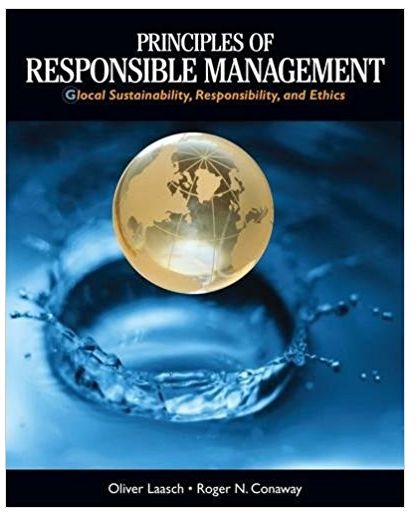Answered step by step
Verified Expert Solution
Question
1 Approved Answer
Assignment # 2 The schedule 1 . Open a blank project in MS Project on your Citrix account. 2 . Save the file as: Northern
Assignment # The schedule
Open a blank project in MS Project on your Citrix account.
Save the file as: Northern College Computer Store YourFirstNameYourLastName.
This is very important. If you print screens do not have your name in the saved document, then you
will receive a for this assignment.
Use the following properties to describe your project:
a Title: Northern College Computer Store
b Subject: Assignment # Schedule
c Manager: Your name
Once youve entered the information, take a print screen and paste it into your Word document.
marks
Enter the start date of January rdthe finish date of the project is Sept rd is what you will be
working towards as the completion date for the project
Once youve entered the information, take a print screen, and paste it into your Word document.
marks
You now have the following people assigned to the project team.
a Project Manager: you have now replaced Fred Riley as the Project Manager. Going forward use Your
Name in place of Freds name as the Project Manager.
b Marketing Specialist: Harsh Bhatt
c Procurement Specialist: Laura Niro
d IT Specialist: Gurpreet Singh
e HR Specialist: Akshay Sharma
f ABC Design Group for Design, Painting and Installation of material for store
g Structube is the supplier providing furniture, shelving and fixtures for the store
Open the Gantt Chart Entry Table.
a Open the Gantt Chart Entry Table and include the project title as line remember how we did this from
Chapter video marks
b Enter all tasks from the information provided for the project. marks
i Create subsets of the work packages and their activities. remember this is where you indent
for subtasks
ii Also ensure that all tasks are set to Auto Schedule marks
c On the Gantt Chart Entry Table, enter the predecessor data to ensure that your task timing links
correctly for the project. marks
d Enter the name of who will perform each activity actual name provided in the case by entering the
person responsible into the Resource Names Column. marks
e On the Gantt Chart Entry Table, enter the duration directly into the Duration column. marks
Once youve entered all the information, take a print screen of your Gantt Chart Entry Table and paste it into
your Word document. Total of marks for Question
View the Network Diagram in MS Project using the tool bar to find this view
Then take a print screen of the Network Diagram and paste it into your Word document.
Step by Step Solution
There are 3 Steps involved in it
Step: 1

Get Instant Access to Expert-Tailored Solutions
See step-by-step solutions with expert insights and AI powered tools for academic success
Step: 2

Step: 3

Ace Your Homework with AI
Get the answers you need in no time with our AI-driven, step-by-step assistance
Get Started