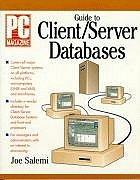Question
Assignment 3 Pixel Tinting! Part 1 Go psychedelic! Make a tinting animation of your own headshot. Part 2 Go Dutch! Merge your headshot with a
Assignment 3 Pixel Tinting!
Part 1 Go psychedelic! Make a tinting animation of your own headshot.
Part 2 Go Dutch! Merge your headshot with a transparent Royal Dutch Navy flag.
Part 3 Go blurry! Write an averaging function to blur your headshot.
Part 4 Animate! Make an animation of your headshot that goes psychedelic for
awhile, then goes Dutch, and then slowly gets more and more blurred.
Part 1 Go psychedelic! (20%)
For Part 1 of the assignment, use the base code Assignment3Part1.java as a
starting point. In the Main() method, there is already code that will load in a
picture from the command line or allow you to choose a picture to load. You
must change the program to call at least three different color methods to tint
your headshot different shades. There are already calls to the
Thread.sleep() method to pause the image for awhile, so you can
see your changes. In the end, you should have an animation of your own photo,
changing colors. The color-tinting methods should be written in your
Picture.java class. Make sure that you have three different methods that tint your
face at least three different colors. Whether or not you use parameters to be able
to tint at varying levels is up to you (in other words you could have a method
that always tints your picture red by 50%, or you could have a method that tints
your picture red by a percentage as a parameter).
Part 2 Go Dutch! (25%)
For Part 2 of the assignment, you are to use base code Assignment3Part2.java as
a starting point. The objective is to create a program that merges your headshot
with the historical flag of the Royal Dutch Navy:
Hint: Use a while loop to loop through the pixels in your image, tinting the first
third of the pixels orange, the second third of the pixels white, and the last third
of the pixels green. Note that you want to move the RGB values towards orange,
white, or green but not completely because then it would just look like the flag
image above.
In the Main() method, write code that will load in a headshot image called
myHeadShot.jpg (you will have to rename your photo to this). You should
accomplish everything you need to do in the Main() method of
Assignment3Part2.java.
Part 3 Go blurry! (20%)
In this part of the assignment, your objective is to write a method in Picture.java
that will blur an image by averaging each pixel with the pixels that come before
and after it in the pixel array. So, for a random pixel with index i" in your
pixelArray, the red value of i should be the average of the red values of pixel i
(the pixel i points to), pixel i-1 (the pixel to its left), and pixel i+1 (the pixel to its
right). The same should be true of the blue parts of the pixel and the green parts
of the pixel.
Assignment3Part3.java has some starting code in it for you. In the Main()
method, write code that will load in a headshot image called myHeadShot.jpg
(you will have to rename your photo to this). The important code we have
provided for you in Appendix B below is a separate method called
averagePixelsHorizontally(). Copy this method into your Picture.java file and
work on it there.
Note that there are two special cases in this method that you have to think
about:
The very first pixel in the array can only be averaged with the pixel after
it, since there is no pixel before it.
The very last pixel in the array can only be averaged with the pixel before
it, since there is no pixel after it.
We have created an IF statement that checks for these special conditions. All you
have to do is fill in the code for what happens in the two special conditions and
in the normal condition of a regular pixel anywhere else in the array. Note that
these special conditions at the beginning and end of an array are often called
edge cases. Processing edge cases properly is an important part of
programming.
We suggest getting the standard case to work first, and then going back and
writing the code for the special edge cases.
Once you have written the averagePixelsHorizontally method, you will want to
test it, perhaps using the picture.explore() functionality to see the results.
However, this averaging may be hard to detect visually after a single averaging
call. We suggest that in your Main method() you call the
averagePixelsHorizontally method at least three times so that you can see the
blurring effect. You should probably write a loop to do this. You might also
consider calling the averaging method many more times to see what the effect is.
Part 4: Animate! (20%)
Make an animation of your headshot that goes psychedelic three or four times,
then goes Dutch, and then slowly gets more and more blurred. Place this code
into a file called Assignment3Part4.java.
You can use the
Thread.sleep()
method (see Part 1) to
pause the image for a while between each change (remember: 1,000
milliseconds is 1 second).
Coding Style (15%)
This grade is awarded for proper coding style. This includes:
Appropriate method, variable, field, object and class names
Proper indentation
Good commenting (explains what code is doing)
Well-organized, elegant solution
What to submit:
Assignment3Part1.java
Assignment3Part2.java
Assignment3Part3.java
Assignment3Part4.java
Picture.java
headshot.jpg (the image you used for this assignment)
Step by Step Solution
There are 3 Steps involved in it
Step: 1

Get Instant Access to Expert-Tailored Solutions
See step-by-step solutions with expert insights and AI powered tools for academic success
Step: 2

Step: 3

Ace Your Homework with AI
Get the answers you need in no time with our AI-driven, step-by-step assistance
Get Started