Answered step by step
Verified Expert Solution
Question
1 Approved Answer
Assignment 8 - Set IPv6 Link-Local Addresses [30 marks] Introduction By default, Windows OS's do not use the machine's MAC address for the IPv6
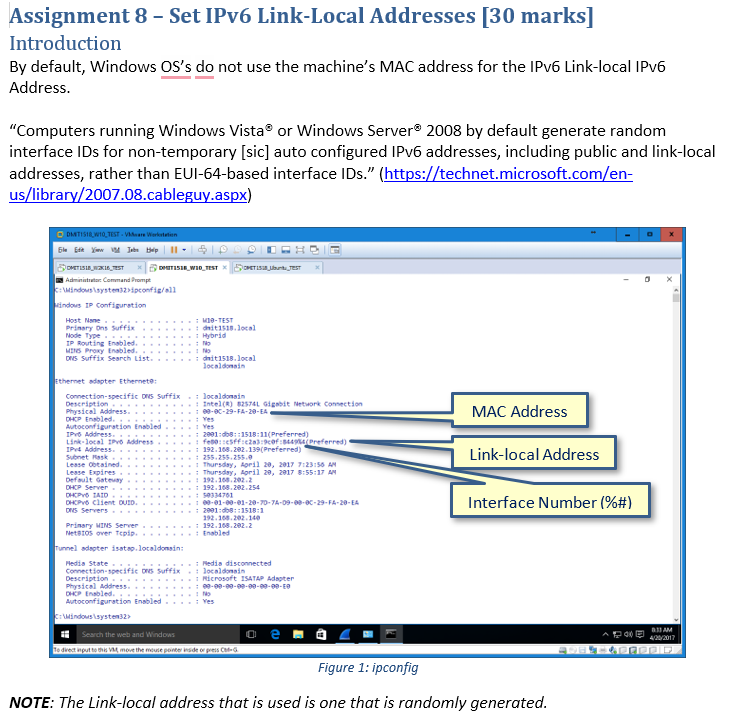
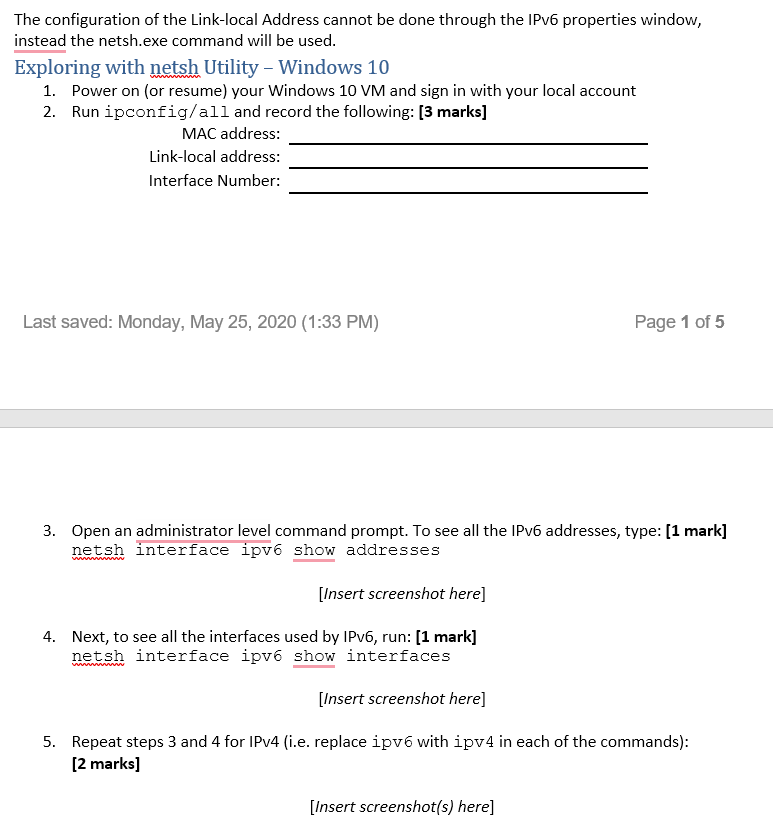
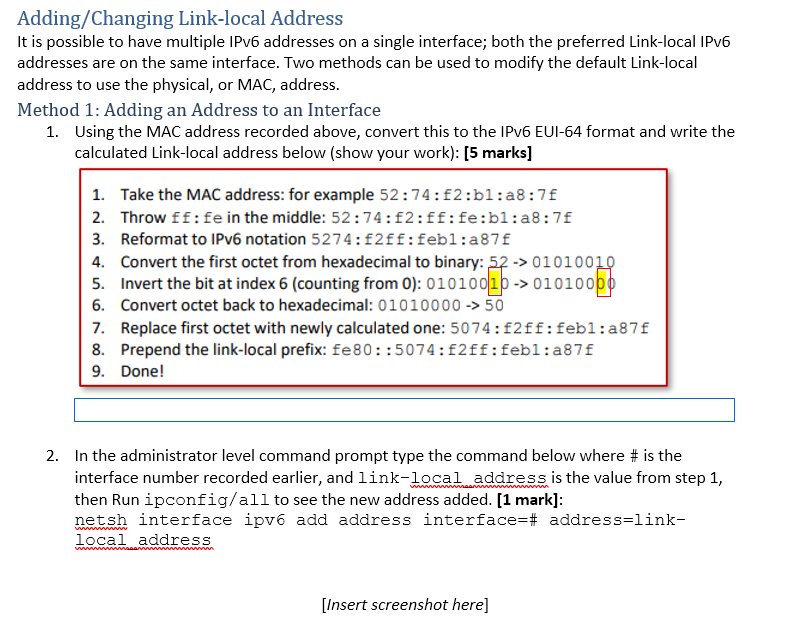
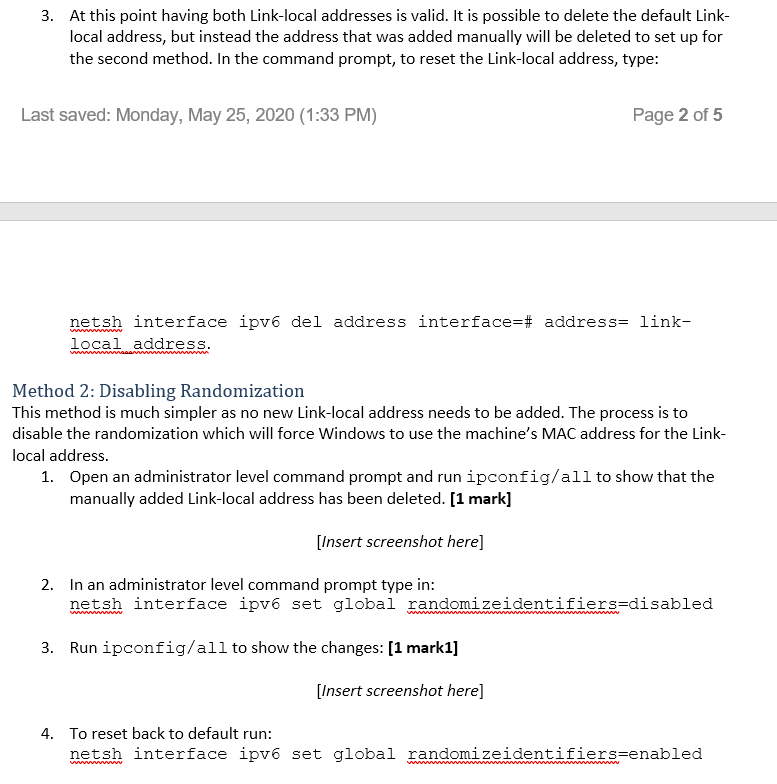
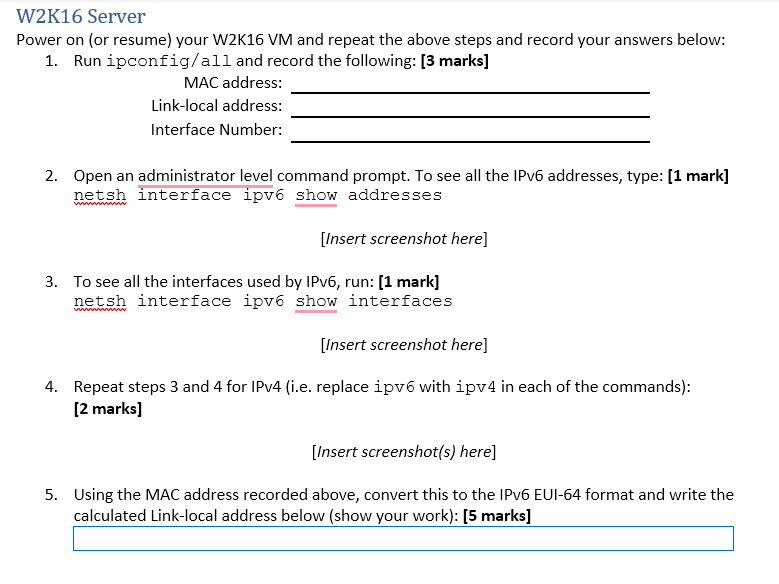
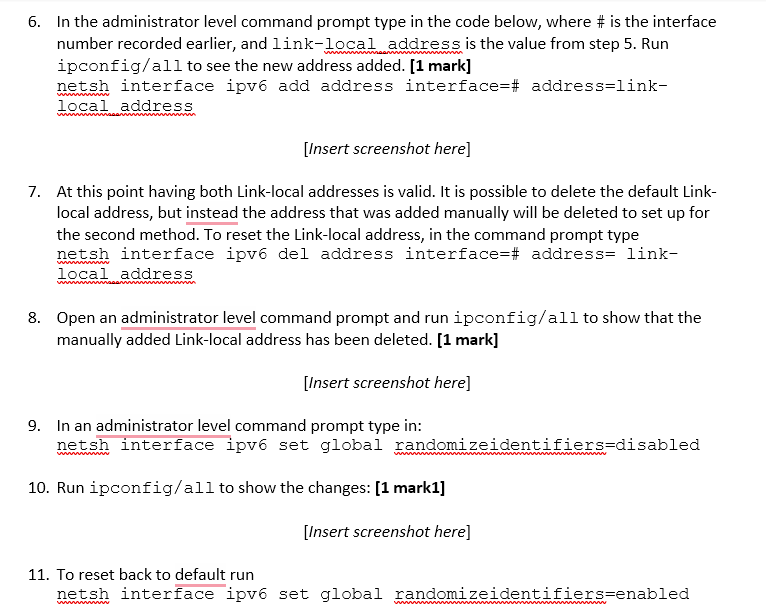
Assignment 8 - Set IPv6 Link-Local Addresses [30 marks] Introduction By default, Windows OS's do not use the machine's MAC address for the IPv6 Link-local IPv6 Address. "Computers running Windows Vista or Windows Server 2008 by default generate random interface IDs for non-temporary [sic] auto configured IPv6 addresses, including public and link-local addresses, rather than EUI-64-based interface IDs." (https://technet.microsoft.com/en- us/library/2007.08.cableguy.aspx) DMTIS18 W10 TEST-VMware Workstation Ele Edit Xow VS Jobbe SOMETISIEKIE JEST Administrator Command Prompt C:\Windows\system32>ipconfig/all windows IP Configuration Host Name Primary Ons Suffix Mode Type. IP Routing Enabled. MINS Proxy Enabled. ONS Suffix Search List. Description Physical Address. DHCP Enabled.. Autoconfiguration Enabled IP Address. Link-local IPv6 Address IPv4 Address. Subnet mask Lease Obtained. Ethernet adapter Ethernet: Connection-specific DNS Suffix. : localdomain Lease Expires Default Gateway DHCP Server DHCPV AID DHCP Client DUID. DNS Servers. Prinary WINS Server NetBIOS over Tepip. DMITISE WIO TESTETISTEST Tunnel adapter isatap.localdomain: Media State Connection-specific DNS suffix + 0 0 0 Description Physical Address. DHCP Enabled.. Autoconfiguration Enabled C: Windows\system32> 30-TEST : dait1518.local Hybrid : No No dnit1518.local localdomain Intel(R) 825741 Gigabit Network Connection 00-00-29-FA-20-LA Yes Yes 2001:db8::1518:11(Preferred) fe00::c5ff:c2a3:9c0f:84494(Preferred) 192.168.202.139 (Preferred) 255.255.255.0 Thursday, April 20, 2017 7:23:56 AM Thursday, April 20, 2017 8:55:17 AM 192.168.202.2 192.168.202.254 : 59334701 :00-01-00-01-20-70-74-09-08-0C-29-FA-20-EA : 2001:db::1518:1 192.168.202.140 : 192.168.202.2 :Enabled G : Media disconnected :localdomain Microsoft ISATAP Adapter :00-00-00-00-00-00-00-10 Search the web and Windows To direct input to this VM move the mouse pointer inside or press Ctf-G. oe MAC Address Link-local Address Interface Number (%#) Figure 1: ipconfig NOTE: The Link-local address that is used is one that is randomly generated. 8:33 AM 4/20/2017 The configuration of the Link-local Address cannot be done through the IPv6 properties window, instead the netsh.exe command will be used. Exploring with netsh Utility - Windows 10 1. Power on (or resume) your Windows 10 VM and sign in with your local account 2. Run ipconfig/all and record the following: [3 marks] MAC address: Link-local address: Interface Number: Last saved: Monday, May 25, 2020 (1:33 PM) Page 1 of 5 3. Open an administrator level command prompt. To see all the IPv6 addresses, type: [1 mark] netsh interface ipv6 show addresses www [Insert screenshot here] 4. Next, to see all the interfaces used by IPv6, run: [1 mark] netsh interface ipv6 show interfaces [Insert screenshot here] 5. Repeat steps 3 and 4 for IPv4 (i.e. replace ipv6 with ipv4 in each of the commands): [2 marks] [Insert screenshot(s) here] Adding/Changing Link-local Address It is possible to have multiple IPv6 addresses on a single interface; both the preferred Link-local IPv6 addresses are on the same interface. Two methods can be used to modify the default Link-local address to use the physical, or MAC, address. Method 1: Adding an Address to an Interface 1. Using the MAC address recorded above, convert this to the IPv6 EUI-64 format and write the calculated Link-local address below (show your work): [5 marks] 1. Take the MAC address: for example 52:74:f2:b1:a8:7f 2. Throw f: fe in the middle: 52:74:f2:ff:fe:b1:a8:7f Reformat to IPv6 notation 5274:f2ff:febl:a87f 3. 4. Convert the first octet from hexadecimal to binary: 52 -> 01010010 5. Invert the bit at index 6 (counting from 0): 01010010 -> 01010000 6. Convert octet back to hexadecimal: 01010000 -> 50 7. Replace first octet with newly calculated one: 5074: f2ff: feb1:a87f 8. Prepend the link-local prefix: fe80::5074:f2ff:febl:a87f 9. Done! 2. In the administrator level command prompt type the command below where # is the interface number recorded earlier, and link-local address is the value from step 1, then Run ipconfig/all to see the new address added. [1 mark]: netsh interface ipv6 add address interface=# address-link- local address wwwwwwasemwww [Insert screenshot here] 3. At this point having both Link-local addresses is valid. It is possible to delete the default Link- local address, but instead the address that was added manually will be deleted to set up for the second method. In the command prompt, to reset the Link-local address, type: Last saved: Monday, May 25, 2020 (1:33 PM) Page 2 of 5 netsh interface ipv6 del address interface=# address= link- local address. Method 2: Disabling Randomization This method is much simpler as no new Link-local address needs to be added. The process is to disable the randomization which will force Windows to use the machine's MAC address for the Link- local address. 1. Open an administrator level command prompt and run ipconfig/all to show that the manually added Link-local address has been deleted. [1 mark] [Insert screenshot here] 2. In an administrator level command prompt type in: netsh interface ipv6 set global randomizeidentifiers-disabled wwwwwww 3. Run ipconfig/all to show the changes: [1 mark1] [Insert screenshot here] 4. To reset back to default run: netsh interface ipv6 set global randomizeidentifiers-enabled W2K16 Server Power on (or resume) your W2K16 VM and repeat the above steps and record your answers below: 1. Run ipconfig/all and record the following: [3 marks] MAC address: Link-local address: Interface Number: 2. Open an administrator level command prompt. To see all the IPv6 addresses, type: [1 mark] netsh interface ipv6 show addresses [Insert screenshot here] 3. To see all the interfaces used by IPv6, run: [1 mark] netsh interface ipv6 show interfaces [Insert screenshot here] 4. Repeat steps 3 and 4 for IPv4 (i.e. replace ipv6 with ipv4 in each of the commands): [2 marks] [Insert screenshot(s) here] 5. Using the MAC address recorded above, convert this to the IPv6 EUI-64 format and write the calculated Link-local address below (show your work): [5 marks] 6. In the administrator level command prompt type in the code below, where # is the interface number recorded earlier, and link-local address is the value from step 5. Run ipconfig/all to see the new address added. [1 mark] netsh interface ipv6 add address interface=# address-link- local address [Insert screenshot here] 7. At this point having both Link-local addresses is valid. It is possible to delete the default Link- local address, but instead the address that was added manually will be deleted to set up for the second method. To reset the Link-local address, in the command prompt type netsh interface ipv6 del address interface=# address= link- local address 8. Open an administrator level command prompt and run ipconfig/all to show that the manually added Link-local address has been deleted. [1 mark] [Insert screenshot here] 9. In an administrator level command prompt type in: netsh interface ipv6 set global randomizeidentifiers-disabled 10. Run ipconfig/all to show the changes: [1 mark1] [Insert screenshot here] 11. To reset back to default run netsh interface ipv6 set global randomizeidentifiers-enabled
Step by Step Solution
There are 3 Steps involved in it
Step: 1

Get Instant Access to Expert-Tailored Solutions
See step-by-step solutions with expert insights and AI powered tools for academic success
Step: 2

Step: 3

Ace Your Homework with AI
Get the answers you need in no time with our AI-driven, step-by-step assistance
Get Started


