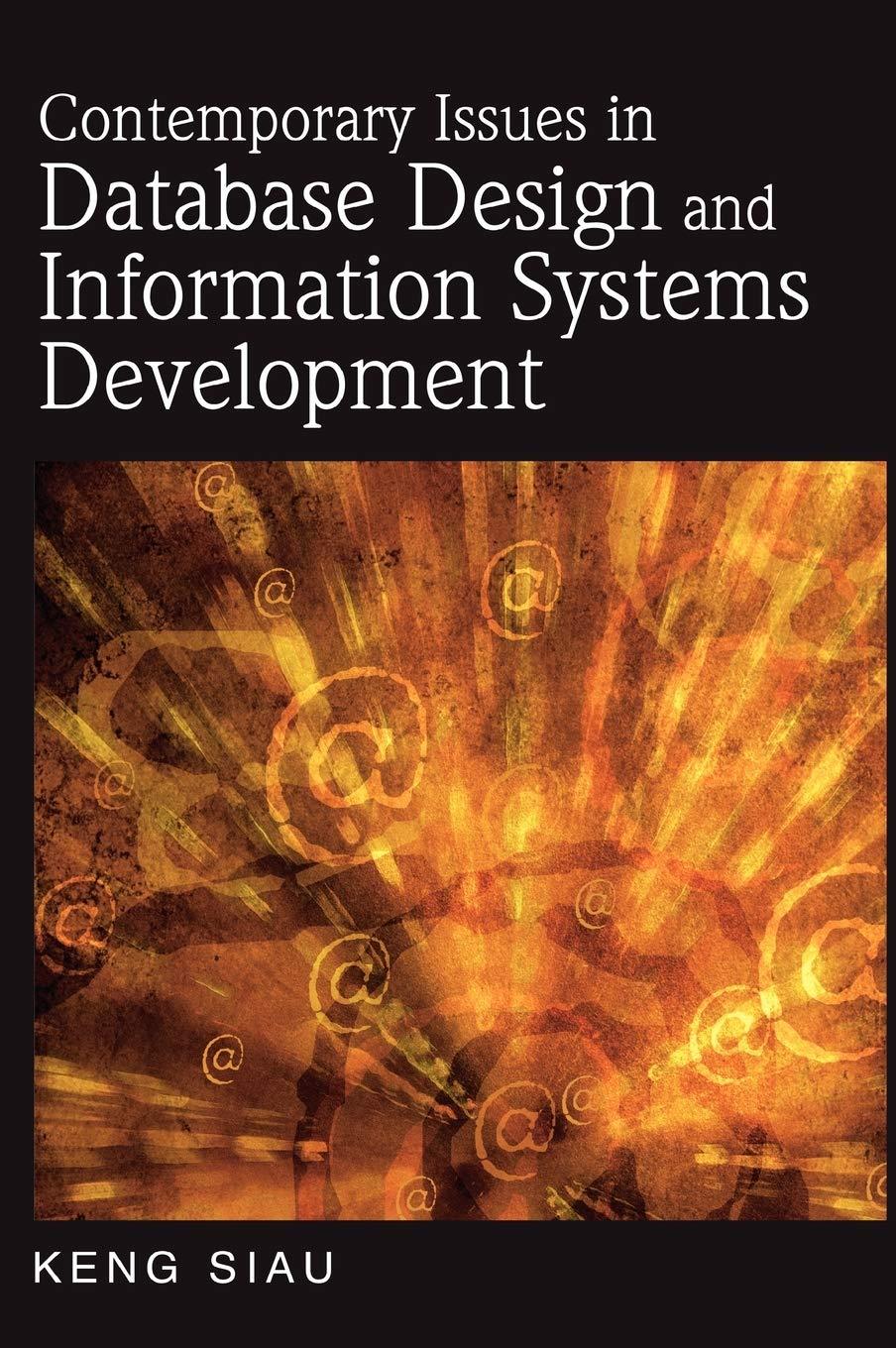Answered step by step
Verified Expert Solution
Question
1 Approved Answer
Assignment: Building a Web Page with Navigation and Form Submission Objective: To demonstrate proficiency in HTML , CSS , and form handling by creating a
Assignment: Building a Web Page with Navigation and Form Submission
Objective: To demonstrate proficiency in HTML CSS and form handling by creating a web page with a navigation bar, a form, and implementing data submission to display on a subsequent page. Instructions: Part : Set Up Your Project Create Files: Create an HTML file named index.html Create a CSS file named styles.css Document Structure: Set up the basic structure of the HTML file Part : Designing the Web Page Navigation Bar: Design a simple navigation bar with links to different sections of the page using HTML
Style the navigation bar using CSS to enhance its appearance. Form Creation: Create a form section that includes: Input fields for name, email, and a text area for a message. Use appropriate input types and labels
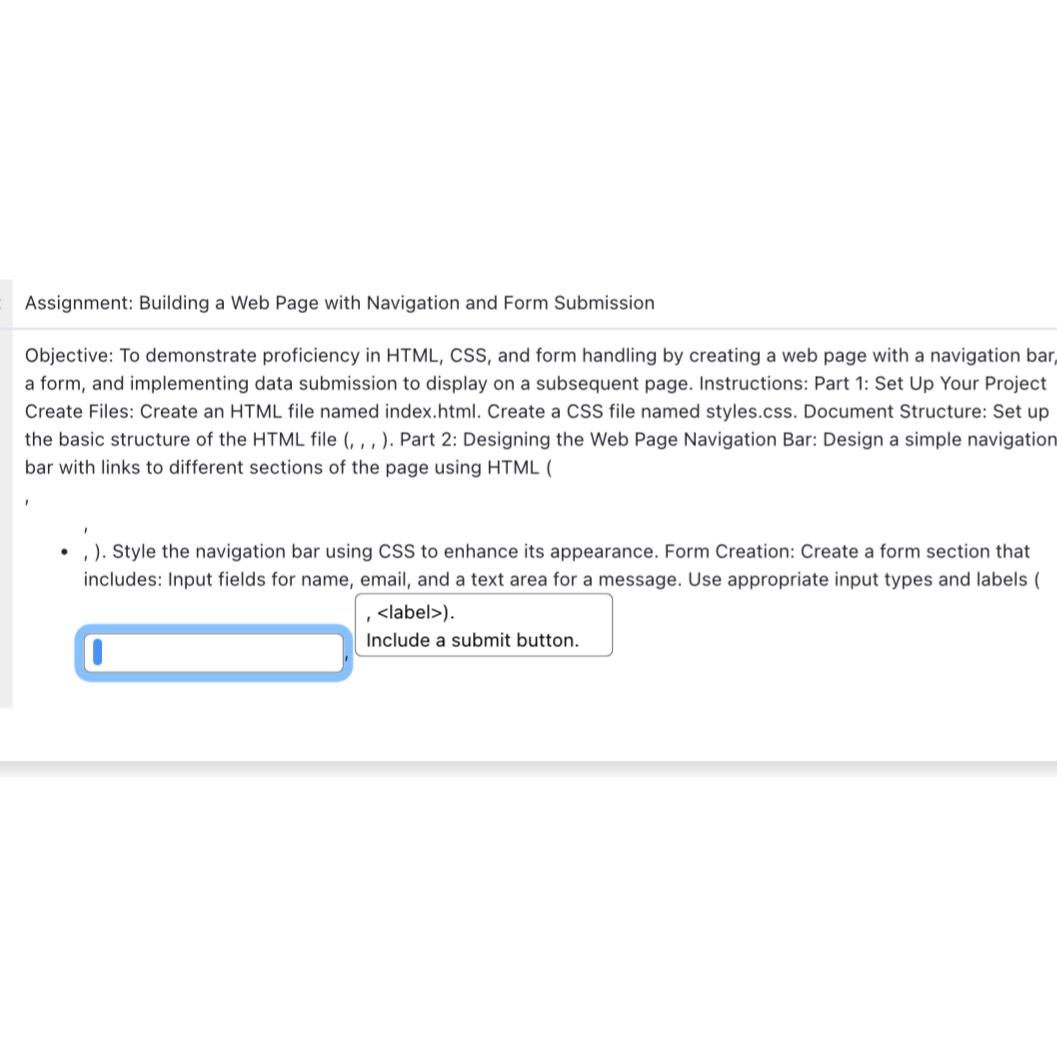
Step by Step Solution
There are 3 Steps involved in it
Step: 1

Get Instant Access to Expert-Tailored Solutions
See step-by-step solutions with expert insights and AI powered tools for academic success
Step: 2

Step: 3

Ace Your Homework with AI
Get the answers you need in no time with our AI-driven, step-by-step assistance
Get Started