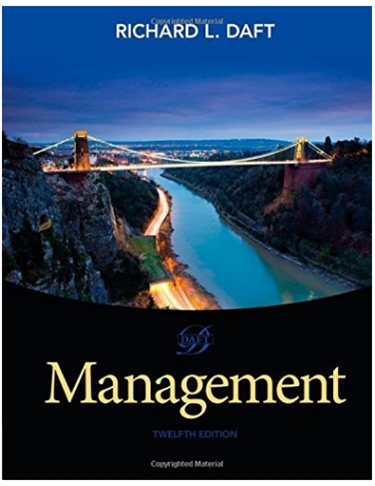Answered step by step
Verified Expert Solution
Question
1 Approved Answer
Assignment Details: Failover cluster A failover cluster is a group of independent computers that work together to increase the availability and scalability of clustered
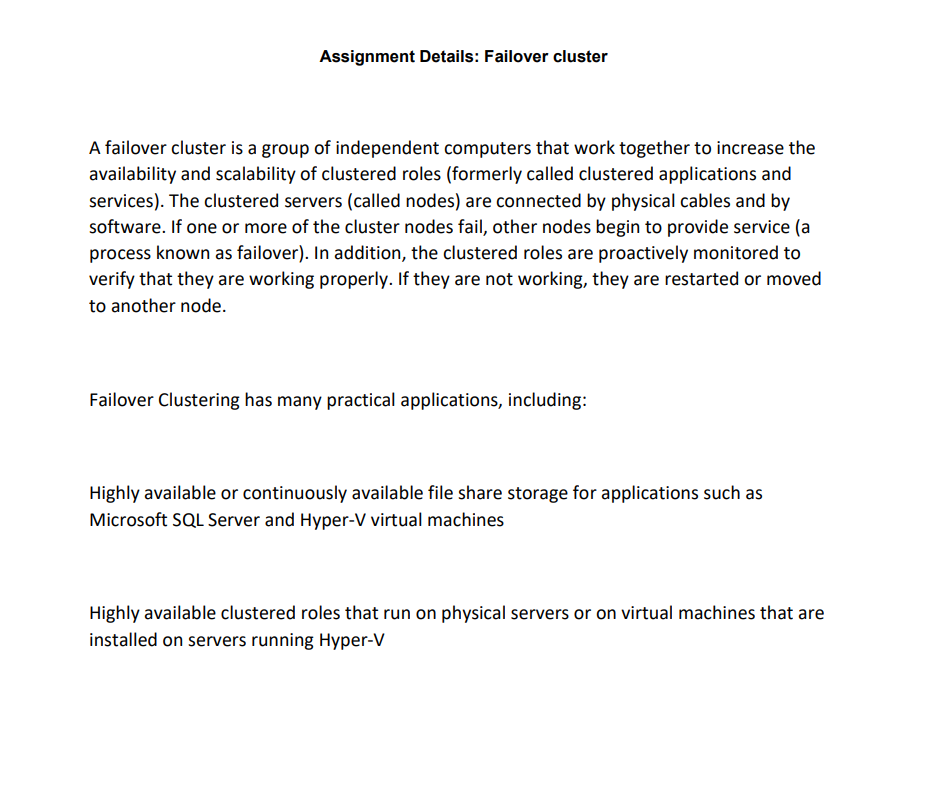
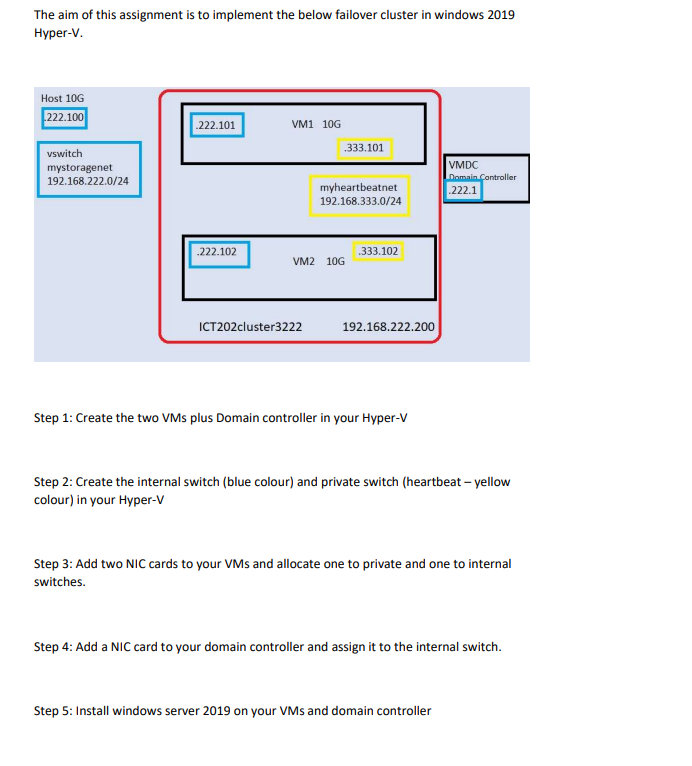
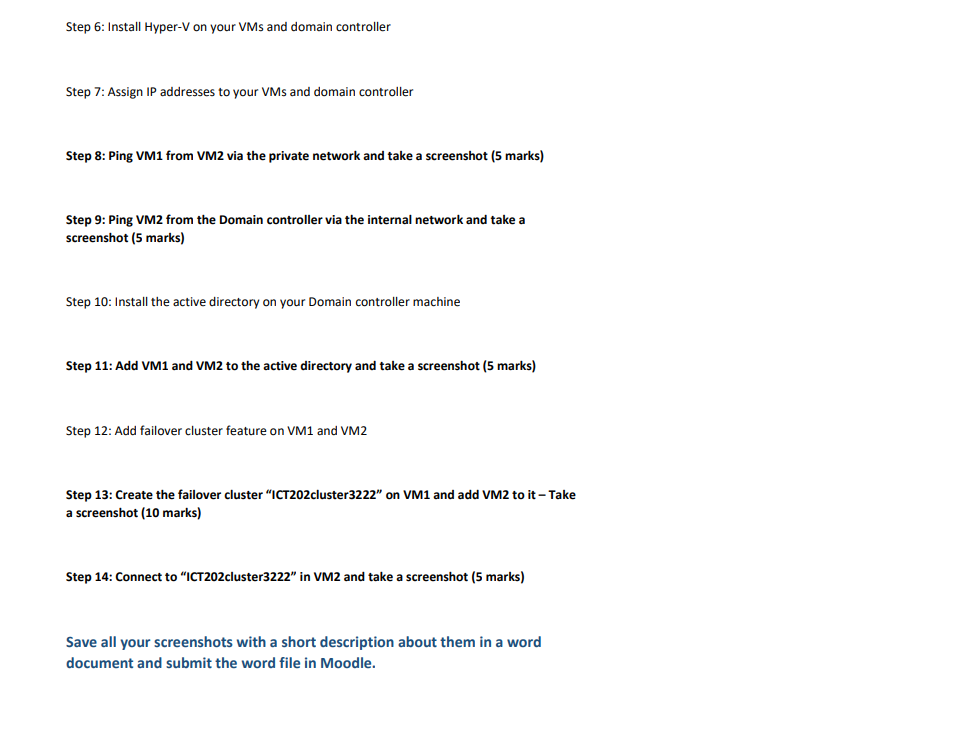
Assignment Details: Failover cluster A failover cluster is a group of independent computers that work together to increase the availability and scalability of clustered roles (formerly called clustered applications and services). The clustered servers (called nodes) are connected by physical cables and by software. If one or more of the cluster nodes fail, other nodes begin to provide service (a process known as failover). In addition, the clustered roles are proactively monitored to verify that they are working properly. If they are not working, they are restarted or moved to another node. Failover Clustering has many practical applications, including: Highly available or continuously available file share storage for applications such as Microsoft SQL Server and Hyper-V virtual machines Highly available clustered roles that run on physical servers or on virtual machines that are installed on servers running Hyper-V The aim of this assignment is to implement the below failover cluster in windows 2019 Hyper-V. Host 10G 222.100 vswitch mystoragenet 192.168.222.0/24 .222.101 .222.102 VM1 10G .333.101 ICT202cluster3222 myheartbeatnet 192.168.333.0/24 VM2 10G .333.102 192.168.222.200 Step 1: Create the two VMs plus Domain controller in your Hyper-V VMDC Domain Controller .222.1 Step 2: Create the internal switch (blue colour) and private switch (heartbeat- yellow colour) in your Hyper-V Step 3: Add two NIC cards to your VMs and allocate one to private and one to internal switches. Step 4: Add a NIC card to your domain controller and assign it to the internal switch. Step 5: Install windows server 2019 on your VMs and domain controller Step 6: Install Hyper-V on your VMs and domain controller Step 7: Assign IP addresses to your VMs and domain controller Step 8: Ping VM1 from VM2 via the private network and take a screenshot (5 marks) Step 9: Ping VM2 from the Domain controller via the internal network and take a screenshot (5 marks) Step 10: Install the active directory on your Domain controller machine Step 11: Add VM1 and VM2 to the active directory and take a screenshot (5 marks) Step 12: Add failover cluster feature on VM1 and VM2 Step 13: Create the failover cluster "ICT202cluster3222" on VM1 and add VM2 to it - Take a screenshot (10 marks) Step 14: Connect to "ICT202cluster3222" in VM2 and take a screenshot (5 marks) Save all your screenshots with a short description about them in a word document and submit the word file in Moodle.
Step by Step Solution
There are 3 Steps involved in it
Step: 1

Get Instant Access to Expert-Tailored Solutions
See step-by-step solutions with expert insights and AI powered tools for academic success
Step: 2

Step: 3

Ace Your Homework with AI
Get the answers you need in no time with our AI-driven, step-by-step assistance
Get Started