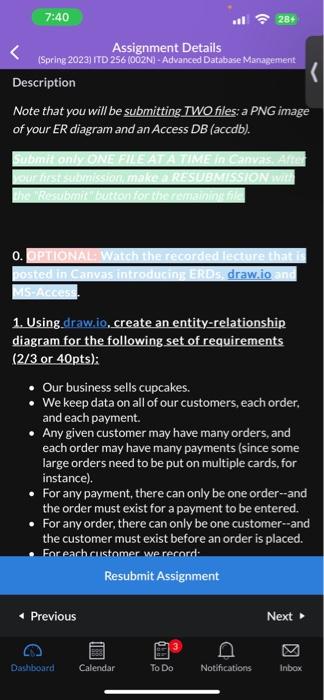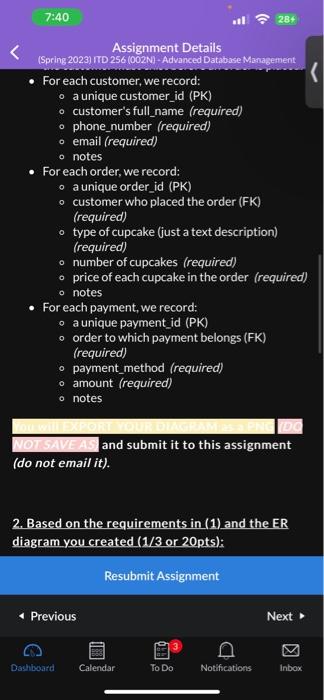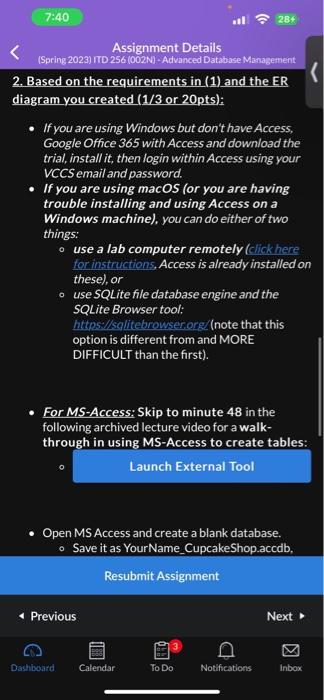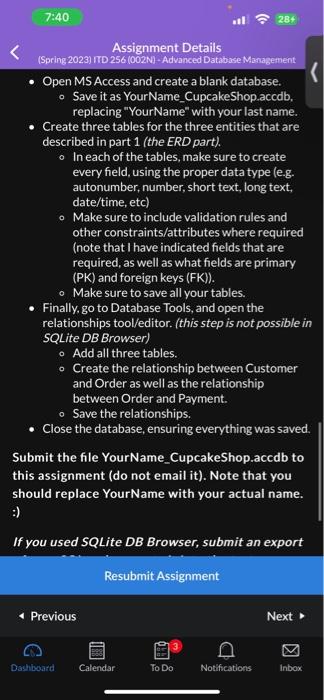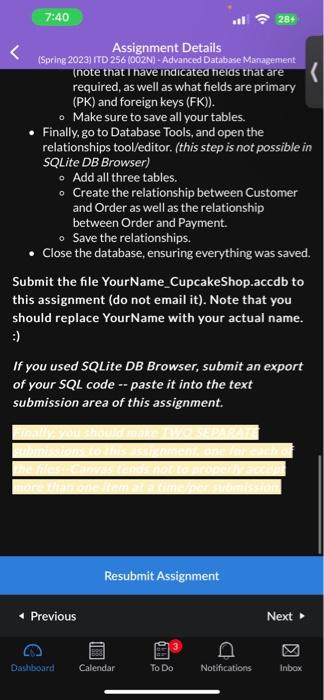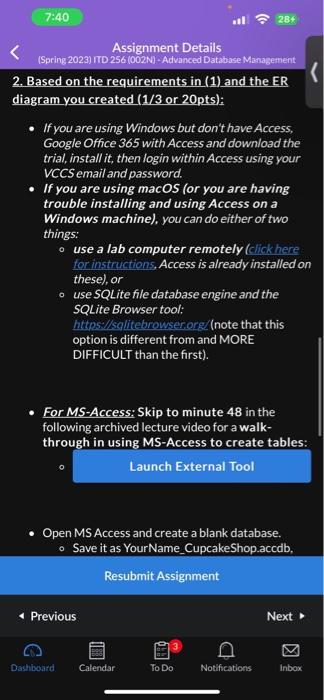
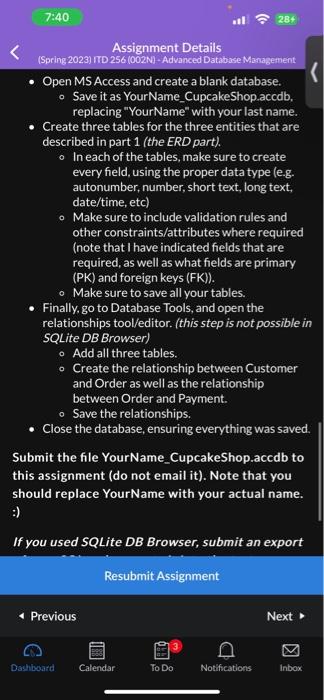
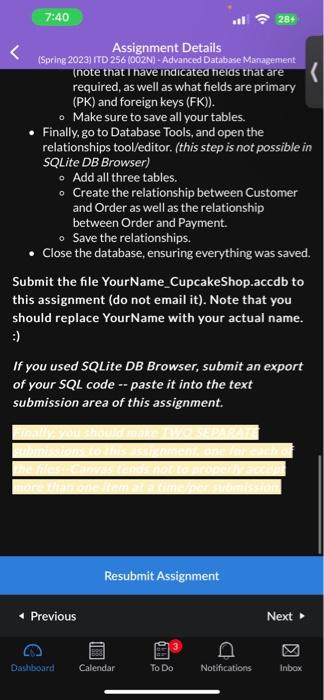
Assignment Details (Spring 2023) ITD 256 (002N) - Advanced Database Management Description Note that you will be submitting TWO files: a PNG image of your ER diagram and an Access DB (accdb). 0. 1. Using draw, io, create an entity-relationship diagram for the following set of requirements (2/3 or 40pts): - Our business sells cupcakes. - We keep data on all of our customers, each order. and each payment. - Any given customer may have many orders, and each order may have many payments (since some large orders need to be put on multiple cards, for instance). - For any payment, there can only be one order-and the order must exist for a payment to be entered. - For any order, there can only be one customer-and the customer must exist before an order is placed. - Foreachoustomer we record. Resubmit Assignment 1 Previous Next : - For each customer, we record: - a unique customer_id (PK) - customer's full_name (required) - phone_number (required) - email (required) - notes - For each order, we record: o a unique order id (PK) - customer who placed the order (FK) (required) - type of cupcake (just a text description) (required) - number of cupcakes (required) - price of each cupcake in the order (required) - notes - For each payment, we record: o a unique payment_id (PK) - order to which payment belongs (FK) (required) - payment_method (required) - amount (required) o notes and submit it to this assignment (do not email it). 2. Based on the requirements in (1) and the ER diagram you created (1/3 or 20pts): 2. Based on the requirements in (1) and the ER diagram you created (1/3 or 20pts): - If you are using Windows but don't have Access, Google Office 365 with Access and download the trial, install it, then login within Access using your VCCS email and password. - If you are using macos (or you are having trouble installing and using Access on a Windows machine), you can do either of two things: - use a lab computer remotely (click here tor instructions, Access is already installed on these), or - use SQLite file database engine and the SQLite Browser tool: hitps://salitebrowser.org/(note that this option is different from and MORE DIFFICULT than the first). - For MS-Access: Skip to minute 48 in the following archived lecture video for a walkthrough in using MS-Access to create tables: - Open MS Access and create a blank database. - Save it as YourName_CupcakeShop.accdb, Resubmit Assignment 4 Previous Next B Dashivard (Spring 2023) TrD 256 (002 N) - Advanced Database Management - Open MS Access and create a blank database. - Save it as YourName_CupcakeShop-accdb. replacing "YourName" with your last name. - Create three tables for the three entities that are described in part 1 (the ERD part). - In each of the tables, make sure to create every field, using the proper data type (e.g. autonumber, number, short text, long text, date/time, etc) - Make sure to include validation rules and other constraints/attributes where required (note that I have indicated fields that are required, as well as what fields are primary (PK) and foreign keys (FK) ). - Make sure to save all your tables. - Finally, go to Database Tools, and open the relationships tool/editor. (this step is not possible in SQLite DB Browser) - Add all three tables. - Create the relationship between Customer and Order as well as the relationship between Order and Payment. - Save the relationships. - Close the database, ensuring everything was saved. Submit the file YourName_CupcakeShop.accdb to this assignment (do not email it). Note that you should replace YourName with your actual name. i) If you used SQLite DB Browser, submit an export Resubmit Assignment Assignment Details (Spring 2023) ITD 256 (002N)- Advanced Database Management (note that I have indicated tieids that are required, as well as what fields are primary (PK) and foreign keys (FK) ). - Make sure to save all your tables. - Finally, go to Database Tools, and open the relationships tool/editor. (this step is not possible in SQLite DB Browser) - Add all three tables. - Create the relationship between Customer and Order as well as the relationship between Order and Payment. - Save the relationships. - Close the database, ensuring everything was saved. Submit the file YourName_CupcakeShop.accdb to this assignment (do not email it). Note that you should replace YourName with your actual name. If you used SQLite DB Browser, submit an export of your SQL code - paste it into the text submission area of this assignment. Resubmit Assignment 4 Previous Next