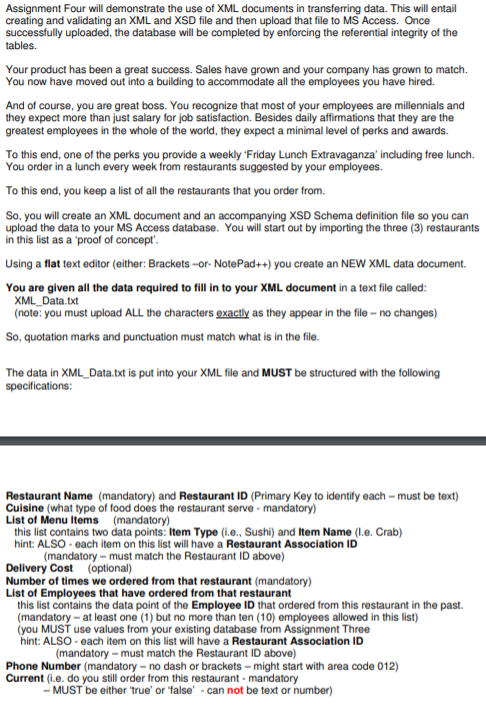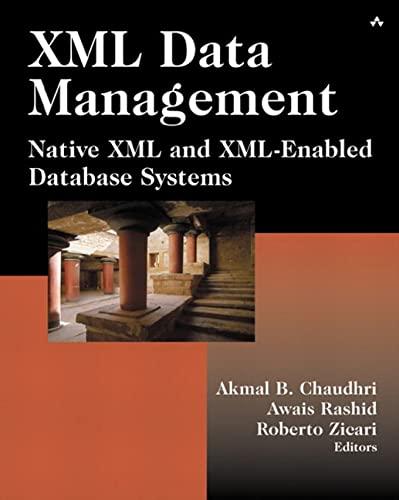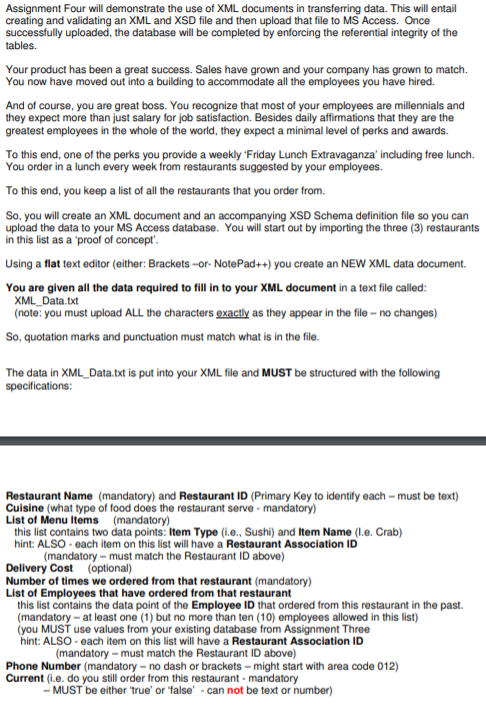
Assignment Four will demonstrate the use of XML documents in transferring data. This will entail creating and validating an XML and XSD file and then upload that file to MS Access. Once successfully uploaded, the database will be completed by enforcing the referential integrity of the ables. Your product has been a great success. Sales have grown and your company has grown to match. You now have moved out into a building to accommodate all the employees you have hired. And of course, you are great boss. You recognize that most of your employees are millennials and they expect more than just salary for job satisfaction. Besides daily affirmations that they are the greatest employees in the whole of the world, they expect a minimal level of perks and awards. To this end, one of the perks you provide a weekly Friday Lunch Extravaganza' including free lunch. You order in a lunch every week from restaurants suggested by your employees. To this end, you keep a list of all the restaurants that you order from. So, you will create an XML document and an accompanying XSD Schema definition file so you can upload the data to your MS Access database. You will start out by importing the three (3) restaurants in this list as a 'proof of concept Using a flat text editor (either: Brackets-or- NotePad++) you create an NEW XML data document. You are given all the data required to fill in to your XML document in a text file called: XML Data.txt (note: you must upload ALL the characters exactly as they appear in the file- no changes) So, quotation marks and punctuation must match what is in the file. The data in XML _Data.txt is put into your XML file and MUST be structured with the following specifications Restaurant Name (mandatory) and Restaurant ID (Primary Key to identify each-must be text) Cuisine (what type of food does the restaurant serve mandatory) List of Menu Items (mandatory) this list contains two data points: Item Type (i.e., Sushi) and Item Name (I.e. Crab) hint: ALso each item on this list will have a Restaurant Association ID (mandatory- must match the Restaurant ID above) Delivery Cost (optional) Number of times we ordered from that restaurant (mandatory) List of Employees that have ordered from that restaurant this list contains the data point of the Employee ID that ordered from this restaurant in the past. (mandatory- at least one (1) but no more than ten (10) employees allowed in this list) (you MUST use values from your existing database from Assignment Three hint: ALso each item on this list will have a Restaurant Association ID (mandatory - must match the Restaurant ID above) Phone Number (mandatory -no dash or brackets-might start with area code 012) Current (i.e. do you still order from this restaurant-mandatory - MUST be either true' or false can not be text or number) Assignment Four will demonstrate the use of XML documents in transferring data. This will entail creating and validating an XML and XSD file and then upload that file to MS Access. Once successfully uploaded, the database will be completed by enforcing the referential integrity of the ables. Your product has been a great success. Sales have grown and your company has grown to match. You now have moved out into a building to accommodate all the employees you have hired. And of course, you are great boss. You recognize that most of your employees are millennials and they expect more than just salary for job satisfaction. Besides daily affirmations that they are the greatest employees in the whole of the world, they expect a minimal level of perks and awards. To this end, one of the perks you provide a weekly Friday Lunch Extravaganza' including free lunch. You order in a lunch every week from restaurants suggested by your employees. To this end, you keep a list of all the restaurants that you order from. So, you will create an XML document and an accompanying XSD Schema definition file so you can upload the data to your MS Access database. You will start out by importing the three (3) restaurants in this list as a 'proof of concept Using a flat text editor (either: Brackets-or- NotePad++) you create an NEW XML data document. You are given all the data required to fill in to your XML document in a text file called: XML Data.txt (note: you must upload ALL the characters exactly as they appear in the file- no changes) So, quotation marks and punctuation must match what is in the file. The data in XML _Data.txt is put into your XML file and MUST be structured with the following specifications Restaurant Name (mandatory) and Restaurant ID (Primary Key to identify each-must be text) Cuisine (what type of food does the restaurant serve mandatory) List of Menu Items (mandatory) this list contains two data points: Item Type (i.e., Sushi) and Item Name (I.e. Crab) hint: ALso each item on this list will have a Restaurant Association ID (mandatory- must match the Restaurant ID above) Delivery Cost (optional) Number of times we ordered from that restaurant (mandatory) List of Employees that have ordered from that restaurant this list contains the data point of the Employee ID that ordered from this restaurant in the past. (mandatory- at least one (1) but no more than ten (10) employees allowed in this list) (you MUST use values from your existing database from Assignment Three hint: ALso each item on this list will have a Restaurant Association ID (mandatory - must match the Restaurant ID above) Phone Number (mandatory -no dash or brackets-might start with area code 012) Current (i.e. do you still order from this restaurant-mandatory - MUST be either true' or false can not be text or number)