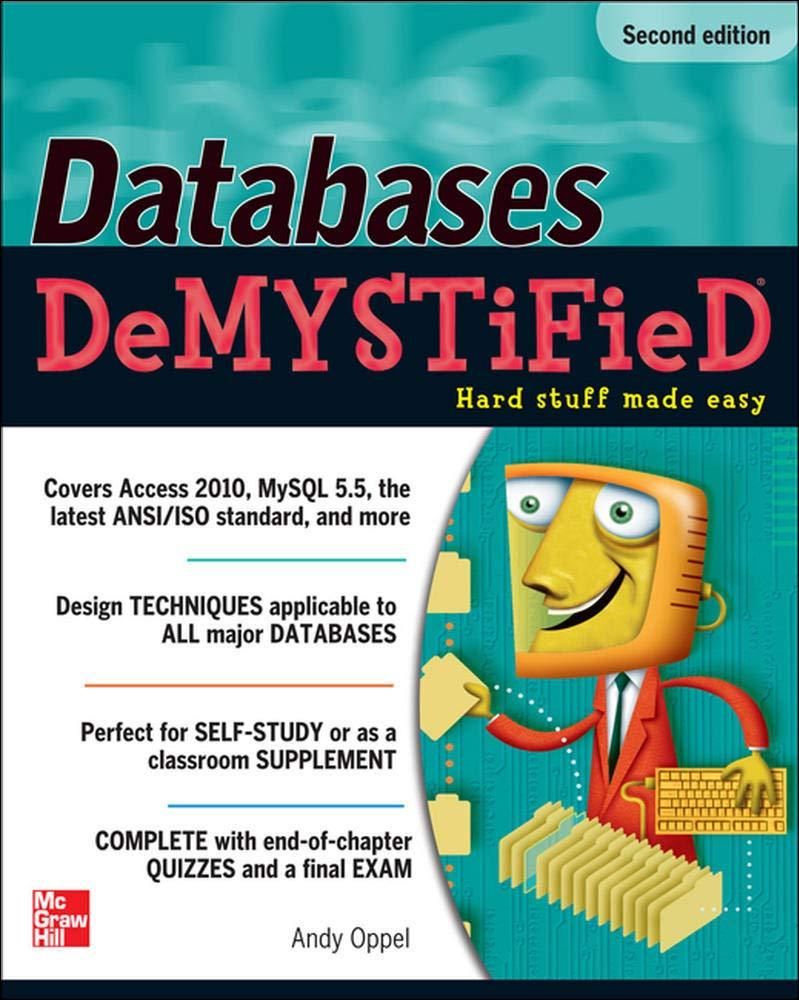Answered step by step
Verified Expert Solution
Question
1 Approved Answer
Assignment I: Data Exploration & Visualization For this assignment, you will use the file lobsterland.csv, which can be found on our course Blackboard page. Once


Assignment I: Data Exploration & Visualization For this assignment, you will use the file lobsterland.csv, which can be found on our course Blackboard page. Once you have completed this assignment, you will upload two files into Blackboard: The .ipynb file that you create in Jupyter Notebook, and an .html file that was generated from your .ipynb file. If you run into any trouble with submitting the .html file to Blackboard, you can submit it as a PDF instead. For any question that asks you to perform some particular task, you just need to show your input and output in Jupyter Notebook. Tasks will always be written in regular, non-italicized font. For any question that asks you to include interpretation, write your answer in a Markdown cell in Jupyter Notebook. Any homework question that needs interpretation will be written in italicized font. Do not simply write your answer in code cell as a comment, but use a Markdown cell instead. Remember to be resourceful! There are many helpful resources available to you, including the video library, the lecture notes on Blackboard, the Friday facilitator-led sessions, the office hours sessions, and the web. Your Tasks: 1. Bring this dataset into your local environment in Jupyter Notebook. II. Exploratory Data Analysis: Exploration & Manipulation A. Call the head() function on lobsterland and look at your results. B. How many rows of the dataset are visible in Jupyter now? C. Take a look at lobsterland's shape attribute. a. How many rows, and how many columns, are in this entire dataframe? D. In a single line of code, use the groupby() function to organize the dataset by days of the week, and use the describe() function to view summary statistics about how Total Daily Revenue varies by day of week. a. What do you notice about this relationship? Summarize what you see here in a couple of sentences, and explain why this does or does not fit with what you would intuitively expect E. In this analysis, we will not use the variable Refrigerator.Magnets.Sold. Remove this variable from your dataframe, and use another line of code to show that the variable is "really gone. F. Are there any missing values in this dataset? Use Python code to answer this question. III. Data Visualization G. Make a scatterplot that shows the number of ice cream cones sold as a function on the number of day passes sold. You may use any plotting package in Python to accomplish this. a. What do you notice about this relationship? In a couple of sentences, why does this fit or not fit with what you would intuitively expect! H. Now, create another scatterplot that shows the same variables as the ones you used in Step G, but also includes a best-fit line. I. Create a vertical barplot that depicts the categorical "Weather" variable on the X-axis, and the average number of Larry the Lobster stuffed animals sold on the y-axis. a. What do you notice about this relationship? Summarize what you see here in a couple of sentences, and explain why this does or does not fit with what you would intuitively expect. J. Create a histogram that shows the distribution of Lobster Rolls Sold per day. Be sure to include an x-axis label and a title with your histogram. K. Now, suppose you want to see a finer level of detail. How can you increase the number of bins in your histogram? Create a histogram with more bins. Be sure to include an x-axis label and a title with your histogram. a. How is your second histogram different from your first one? What is the impact of increasing the number of bins? Assignment I: Data Exploration & Visualization For this assignment, you will use the file lobsterland.csv, which can be found on our course Blackboard page. Once you have completed this assignment, you will upload two files into Blackboard: The .ipynb file that you create in Jupyter Notebook, and an .html file that was generated from your .ipynb file. If you run into any trouble with submitting the .html file to Blackboard, you can submit it as a PDF instead. For any question that asks you to perform some particular task, you just need to show your input and output in Jupyter Notebook. Tasks will always be written in regular, non-italicized font. For any question that asks you to include interpretation, write your answer in a Markdown cell in Jupyter Notebook. Any homework question that needs interpretation will be written in italicized font. Do not simply write your answer in code cell as a comment, but use a Markdown cell instead. Remember to be resourceful! There are many helpful resources available to you, including the video library, the lecture notes on Blackboard, the Friday facilitator-led sessions, the office hours sessions, and the web. Your Tasks: 1. Bring this dataset into your local environment in Jupyter Notebook. II. Exploratory Data Analysis: Exploration & Manipulation A. Call the head() function on lobsterland and look at your results. B. How many rows of the dataset are visible in Jupyter now? C. Take a look at lobsterland's shape attribute. a. How many rows, and how many columns, are in this entire dataframe? D. In a single line of code, use the groupby() function to organize the dataset by days of the week, and use the describe() function to view summary statistics about how Total Daily Revenue varies by day of week. a. What do you notice about this relationship? Summarize what you see here in a couple of sentences, and explain why this does or does not fit with what you would intuitively expect E. In this analysis, we will not use the variable Refrigerator.Magnets.Sold. Remove this variable from your dataframe, and use another line of code to show that the variable is "really gone. F. Are there any missing values in this dataset? Use Python code to answer this question. III. Data Visualization G. Make a scatterplot that shows the number of ice cream cones sold as a function on the number of day passes sold. You may use any plotting package in Python to accomplish this. a. What do you notice about this relationship? In a couple of sentences, why does this fit or not fit with what you would intuitively expect! H. Now, create another scatterplot that shows the same variables as the ones you used in Step G, but also includes a best-fit line. I. Create a vertical barplot that depicts the categorical "Weather" variable on the X-axis, and the average number of Larry the Lobster stuffed animals sold on the y-axis. a. What do you notice about this relationship? Summarize what you see here in a couple of sentences, and explain why this does or does not fit with what you would intuitively expect. J. Create a histogram that shows the distribution of Lobster Rolls Sold per day. Be sure to include an x-axis label and a title with your histogram. K. Now, suppose you want to see a finer level of detail. How can you increase the number of bins in your histogram? Create a histogram with more bins. Be sure to include an x-axis label and a title with your histogram. a. How is your second histogram different from your first one? What is the impact of increasing the number of bins
Step by Step Solution
There are 3 Steps involved in it
Step: 1

Get Instant Access to Expert-Tailored Solutions
See step-by-step solutions with expert insights and AI powered tools for academic success
Step: 2

Step: 3

Ace Your Homework with AI
Get the answers you need in no time with our AI-driven, step-by-step assistance
Get Started