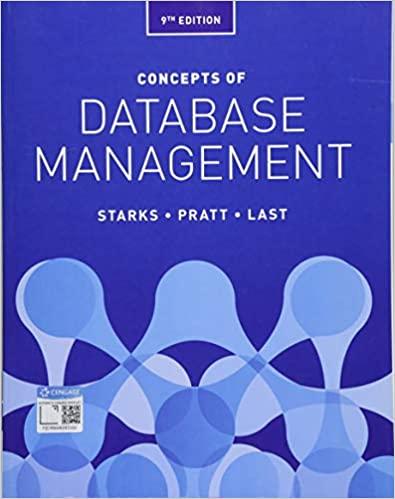Answered step by step
Verified Expert Solution
Question
1 Approved Answer
Assignment In this skills assessment, you will subnet your networks to the network requirements given and complete the addressing table below. You will then configure
Assignment
In this skills assessment, you will subnet your networks to the network requirements given
and complete the addressing table below. You will then configure IP addressing for all
devices.
Next you will configure RIPv routing for all networks except the hidden file server network.
Configure static routing so the st floor and nd floor VLANs will be able to reach the
internal file server network. The internal network should not be reachable from the external
ISP router.
Then configure default static routes on all routers so the st Floor LAN, nd Floor LAN and
Cyber Vlan can reach the ISP router.
Finally, you will verify your configurations and test connectivity between end devices.
Note: The ISP router is already configured.
Required Resources
Routers Cisco with Cisco IOS Release M universal image or
comparable
Cisco Switches Software CLANBASEM Version
PCs Windows Vista, or XP with terminal emulation program, such as Tera Term
Your Computer workstation
Cisco Packet Tracer online
Provided Packet Tracer File
Topology
Requirements
Complete the lab in this order:
Part : Complete the subnetting and addressing scheme
Part : Configure Device Basic Settings
Part : Configure RIPv for IPv dynamic routing protocol
Part : Configure static routes to internal file server network
Part : Configure static routes for external connectivity to the ISP
Part : Complete the subnetting and addressing scheme
In this topology you need to subnet the following address into subnets for the LANs.The router
to router point to point links are already documented in the addressing table.
Subnet the following network in subnets.
Admin st Floor Lan hosts needed
Admin nd Floor lan hosts needed
Vlan Hosts needed
Internal VLAN hosts
Interface Addressing Scheme
On your router LAN interfaces use the first usable address in the corresponding subnet. Router
to Router links are already documented in the Addressing Table
For the PCs use the last usable address in the corresponding subnet, and in VLANs use
the last usable address on the file server and nd to last address on PC VLAN PCs
use the last addresses in the corresponding. Also configure the correct default gateways for
each PC
Complete Addressing Table Below
Addressing Table
Device Interface IP Address Subnet Mask Default
Gateway
Network IP
Address
ISP Router G NA
MainCampusR G NA
S NA
AdminBldgR G NA
G NA
S NA
S NA
CyberlabR S NA
G NA
G NA
FileServer Fa
PC Fa
PC Fa
PC Fa
PCA Fa
PCB Fa
Part : Configure Device Basic Settings
Note: The ISP router is already configured.
Main Campus Router
Hostname: MainCampusR
Disable DNS lookups
Console Line password: cyber
Privileged Exec Password: security
Configure interface S
Admin Building Router
Hostname: AdminBldgR
Disable DNS lookups
Console Line password: cyber
Privileged Exec Password: security
Interface S
Interface S
Configure each LAN interface G & G with the st usable address in the corresponding
subnet.
Cyber Lab Router
Hostname: CyberlabR
Disable DNS lookups
Console Line password: cyber
Privileged Exec Password: security
Interface S
Interface GNo ip address Trunk link for VLANs &
Configure each LAN subinterface G and G with the st usable address in the
corresponding subnet.
Admin Switch st Floor
Hostname AdminFl
Console Line password: cyber
Privileged Exec Password: security
Admin Switch nd Floor
Hostname AdminFl
Console Line password: cyber
Privileged Exec Password: security
Cyber Lab Switch
Hostname:CyberlabSW
Console Line password: cyber
Privileged Exec Password: security
Vlan Database VLAN and VLAN
Vlan Ports FA FA
Vlan Ports FA FA
Set port FA to trunk mode
PCs and Server
Use the last usable address in the corresponding subnet, and in VLANs use the last usable
address on the file server and nd to last address on PC VLAN PCs use the last
addresses in the corresponding. Also configure the correct default gateways for each PC
Part : Configure RIPv for IPv dynamic routing protocol
Main Campus Router
Enable RIP routing protocol
Configure RIP Version
Advertise Network on S interface
Admin Building Router
Enable RIP routing protocol
Configure RIP Version
Advertise Networks on all interfaces
Set G and G as passiveinterfaces
Cyber Lab Router
E
Step by Step Solution
There are 3 Steps involved in it
Step: 1

Get Instant Access to Expert-Tailored Solutions
See step-by-step solutions with expert insights and AI powered tools for academic success
Step: 2

Step: 3

Ace Your Homework with AI
Get the answers you need in no time with our AI-driven, step-by-step assistance
Get Started