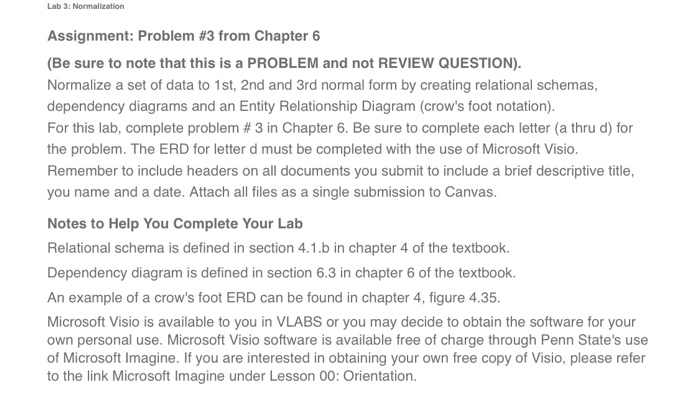Assignment Problem #3 from Chapter 6 (Be sure to note that this is a PROBLEM and not REVIEW QUESTION) Normalize a set of data to 1st, 2nd and 3rd normal form by creating relational schemas dependency diagrams and an Entity Relationship Diagram (crow's foot notation) For this lab, complete problem # 3 in Chapter 6, Be sure to complete each letter (a thru d) for the problem. The ERD for letter d must be completed with the use of Microsoft Visio Remember to include headers on all documents you submit to include a brief descriptive title you name and a date. Attach all files as a single submission to Canvas Notes to Help You Complete Your Lab Relational schema is defined in section 4.1.b in chapter 4 of the textbook Dependency diagram is defined in section 6.3 in chapter 6 of the textbook An example of a crow's foot ERD can be found in chapter 4, figure 4.35. Microsoft Visio is available to you in VLABS or you may decide to obtain the software for your own personal use. Microsoft Visio software is available free of charge through Penn State's use of Microsoft Imagine. If you are interested in obtaining your to the link Microsoft Imagine under Lesson 00: Orientation. own free copy of Visio, please refer Assignment Problem #3 from Chapter 6 (Be sure to note that this is a PROBLEM and not REVIEW QUESTION) Normalize a set of data to 1st, 2nd and 3rd normal form by creating relational schemas dependency diagrams and an Entity Relationship Diagram (crow's foot notation) For this lab, complete problem # 3 in Chapter 6, Be sure to complete each letter (a thru d) for the problem. The ERD for letter d must be completed with the use of Microsoft Visio Remember to include headers on all documents you submit to include a brief descriptive title you name and a date. Attach all files as a single submission to Canvas Notes to Help You Complete Your Lab Relational schema is defined in section 4.1.b in chapter 4 of the textbook Dependency diagram is defined in section 6.3 in chapter 6 of the textbook An example of a crow's foot ERD can be found in chapter 4, figure 4.35. Microsoft Visio is available to you in VLABS or you may decide to obtain the software for your own personal use. Microsoft Visio software is available free of charge through Penn State's use of Microsoft Imagine. If you are interested in obtaining your to the link Microsoft Imagine under Lesson 00: Orientation. own free copy of Visio, please refer