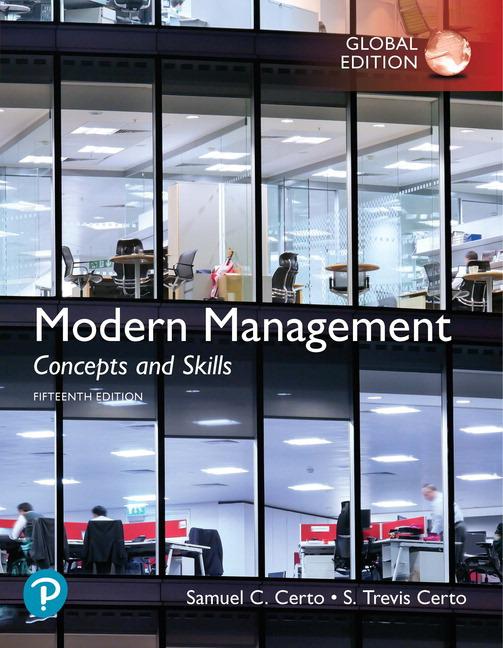Answered step by step
Verified Expert Solution
Question
1 Approved Answer
ASSIGNMENT PROJECT This project uses an Enigma machine simulator. It functions like the Enigma machines used during WWII. This example has been included to
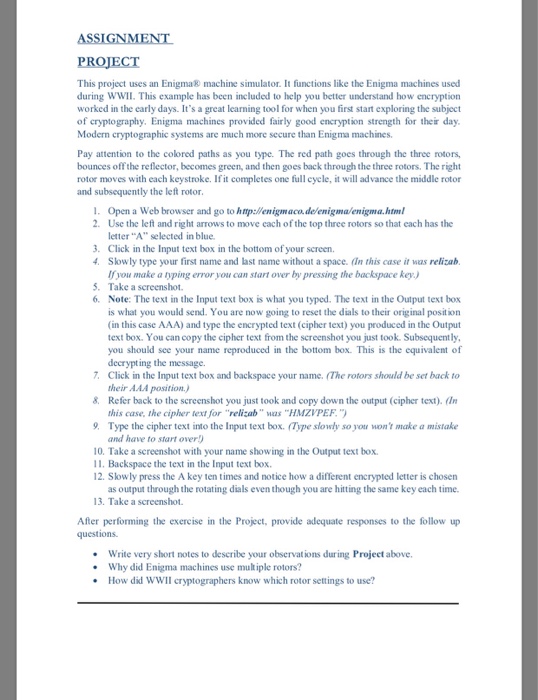
ASSIGNMENT PROJECT This project uses an Enigma machine simulator. It functions like the Enigma machines used during WWII. This example has been included to help you better understand how encryption worked in the early days. It's a great learning tool for when you first start exploring the subject of cryptography, Enigma machines provided fairly good encryption strength for their day. Modern cryptographic systems are much more secure than Enigma machines. Pay attention to the colored paths as you type. The red path goes through the three rotors, bounces off the reflector, becomes green, and then goes back through the three rotors. The right rotor moves with each keystroke. If it completes one full cycle, it will advance the middle rotor and subsequently the left rotor. 1. Open a Web browser and go to http://enigmaco.de/enigma/enigma.html 2. Use the left and right arrows to move each of the top three rotors so that each has the letter "A" selected in blue. 3. Click in the Input text box in the bottom of your screen. 4. Slowly type your first name and last name without a space. (In this case it was relizab. If you make a typing error you can start over by pressing the backspace key.) 5. Take a screenshot. 6. Note: The text in the Input text box is what you typed. The text in the Output text box is what you would send. You are now going to reset the dials to their original position (in this case AAA) and type the encrypted text (cipher text) you produced in the Output text box. You can copy the cipher text from the screenshot you just took. Subsequently, you should see your name reproduced in the bottom box. This is the equivalent of decrypting the message. 7. Click in the Input text box and backspace your name. (The rotors should be set back to their AAA position.) 8. Refer back to the screenshot you just took and copy down the output (cipher text). (In this case, the cipher text for "relizab" was "HMZVPEF.") 9. Type the cipher text into the Input text box. (Type slowly so you won't make a mistake and have to start over!) 10. Take a screenshot with your name showing in the Output text box. 11. Backspace the text in the Input text box. 12. Slowly press the A key ten times and notice how a different encrypted letter is chosen as output through the rotating dials even though you are hitting the same key each time. 13. Take a screenshot. After performing the exercise in the Project, provide adequate responses to the follow up questions. Write very short notes to describe your observations during Project above. Why did Enigma machines use multiple rotors? How did WWII cryptographers know which rotor settings to use?
Step by Step Solution
★★★★★
3.43 Rating (150 Votes )
There are 3 Steps involved in it
Step: 1

Get Instant Access to Expert-Tailored Solutions
See step-by-step solutions with expert insights and AI powered tools for academic success
Step: 2

Step: 3

Ace Your Homework with AI
Get the answers you need in no time with our AI-driven, step-by-step assistance
Get Started