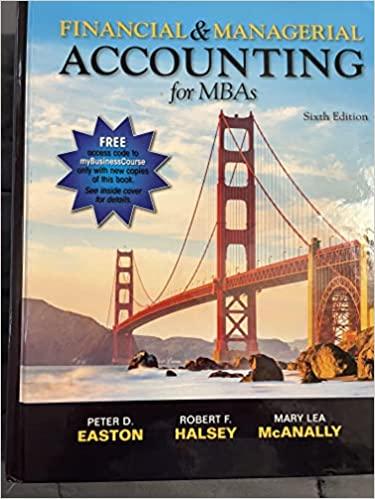Question
Assignment Requirements: Use the Excel workbook provided to compute the NPV and IRR of the two initial plans. Format your work using the exhibit on

Assignment Requirements:
Use the Excel workbook provided to compute the NPV and IRR of the two initial plans. Format your work using the exhibit on page 1487 of your text as an example. Complete your work for the initial data on the Initial NPV IRR tab of the Excel workbook provided.
Recalculate the NPV and IRR of the two plans assuming that the initial cost of the plans will be $5,500,000. Complete your work for these revised numbers on the Revised NPV IRR tab of the Excel workbook provided.
Answer the following questions in a Word document:
Referring to your calculations for the initial project costs, which plan, if any, should the company adopt and why? What qualitative factors other than financial analyses
may the company consider in making their decision?Please state at least 3 specific items.
Explain the relationship between NPV and IRR. Discuss the application of this relationship to the results you obtained for your calculations of the initial plans.
Considering the results of the analysis with the lower cost (requirement 2):
If the company has the resources to pursue both plans, what would you recommend?
If the company may only pursue one plan, what would you recommend?
Submit your Excel and Word documents in your Blackboard/eLearn course assignment area.
Specific Instructions:
Download the Excel workbook provided for this assignment. Save the Excel document and create your Word document with your first initial and last name. Example: ILastname_BA213NPVIRR.
Construct your NPV IRR tables using the example format in your text. You must use the formulas in Excel for your calculations. Do not refer to or use the factors provided in the table in your text.
Proper text formatting includes attention to bolding, capitalization, cell alignment, and borders.
Proper number formatting includes attention to dollar signs, percentage signs, decimal places, borders, and alignment.
Use Excel formulas to calculate NPV, IRR, and summations. Page 1488 of your text gives examples of these formulas. You should consider using the Formulas tab in Excel to help you construct these formulas.
Your written response contained in your Word document should follow college writing requirements and should contain complete sentences. Please pay attention to formatting, paragraphing, grammar, and spelling. Remember the spell check in Word will indicate correct spelling but not correct word choice.
Submit your Excel and Word documents in the assignment submission area of your course eLearn/Blackboard website. Note that you may upload both documents in one submission.
Grading Criteria:
A total of 50 points are available for this assignment as follows:
15 points for each of requirements 1, 2, and 3, for a total of 45 points.
5 points for proper file naming and file submission.
The 15 points for each of requirements 1 and 2, the Excel analysis, are available as follows:
5 points for correctness of calculations
5 points for use of Excel formulas to calculate NPV, IRR, and summations
5 points for formatting Excel work per the example provided
The 15 points for requirement 3, the written response, are available as follows:
10 points for correct analysis and response to questions
5 points for correctness of writing and formatting as described in item 7 above
Step by Step Solution
There are 3 Steps involved in it
Step: 1

Get Instant Access with AI-Powered Solutions
See step-by-step solutions with expert insights and AI powered tools for academic success
Step: 2

Step: 3

Ace Your Homework with AI
Get the answers you need in no time with our AI-driven, step-by-step assistance
Get Started