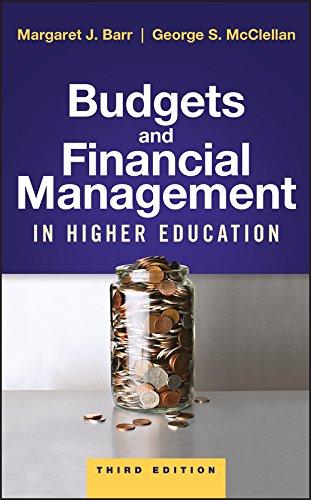Question
Assignment Sheet: Email Synthesis Assignment Company: Bestbuy Format: One properly formatted email (You can draft the email in Outlook and then save it as a
Assignment Sheet: Email Synthesis Assignment
Company: Bestbuy
Format: One properly formatted email (You can draft the email in Outlook and then save it as a PDF), no more than 1-2 paragraphs, with standard font and margins, saved as a PDF and uploaded to Blackboard. Selection section of your 10-K report should also be saved as a PDF and uploaded.
Task:
This assignment takes the form of an email that summarizes a complex data set.
First, choose a company and retrieve their most recent 10-K from the SEC. You can access those reports at SEC.gov using the EDGARsearch tool. You may use the same company as you did in your Shadow a Company assignment from BUS 2000 if you wish, but be extremely careful to create new work for this assignment and not to reuse writing from that project.
Carefully review the 10-K. While you will not read all of it, you should choose at least 3 tables or other data sets which you will use in your summary. Items and areas such as Selected Financial Data and Financial Statements and Supplementary Data are good areas to investigate.
Then, compose a concise (roughly 2-paragraph) email where you report your findings from reviewing the report and summarize the 3 (or more) data sets you have chosen.
The audience for this email is your manager, who has requested that you review the report and send them a brief summary of the company, their financial picture, and their outlook.
Your email should contain the standard elements of business correspondence, so you have limited space in which to offer your summary. Remember that you are taking pieces of a larger report and condensing them in your summary.
The email should have a clear central purpose and the reader should be able to easily identify your view of the company, their financials, and their outlook.
Purpose:
The assignment is designed to help you practice the core competency of concision, which requires that we focus on careful editing, selecting what information to include and exclude, and language choice. Lack of information is rarely a problem in business communication settings. Typically, the problem is there is too much noise interfering with sending a clear message. Concise messages accomplish their central purpose, include only the information necessary to communicative effectively, and use clear language that minimizes ambiguity or confusion. This assignment asks you to practice concision by taking a large data set that is part of a comprehensive report and summarizing it in a short email. The assignment intentionally gives you a data set that is too large and cumbersome to give a comprehensive accounting of in this space. You should instead be making strategic choices about what information to highlight, what to summarize, and what to omit. This is a skill you will constantly use in professional contexts.
The task links to the following course-level learning objectives:
Produce clear, concise, and persuasive professional communication of various types.
Produce evidence-based and argumentatively sound professional communication of various types.
Evaluation:
This assignment will be evaluated based on the attached rubric. We have already practiced the formal elements of email for the professional workplace, so those will be held to a high standard. Errors in formatting, subject lines, spelling, or signatures will negatively impact the evaluation. Concision and communicating the central idea effectively are the main goal here, so the evaluation will focus on whether you have accurately summarized the data set and done so in a way that is understandable and efficient.
Step by Step Solution
There are 3 Steps involved in it
Step: 1

Get Instant Access to Expert-Tailored Solutions
See step-by-step solutions with expert insights and AI powered tools for academic success
Step: 2

Step: 3

Ace Your Homework with AI
Get the answers you need in no time with our AI-driven, step-by-step assistance
Get Started