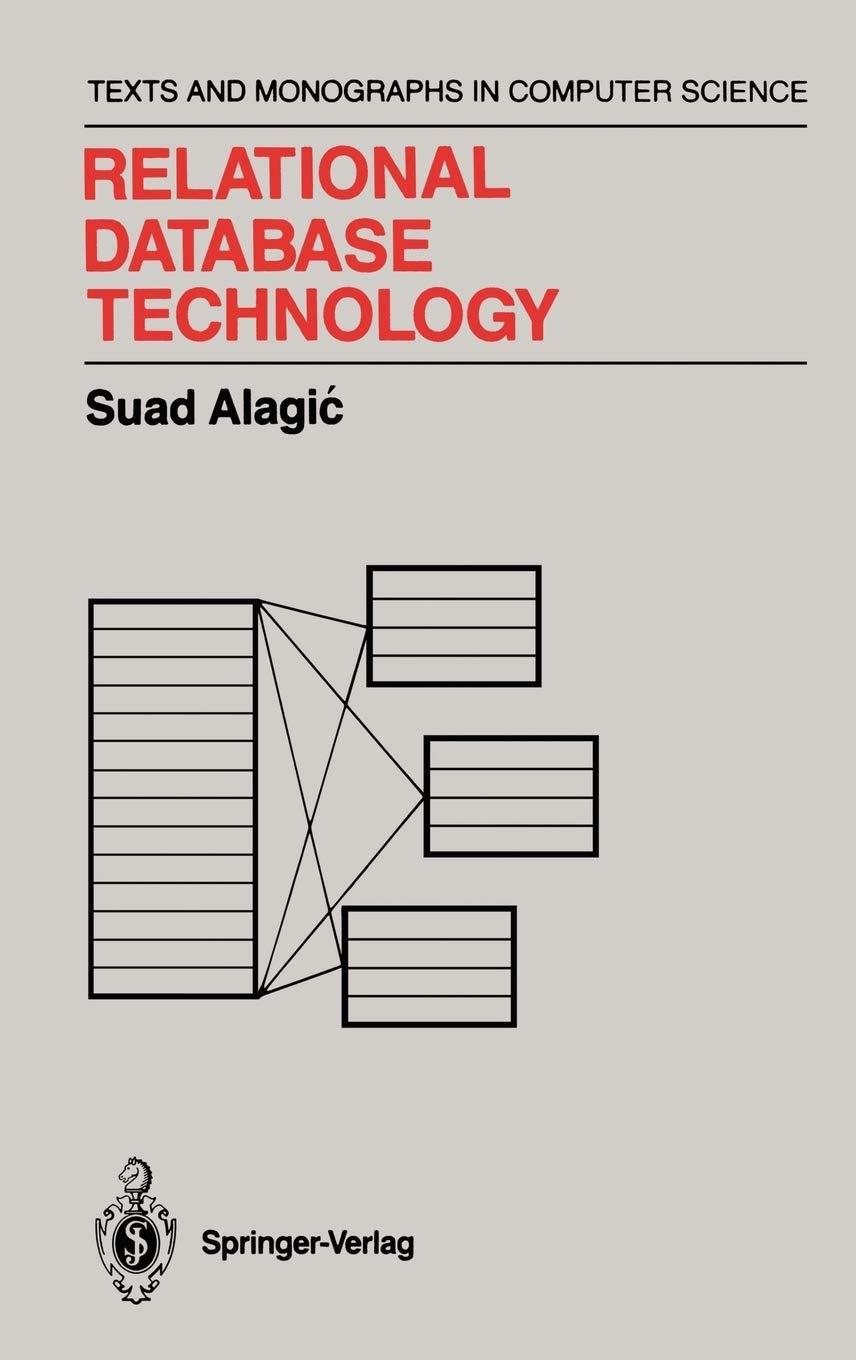Answered step by step
Verified Expert Solution
Question
1 Approved Answer
Assignment: Use RStudio to generate a word document with simple graphs of the following dataset: https://drive.google.com/file/d/1Op6XIzU5WuVF-w1OHqdcUJXMTUICaFy0/view?usp=sharing Pie Chart: Create a pie chart of the computer
Assignment:
Use RStudio to generate a word document with simple graphs of the following dataset:
https://drive.google.com/file/d/1Op6XIzU5WuVF-w1OHqdcUJXMTUICaFy0/view?usp=sharing
Pie Chart:
- Create a pie chart of the computer ram
- Label the ram sizes as follows: 2GB, 4GB, 8GB, 16GB, 24GB, 32GB
- Title the pie chart as "Computer Ram"
- Color the pie chart using the rainbow option
Bar Plot:
- Create a barplot of the computer screen sizes
- Label the x axis as "Screen Sizes"
- Label the y axis as "Frequency"
- Title the barplot as "Computer Screen Sizes"
- Color the bars in the barplot any color you wish.
Histogram:
- Create a histogram of the computer prices
- Label the x axis as "Prices"
- Title the histogram as "Computer Prices"
- Give the histogram any color you wish.
Box Plot:
- Create a boxplot of the comparing the computer price and premium category
- Label the y axis as "Price"
- Label the x axis as "Premium"
- Title the boxplot as "Premium Computer Prices Distribution"
- Color the boxplot any color you wish.
Scatter Plot:
- Create a scatter plot of computer price and hard drive size
- Label the x axis as "Hard Drive Size"
- Label the y axis as "Price"
- Title the scatter plot as "Computer Price vs Hard Drive Size"
- Color the scatter any color you wish.
Your document should be an easy-to-read font in MS Word (other word processors are fine to use but save it in MS Word format).
Please provide everything here including the commands and charts, graphs.
Step by Step Solution
There are 3 Steps involved in it
Step: 1

Get Instant Access to Expert-Tailored Solutions
See step-by-step solutions with expert insights and AI powered tools for academic success
Step: 2

Step: 3

Ace Your Homework with AI
Get the answers you need in no time with our AI-driven, step-by-step assistance
Get Started