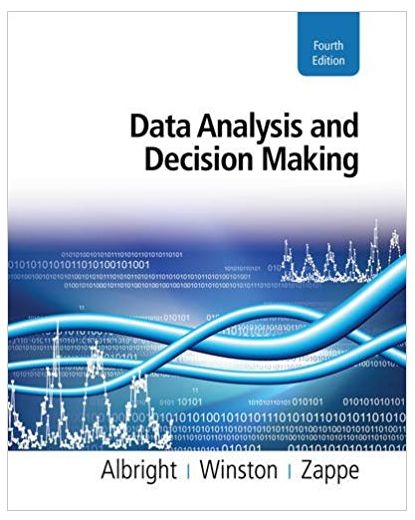Answered step by step
Verified Expert Solution
Question
1 Approved Answer
Assuming all import statements are given, use JavaFX and code a complete start method that will create a label as Please click on the
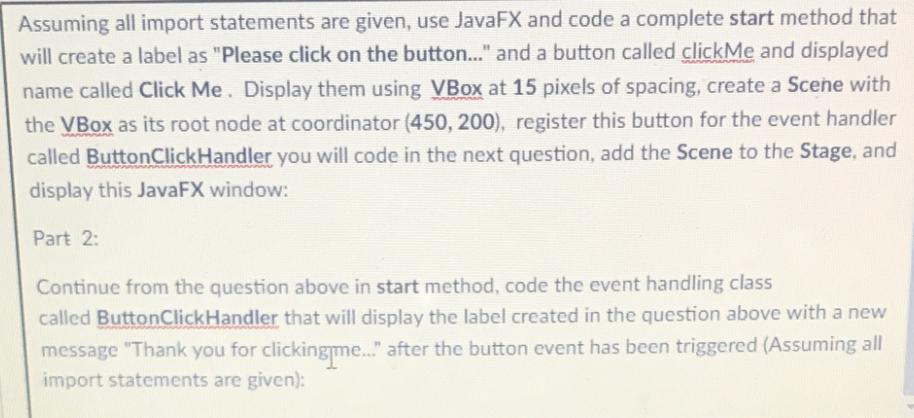
Assuming all import statements are given, use JavaFX and code a complete start method that will create a label as "Please click on the button..." and a button called clickMe and displayed name called Click Me. Display them using VBox at 15 pixels of spacing, create a Scene with the VBox as its root node at coordinator (450, 200), register this button for the event handler called ButtonClickHandler you will code in the next question, add the Scene to the Stage, and display this JavaFX window: Part 2: Continue from the question above in start method, code the event handling class called ButtonClickHandler that will display the label created in the question above with a new message "Thank you for clicking me.." after the button event has been triggered (Assuming all import statements are given):
Step by Step Solution
There are 3 Steps involved in it
Step: 1
Heres the modified start method using JavaFX and the code for the ButtonClickHandler event handling ...
Get Instant Access to Expert-Tailored Solutions
See step-by-step solutions with expert insights and AI powered tools for academic success
Step: 2

Step: 3

Ace Your Homework with AI
Get the answers you need in no time with our AI-driven, step-by-step assistance
Get Started