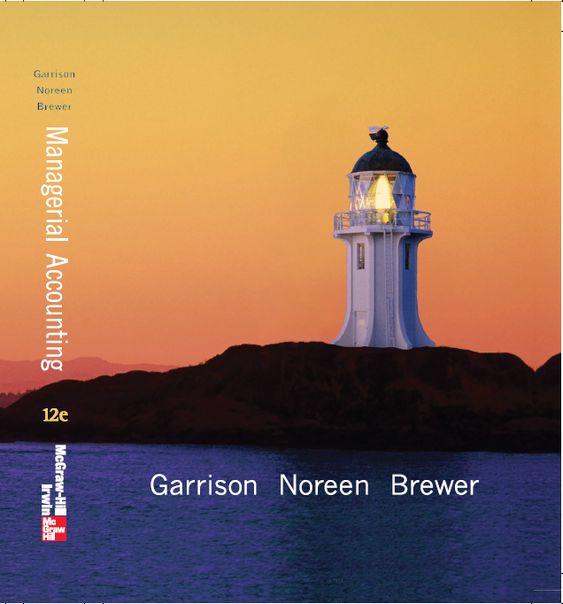Answered step by step
Verified Expert Solution
Question
1 Approved Answer
At the beginning of 2021, Green Limited installed SAP Concur software for recording of all purchases and payments in order to manage and monitor
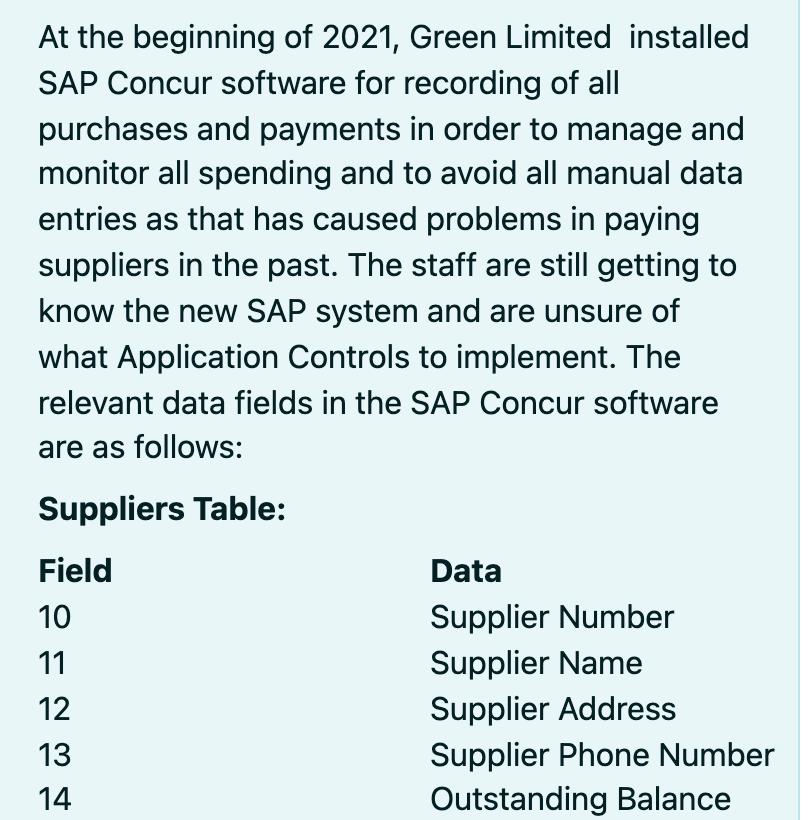
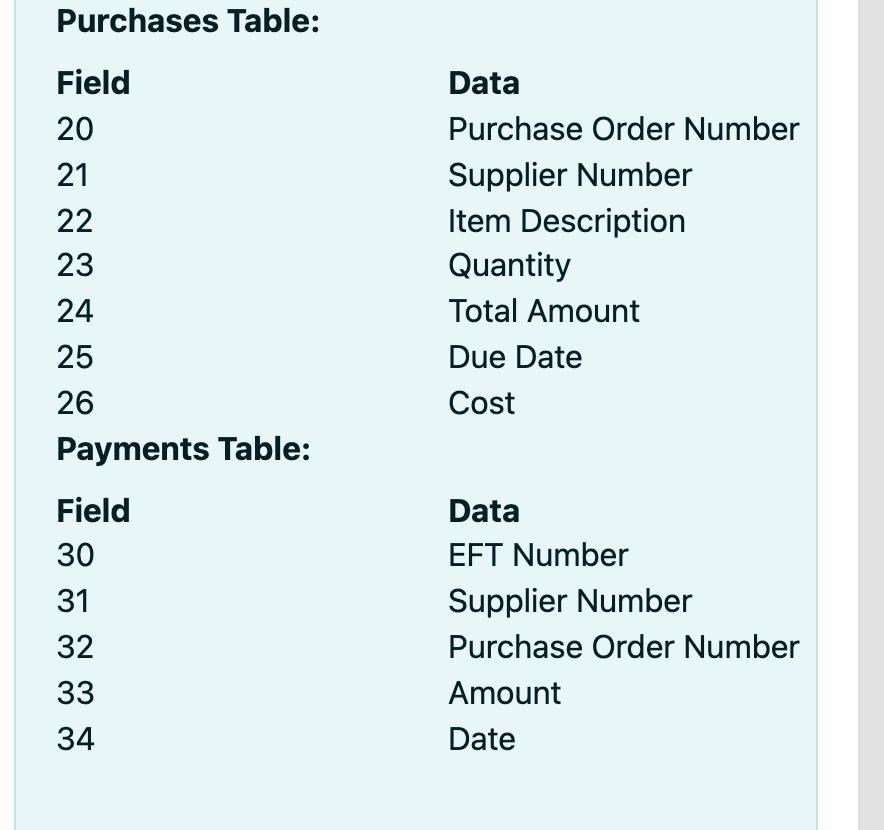
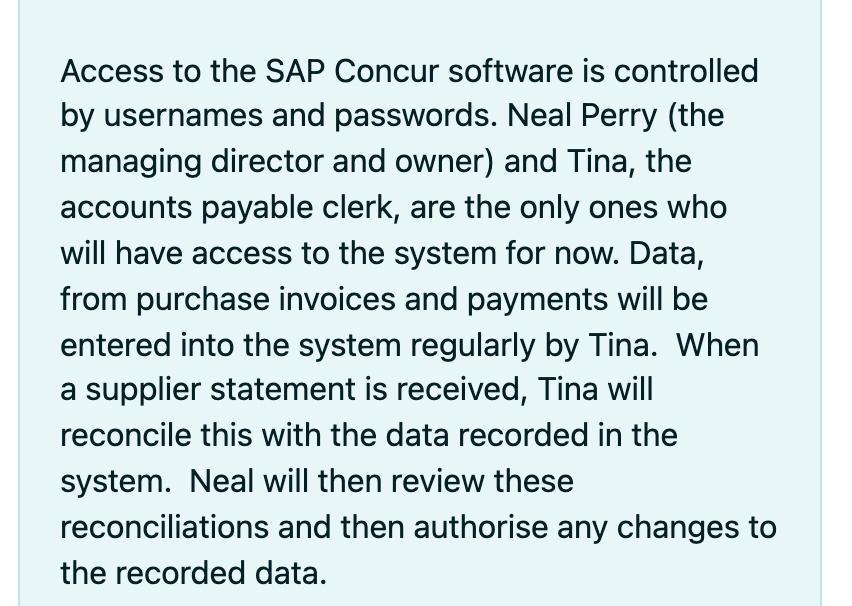
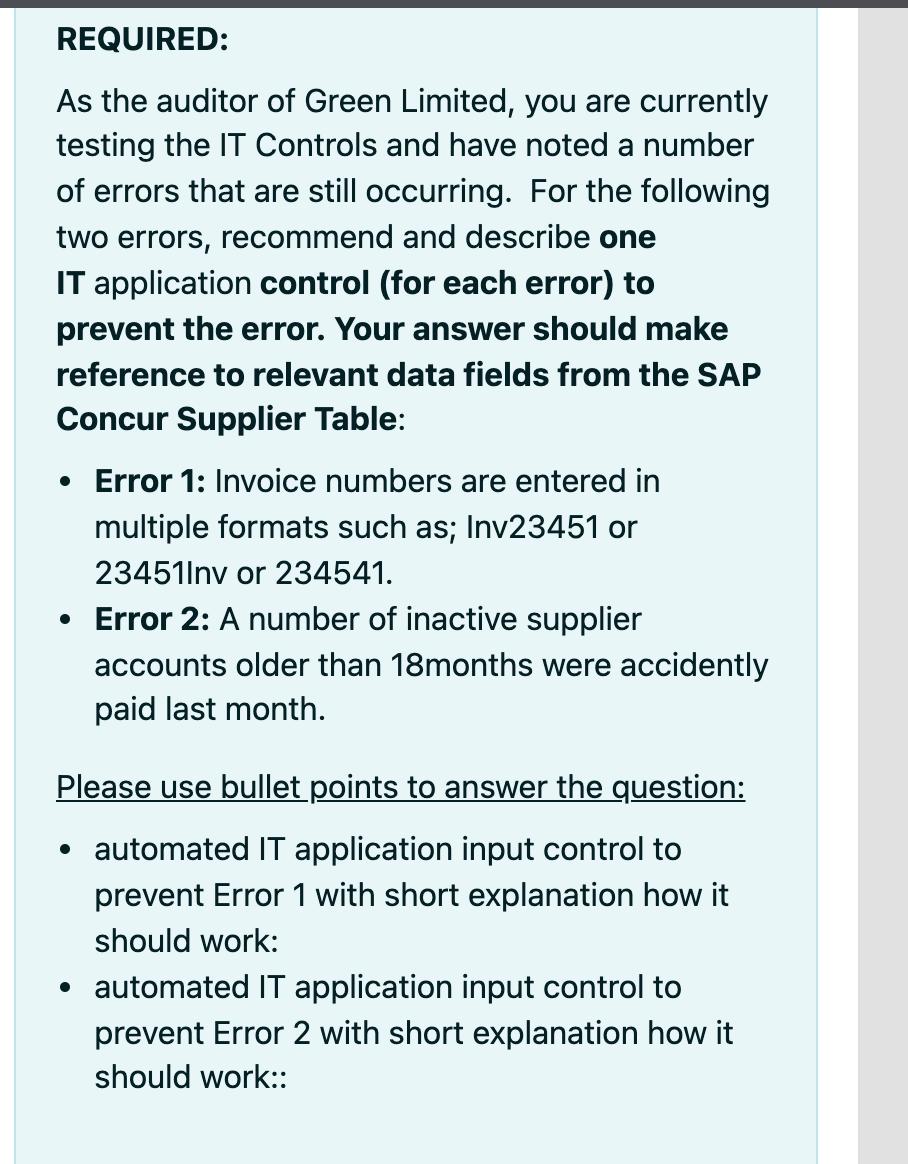
At the beginning of 2021, Green Limited installed SAP Concur software for recording of all purchases and payments in order to manage and monitor all spending and to avoid all manual data entries as that has caused problems in paying suppliers in the past. The staff are still getting to know the new SAP system and are unsure of what Application Controls to implement. The relevant data fields in the SAP Concur software are as follows: Suppliers Table: Field 10 1 12 13 14 11 Data Supplier Number Supplier Name Supplier Address Supplier Phone Number Outstanding Balance Purchases Table: Field 20 21 22 23 24 25 26 Payments Table: Field 30 31 32 33 34 Data Purchase Order Number Supplier Number Item Description Quantity Total Amount Due Date Cost Data EFT Number Supplier Number Purchase Order Number Amount Date Access to the SAP Concur software is controlled by usernames and passwords. Neal Perry (the managing director and owner) and Tina, the accounts payable clerk, are the only ones who will have access to the system for now. Data, from purchase invoices and payments will be entered into the system regularly by Tina. When a supplier statement is received, Tina will reconcile this with the data recorded in the system. Neal will then review these reconciliations and then authorise any changes to the recorded data. REQUIRED: As the auditor of Green Limited, you are currently testing the IT Controls and have noted a number of errors that are still occurring. For the following two errors, recommend and describe one IT application control (for each error) to prevent the error. Your answer should make reference to relevant data fields from the SAP Concur Supplier Table: Error 1: Invoice numbers are entered in multiple formats such as; Inv23451 or 23451Inv or 234541. Error 2: A number of inactive supplier accounts older than 18months were accidently paid last month. Please use bullet points to answer the question: automated IT application input control to prevent Error 1 with short explanation how it should work: automated IT application input control to prevent Error 2 with short explanation how it should work::
Step by Step Solution
★★★★★
3.33 Rating (144 Votes )
There are 3 Steps involved in it
Step: 1
Automated IT Application Input Controls Error 1 Invoice Numbers in Multiple Formats Control Regular ...
Get Instant Access to Expert-Tailored Solutions
See step-by-step solutions with expert insights and AI powered tools for academic success
Step: 2

Step: 3

Ace Your Homework with AI
Get the answers you need in no time with our AI-driven, step-by-step assistance
Get Started