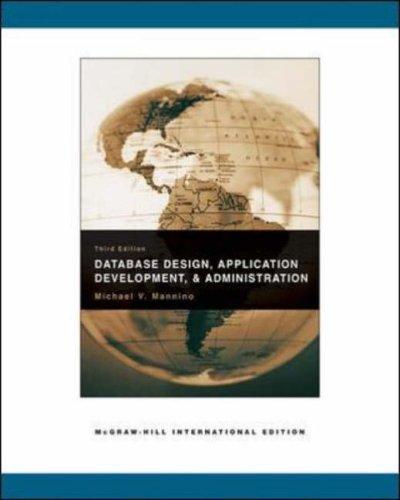Answered step by step
Verified Expert Solution
Question
1 Approved Answer
At the command prompt, type mv sample 1 * mysamples and press Enter. Type y and press Enter to confirm you want to overwrite the
At the command prompt, type mv sample mysamples and press Enter. Type y and press Enter to confirm you want to overwrite the file sampleB in the destination directory.
At the command prompt, type ls F sample and press Enter. Notice that there are no sample files in the root directory.
At the command prompt, type cd mysamples and press Enter. Next, type ls F at the command prompt and press Enter. Notice that all files originally in root have been moved to this directory.
At the command prompt, type cd and press Enter. Next, type ls F at the command prompt and press Enter. Type mv mysamples samples and press Enter. Next, type ls F at the command prompt and press Enter. Why did you not need to specify the recursive option to the mv command to rename the mysamples directory to samples?
Type exit and press Enter to log out of your shell.
Step by Step Solution
There are 3 Steps involved in it
Step: 1

Get Instant Access to Expert-Tailored Solutions
See step-by-step solutions with expert insights and AI powered tools for academic success
Step: 2

Step: 3

Ace Your Homework with AI
Get the answers you need in no time with our AI-driven, step-by-step assistance
Get Started