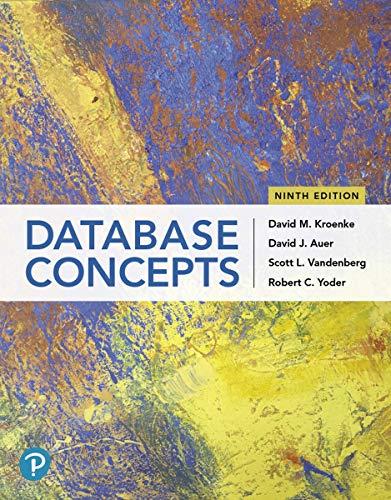Answered step by step
Verified Expert Solution
Question
1 Approved Answer
At the command prompt, type who and press Enter to view the users logged in to the system. Who is logged in and on which
At the command prompt, type who and press Enter to view the users logged in to the system. Who is logged in and on which terminal?
Switch back to the terminal tty by pressing CtrlAltF Did you need to log in Are the outputs from the date and Date commands still visible?
Try typing each command listed in Table in order pressing Enter after each and observe the output. What did the last command exit do
Switch to the terminal tty by pressing CtrlAltF and type exit to log out of your shell.
Step by Step Solution
There are 3 Steps involved in it
Step: 1

Get Instant Access to Expert-Tailored Solutions
See step-by-step solutions with expert insights and AI powered tools for academic success
Step: 2

Step: 3

Ace Your Homework with AI
Get the answers you need in no time with our AI-driven, step-by-step assistance
Get Started