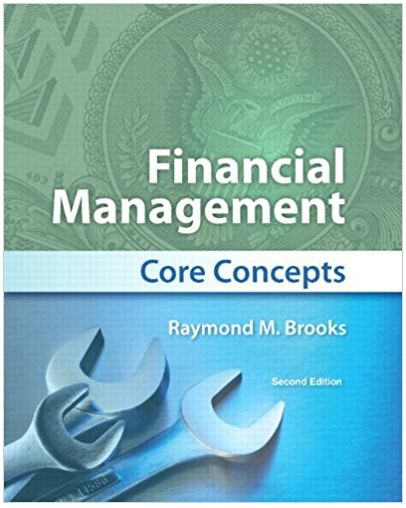Provide step-by-step details on how to Integrate BIND and Windows DNS on the same network. Q.2.1 You work for a Non-Profit Organisation (NGO) which has
Provide step-by-step details on how to Integrate BIND and Windows DNS on the same network. Q.2.1 You work for a Non-Profit Organisation (NGO) which has grown a lot over the last five years. This NGO started by just making use of a peer-to-peer network for file sharing and a shared internet connection. Due to their growth and the number of volunteers who visit the NGO each year, the previous network configuration is no longer feasible. You need to upgrade the network to include the following services: • DNS; • Directory Services; • An Internet Gateway through a router. This NGO is well-funded; however, they cannot afford Microsoft licensing for all their volunteers and staff. You need to upgrade this network by introducing open source and fee (not all open source is free) Network and client operating systems in addition to the current Microsoft Windows-based Network and client operating systems that the NGO already owns. Read the notes below before you start your configurations and discussions. (5) 20; 21; 22 2022 © The Independent Institute of Education (Pty) Ltd 2022 Page 4 of 6 Notes: 1. The Finance team consisting of five staff members makes use of SAGE Pastel Accounting ©. There is no version of Pastel for Linux clients. This team will have to remain on Windows clients. 2. The remainder of the staff can make use of Linux clients; however, you need to find a solution to provide Microsoft Office (either online or offline) to these clients. 3. The NGO currently has one server installed with Microsoft Windows Server 2016 Standard Edition ©. This server needs to remain on the network to provide Active Directory Services and DNS to the finance team’s windows clients. 4. The open source Network Operating System needs to handle DNS for the entire organisation’s DNS domain name. Draw up a basic network diagram to indicate how you would configure this network. This diagram should include: • The machine names and IP addresses of all the machines on the network; • The Domain Names that each DNS server has authority over; • Any delegation you make use of; and • Which server connects to the router to forward queries out of your network onto the internet.
Q.2.2 In no more than one page explain your diagram indicating why you chose this network design and how it will meet the needs of the NGO. (5)
Q.2.3 Briefly explain how to configure the Linux server with Berkeley Internet Name Domain (BIND) and a DNS Zone. (5)
Q.2.4 Briefly explain how to test the functionality of the BIND Server. (5) 20; 21; 22 2022 © The Independent Institute of Education (Pty) Ltd 2022 Page 5 of 6
Q.2.5 Explain how to configure the Windows Machine as a Domain Controller with integrated DNS and configure the Windows machine to forward any unknown queries and all queries to the domain on the Linux server. (5)
Q.2.6 Explain how to delegate authority over the sub-domain to the Windows Server. (5)
Q.2.7 Briefly explain how to verify that the Windows machine has Authority over the sub-domain. (5)
Q.2.8 Briefly explain how to resolve a Windows client’s Fully Qualified Domain Name (FQDN) from a Linux client. (2½) Q.2.9 Briefly explain how to resolve a Linux client’s FQDN from a Windows client.
Step by Step Solution
3.33 Rating (162 Votes )
There are 3 Steps involved in it
Step: 1
Q21 A basic network diagram to indicate how to configure this network could be as follows Network Diagram Finance Team Windows Server 2016 serverdomaincom 19216801 Microsoft Windows Client client1doma...
See step-by-step solutions with expert insights and AI powered tools for academic success
Step: 2

Step: 3

Ace Your Homework with AI
Get the answers you need in no time with our AI-driven, step-by-step assistance
Get Started