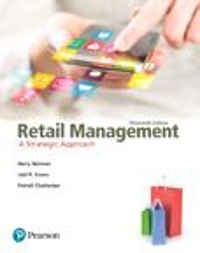Atitiachmenti 2, PERT/CPM Charti This Attachment is referred to in the "Analysis of Alternatives" section when you are discussing the PERT/CPM Deadline and referring to what happens when a Critical Activity misses its deadline. Your PERT/CPM Network Diagram is drawn with arrows and Activity boxes. The sequence of Activities comes from Attachment 1, Activities Listing Table "Immediate Predecessor." For example, if B has an Immediate Predecessor of A, then an arrow is drawn from the A Activity box to the B Activity box. Activity boxes should look like the box below. In the upper left-hand corner, put the Activity letter (A, for example]. In the lower left-hand corner, put the time required for that Activity (6 weeks in the Colonial College Case). A _.__ Forward Pass 6 J Backward Pass I The top row, above the horizontal line in each Activity box is for the "Forward Pass." It will have 2 numbers, a running total on the left, prior to the Activity (the total from the previous Activity] and a total for the completed Activity on the right. So, in the Colonial College Case, above the horizontal line, in the Activity A box, you would have a 0 6. The 0 means that A is the Starting Activity and there is no total running forward yet. The 6 means that after A is completed, the running total is 6 because it takes 6 weeks to do the A Activity. The Forward Pass goes from left to right, adding. If an Activity box has more than one arrow going into it (more than one Immediate Predecessor) always pick the largest running total going forward. The last Activity box in the PERT/CPM Network has the "PERT/CPM Deadline" (Alternative 2) as its completed running total. Now you have to do the " Backward Pass" under the horizonal line of each Activity box. It is the exact opposite of the "Fonrvard Pass." You start at the end of the Network Diagram and move from right to left. You are following the arrows from the ends that do not have the point. You are subtracting rather than adding, and the numbers will go below the horizontal line in the Activity boxes. You should finish at box A. When all the boxes are filled in, above and below the horizontal line, you are finished