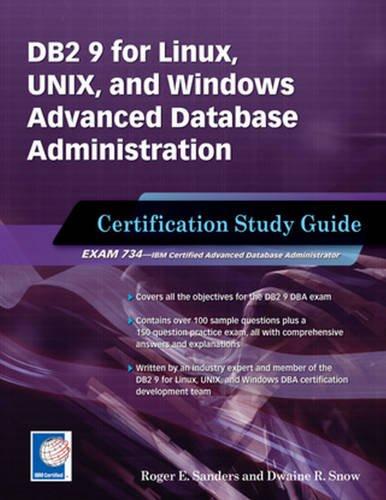Question
Automating Tasks with Python Hurray! You have landed your first job as I.T Support Specialist for The Hands-In-Hand Foundation (www.handsinhands.org). The Foundation recently changed its
Automating Tasks with Python Hurray! You have landed your first job as I.T Support Specialist for The Hands-In-Hand Foundation (www.handsinhands.org). The Foundation recently changed its name from Helping Hands Foundation and domain name helpinghands.org. As such I.T personnel have huge databases and files with domain names that need updating. For simplification sake, the files exist as .xls (Excel) and .csv files.
Your first order of business is updating all emails in these lists and for that, you'll use Python (obviously).
1) Create database of employees in Excel and as .csv ( 30 entries at most). Each entry should have employee name, email address and phone number. All email addresses should be "something@helpinghands.cm". Your lists should be called: employeedata.xls and employeedata.csv (Research on the CSV format if you're not familiar with it.
2) Write a Python script (A well documented Python Scripts) For changing the emails in both lists from "something@helpinghands.cm" to "something@handsinhands.org"
3) Push your script to Github and provide me with just the link.
4) Make a video of you executing your script and it updating all the emails in your created lists.
Step by Step Solution
There are 3 Steps involved in it
Step: 1

Get Instant Access to Expert-Tailored Solutions
See step-by-step solutions with expert insights and AI powered tools for academic success
Step: 2

Step: 3

Ace Your Homework with AI
Get the answers you need in no time with our AI-driven, step-by-step assistance
Get Started