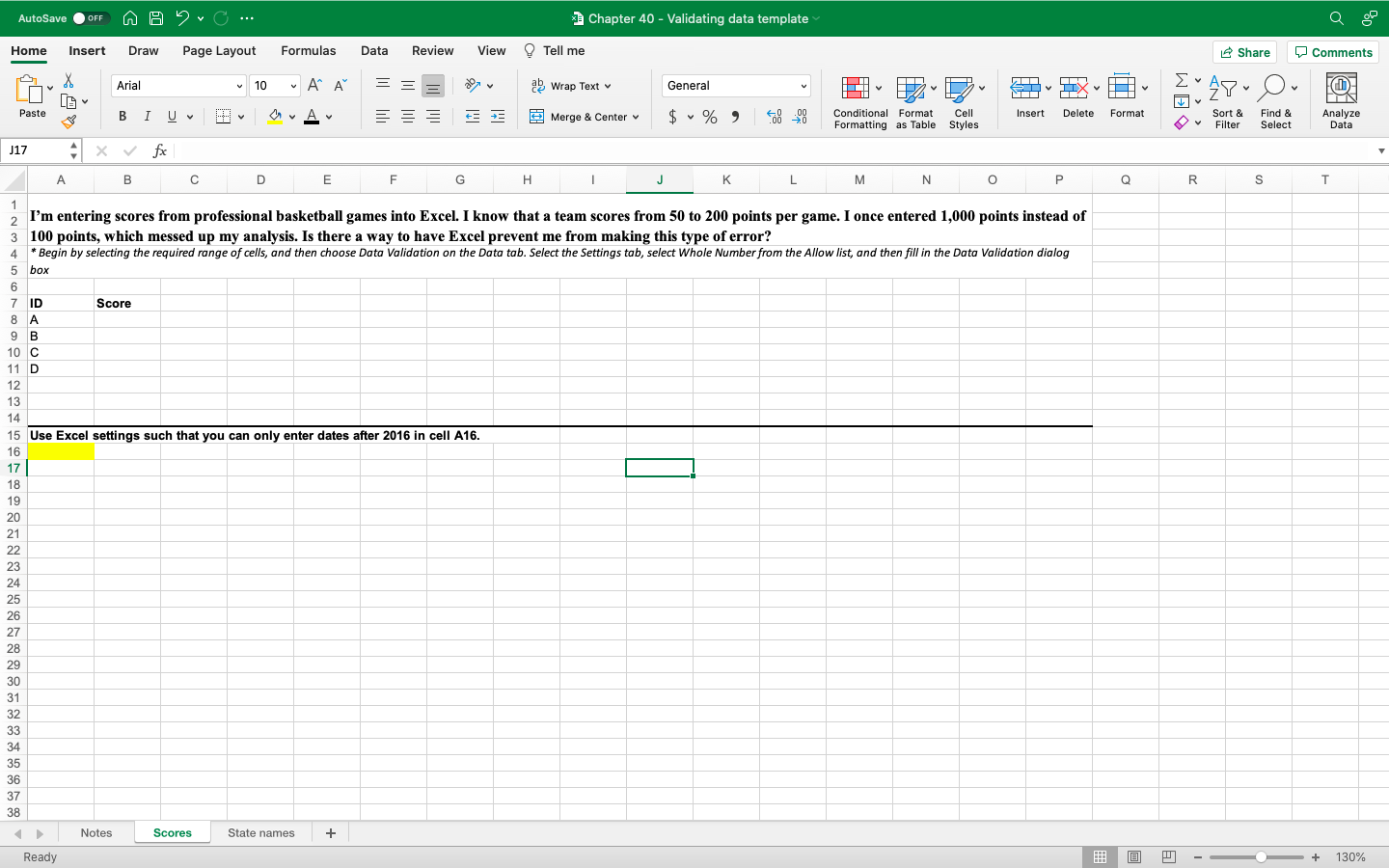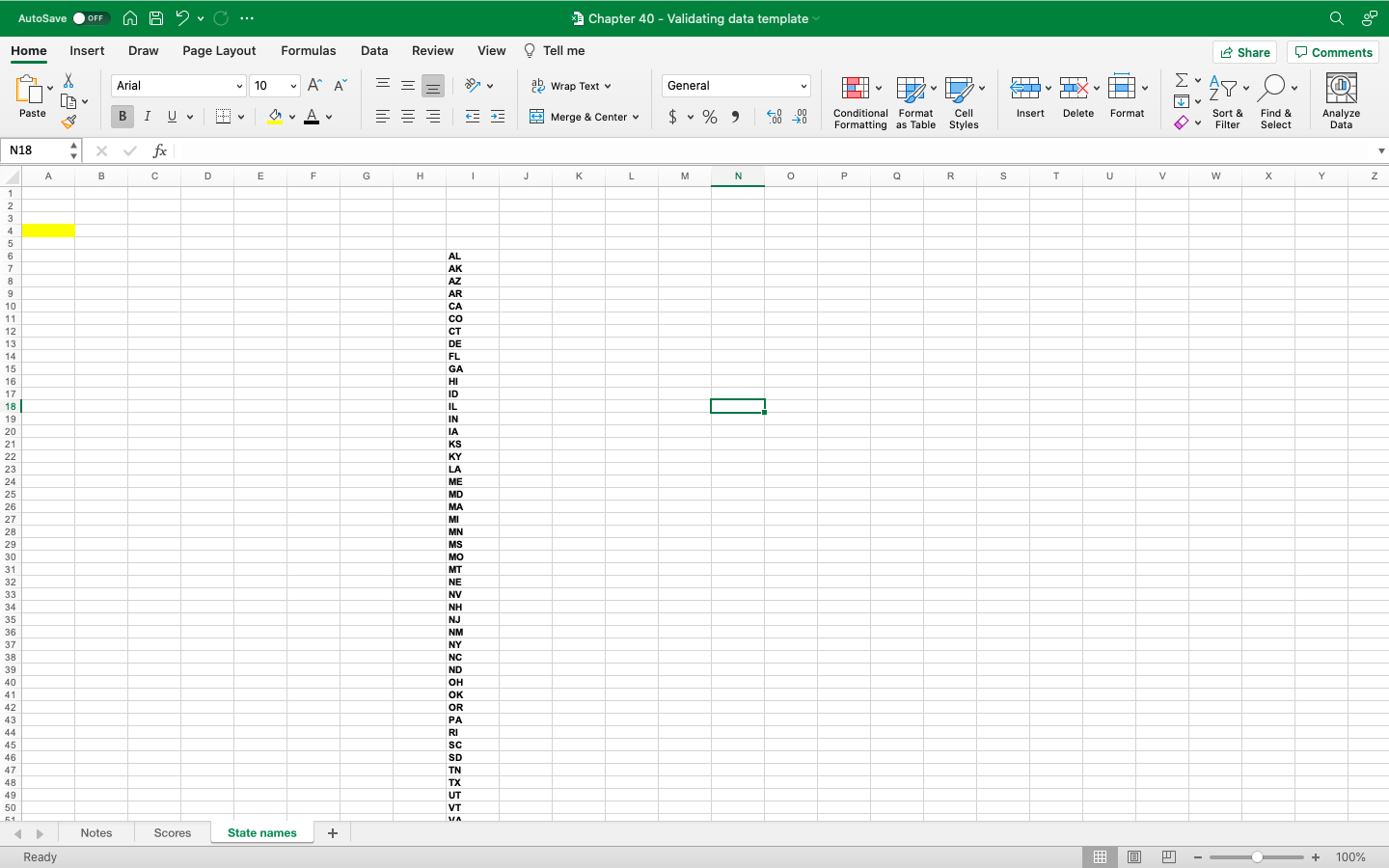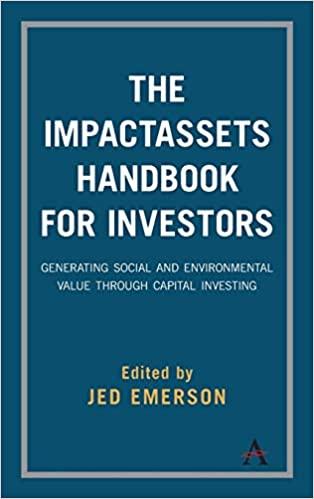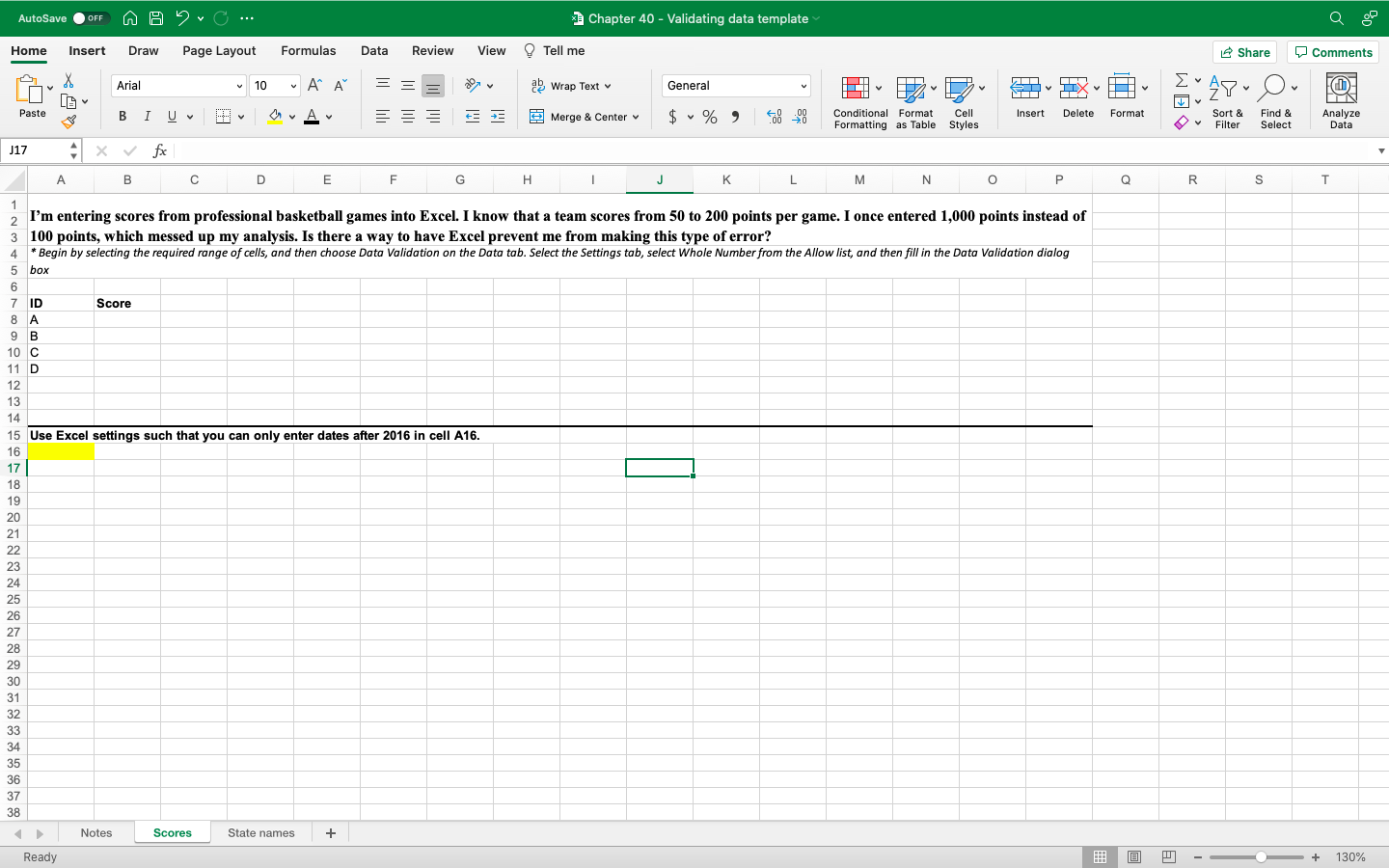
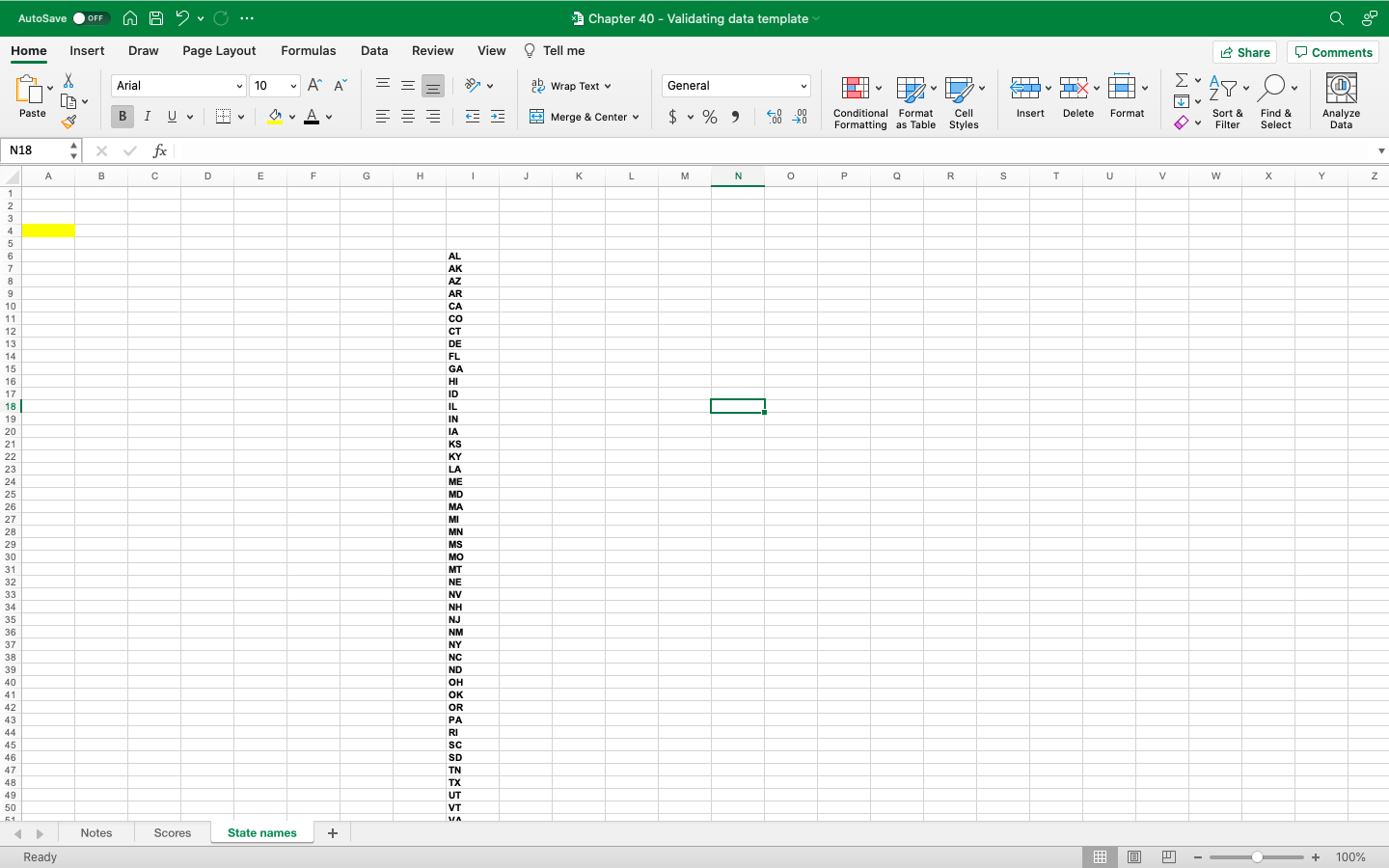
AutoSave OFF AA v G... Chapter 40 - Validating data template Home Insert Draw Page Layout Formulas Data Review View Tell me Share Comments X Arial V 10 V AP = = ab Wrap Text General NT LIX V Do L. 29 Ou -O- v F IN Analyze Data Format V v Sort & Filter Find & Select fx R S T T Paste B & I I U MA Merge & Center v $ % ) .00 Conditional Format Cell Insert Delete 00 0 Formatting as Table Styles J17 4x A B D E F G H H 1 J K L M M N O P P 1 2 I'm entering scores from professional basketball games into Excel. I know that a team scores from 50 to 200 points per game. I once entered 1,000 points instead of 3 100 points, which messed up my analysis. Is there a way to have Excel prevent me from making this type of error? 4 * Begin by selecting the required range of cells, and then choose Data Validation on the Data tab. Select the Settings tab, select Whole Number from the Allow list, and then fill in the Data Validation dialog 5 box 6 7 ID Score 8 A 9B 10 C 11 D 12 13 14 15 Use Excel settings such that you can only enter dates after 2016 in cell A16. 16 17 18 19 20 21 22 23 24 25 26 27 28 29 30 31 32 33 34 35 36 37 38 O Notes Scores State names + - Ready + 130% AutoSave OFF AA v G... Chapter 40 - Validating data template Home Insert Draw Page Layout Formulas Data Review View Tell me Share Comments X Arial V 10 V AP = = ab Wrap Text General V Do L. NT LIX WE AYO v F IN Analyze Data Paste B I U MA lil M * Insert Delete .00 00 0 Format Merge & Center v $ % Conditional Format Cell Formatting as Table Styles v Sort & Filter Find & Select N18 4 x fx A B D E F G H 1 J J L M N N 0 0 R S T U V w X Y Z - 1 2 3 4 5 6 7 8 9 10 11 12 13 14 15 16 17 18 19 20 21 22 23 24 25 26 27 28 29 30 31 32 33 34 35 36 37 38 39 40 41 42 43 44 45 46 47 48 49 50 51 AL AK AZ AR CA DE FL GA HI ID IL IN IA KS KY LA ME MD MA MI MN MS MO MT NE NV NH NJ NM NY NC ND OH OK OR PA RI SC SD TN TX UT VT VIA Notes Scores State names + Ready @ A + 100% AutoSave OFF AA v G... Chapter 40 - Validating data template Home Insert Draw Page Layout Formulas Data Review View Tell me Share Comments X Arial V 10 V AP = = ab Wrap Text General NT LIX V Do L. 29 Ou -O- v F IN Analyze Data Format V v Sort & Filter Find & Select fx R S T T Paste B & I I U MA Merge & Center v $ % ) .00 Conditional Format Cell Insert Delete 00 0 Formatting as Table Styles J17 4x A B D E F G H H 1 J K L M M N O P P 1 2 I'm entering scores from professional basketball games into Excel. I know that a team scores from 50 to 200 points per game. I once entered 1,000 points instead of 3 100 points, which messed up my analysis. Is there a way to have Excel prevent me from making this type of error? 4 * Begin by selecting the required range of cells, and then choose Data Validation on the Data tab. Select the Settings tab, select Whole Number from the Allow list, and then fill in the Data Validation dialog 5 box 6 7 ID Score 8 A 9B 10 C 11 D 12 13 14 15 Use Excel settings such that you can only enter dates after 2016 in cell A16. 16 17 18 19 20 21 22 23 24 25 26 27 28 29 30 31 32 33 34 35 36 37 38 O Notes Scores State names + - Ready + 130% AutoSave OFF AA v G... Chapter 40 - Validating data template Home Insert Draw Page Layout Formulas Data Review View Tell me Share Comments X Arial V 10 V AP = = ab Wrap Text General V Do L. NT LIX WE AYO v F IN Analyze Data Paste B I U MA lil M * Insert Delete .00 00 0 Format Merge & Center v $ % Conditional Format Cell Formatting as Table Styles v Sort & Filter Find & Select N18 4 x fx A B D E F G H 1 J J L M N N 0 0 R S T U V w X Y Z - 1 2 3 4 5 6 7 8 9 10 11 12 13 14 15 16 17 18 19 20 21 22 23 24 25 26 27 28 29 30 31 32 33 34 35 36 37 38 39 40 41 42 43 44 45 46 47 48 49 50 51 AL AK AZ AR CA DE FL GA HI ID IL IN IA KS KY LA ME MD MA MI MN MS MO MT NE NV NH NJ NM NY NC ND OH OK OR PA RI SC SD TN TX UT VT VIA Notes Scores State names + Ready @ A + 100%