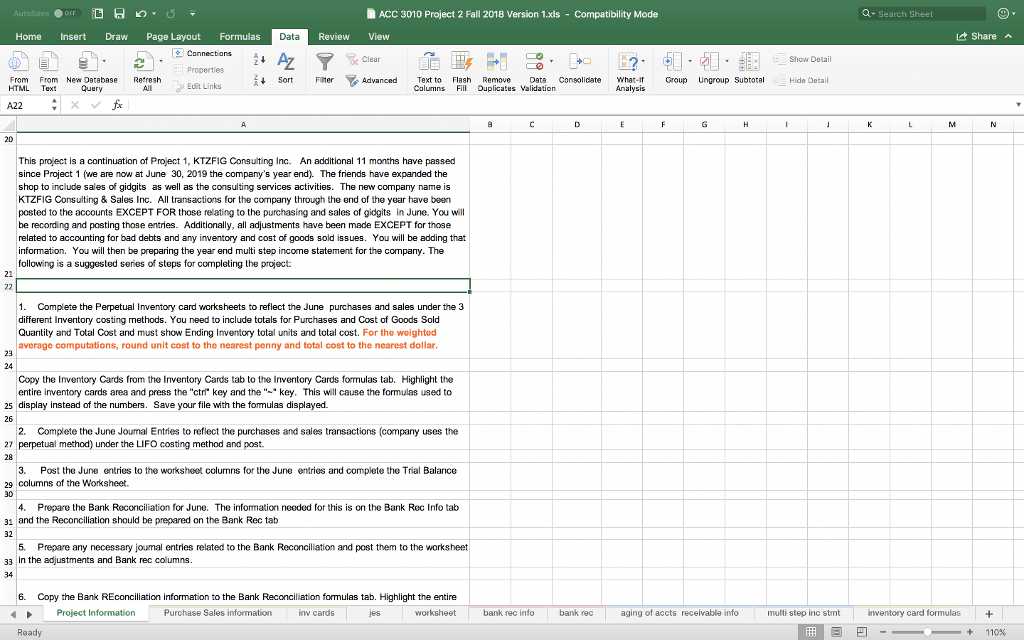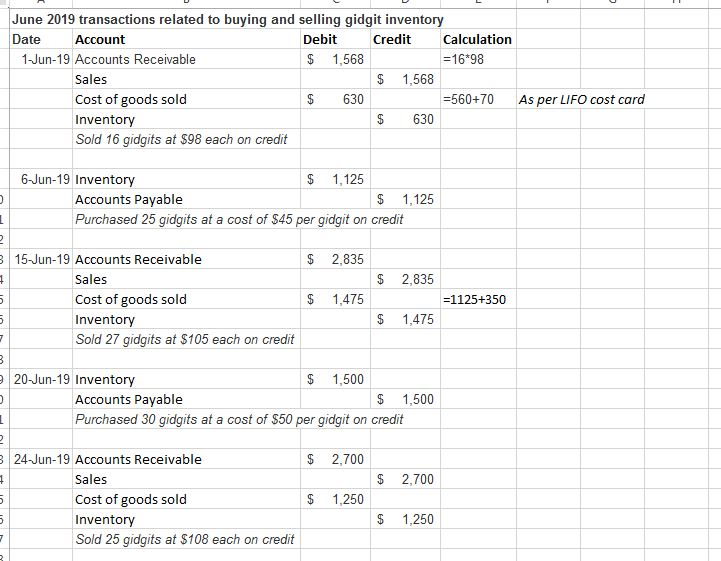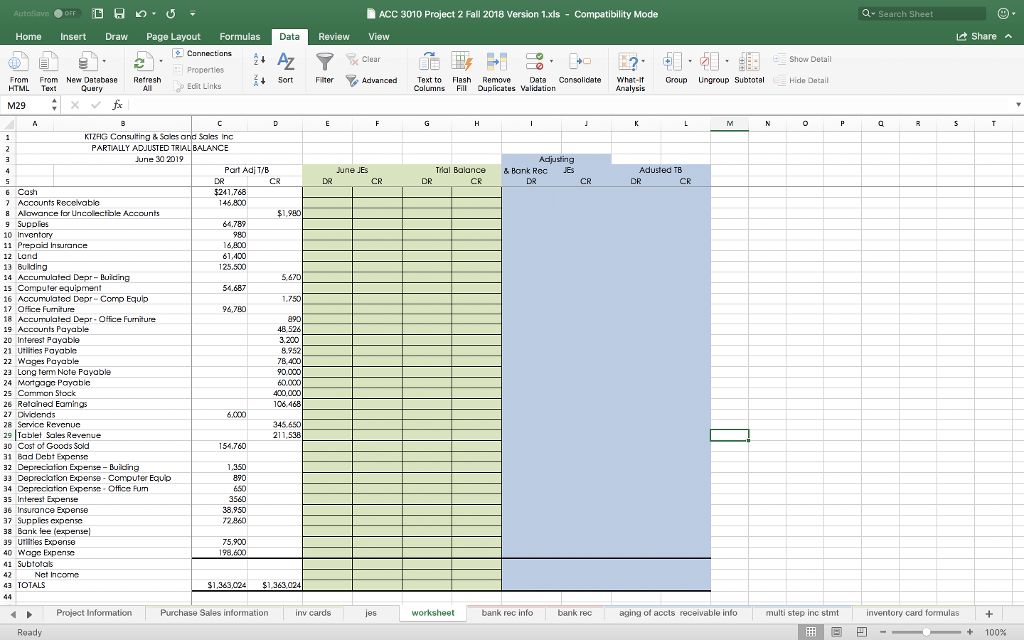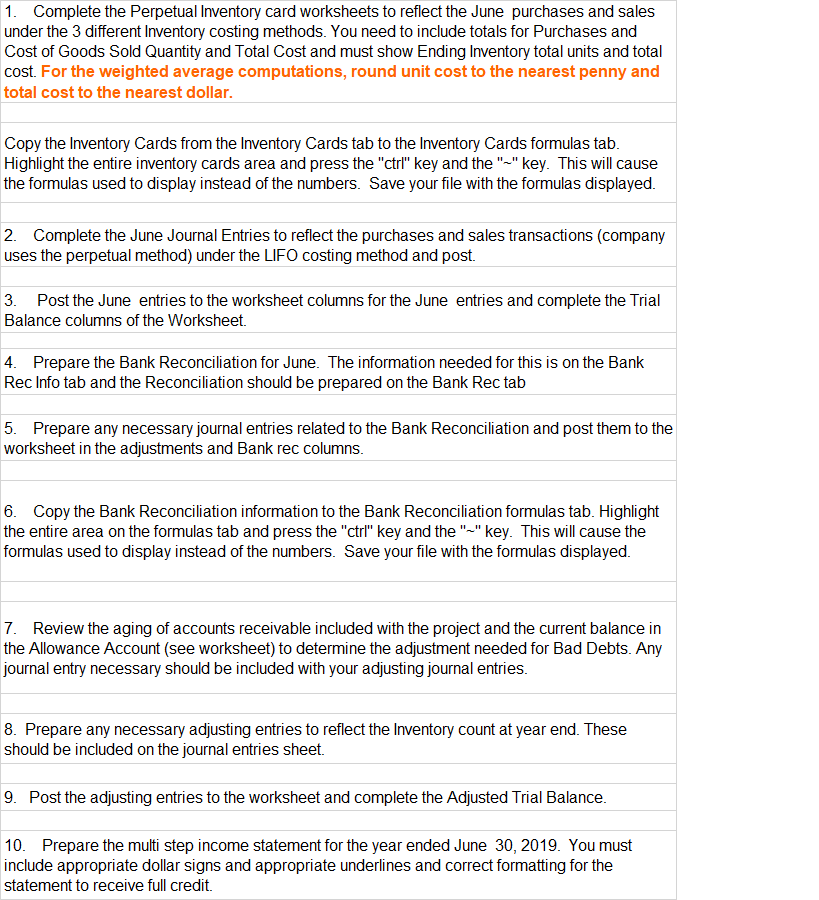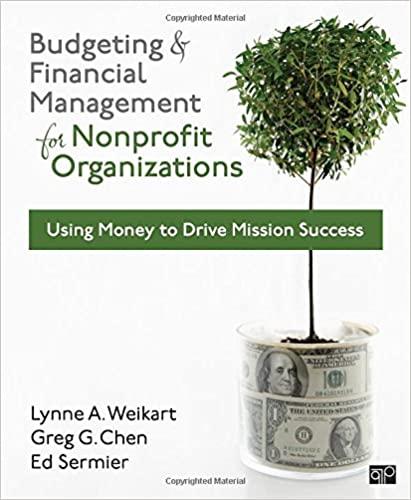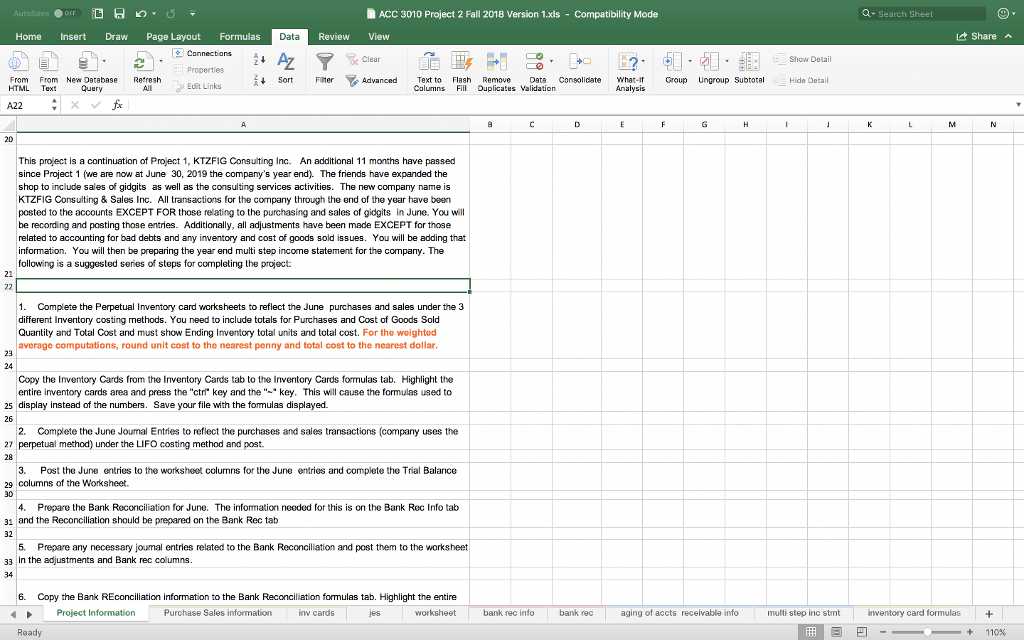
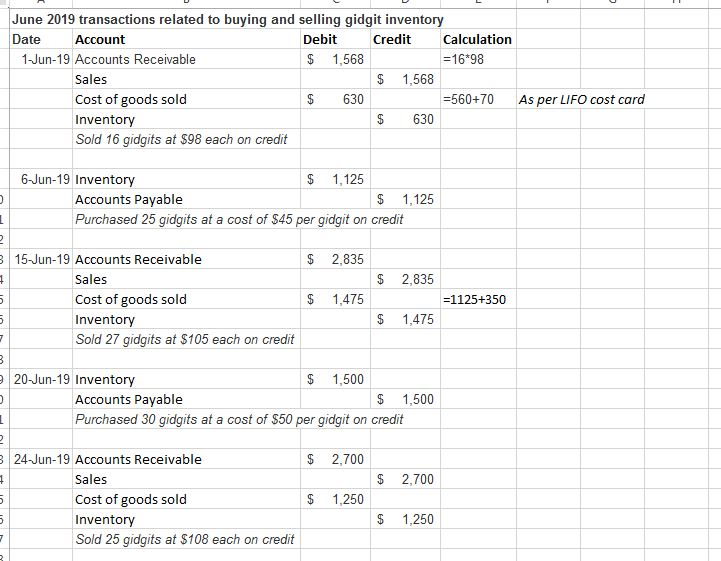
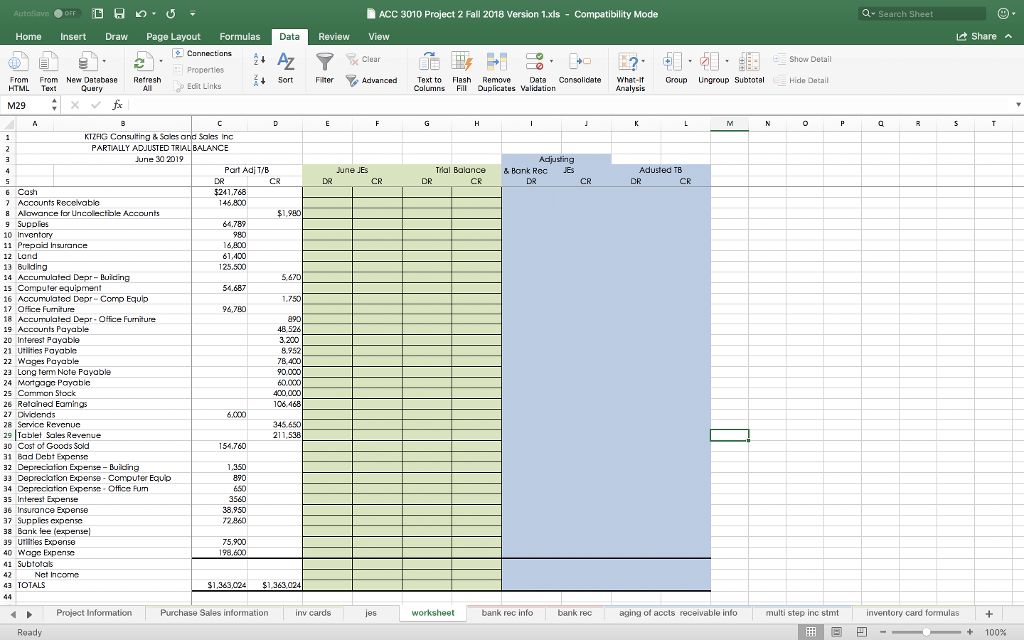
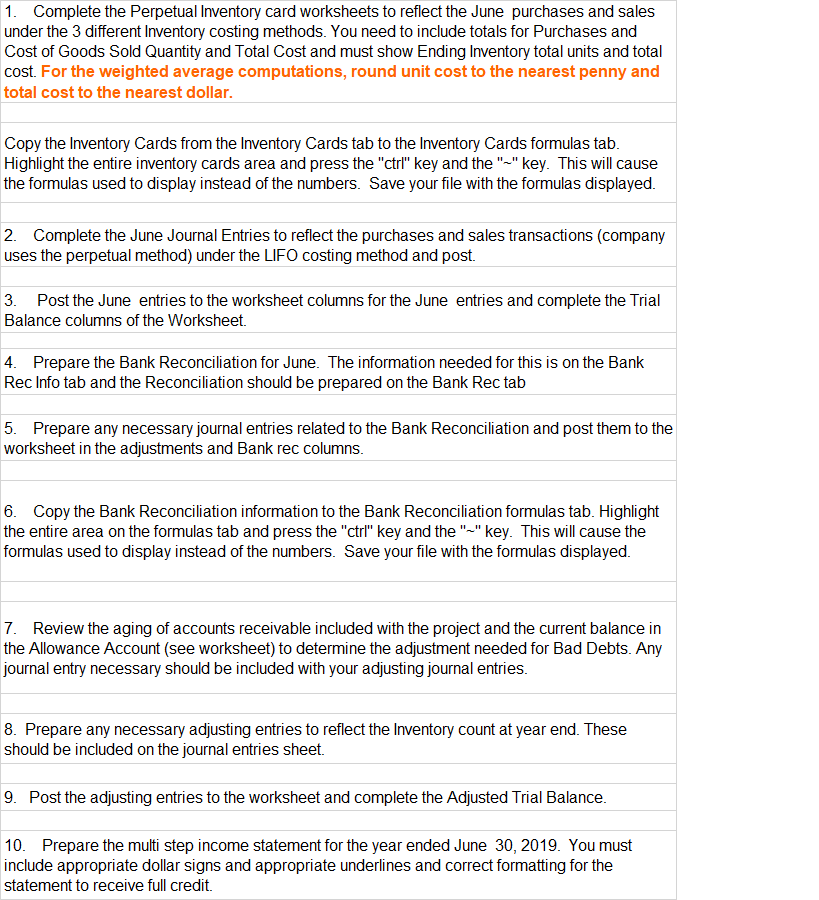
AutoSave OFF ACC 3010 Project 2 Fall 2018 Version 1.xls Compatibility Mode Q Search Sheet Home InsertDraw Page Layout Formulas Data Review View Share a Show Detail From From New Datebae Refresh HTML Text Sort Filter Y, Advanced Text to Flash Remove Data Consolidate what-it Group Ungroup Subtotal Hide Detail , All Edit Links Calumns Fill Duplicates Validation A22 20 This project is a continuation of Projec 1, KTZFIG Consuiting Inc. An additional 11 months have passed since Project 1 (we are now at June 30, 2019 the company's year end). The friends have expanded the shop to include sales of gidgits as well as the consulting services activities. The new company name is KTZFIG Consulting & Sales Inc. All transactions for the company through the end of the year have been posted to the accounts EXCEPT FOR those relating to the purchasing and sales of gidgits in June. You wil be recording and posting those entries. Additionally, all adjustments have been made EXCEPT for those related to accounting for bad debts and any inventory and cost of goods sold issues. You will be adding that information. You will then be preparing the year end multi step income statement for the company. The following is a suggested series of steps for completing the project: 21 1. Complete the Perpetual Inventory card worksheets to reflect the June purchases and sales under the 3 different Inventory costing methods. You need to include totals for Purchases and Cost of Goods Sold Quantity and Total Cost and must show Ending Inventory total units and total cost. For the weighted average computations, round unit cost to the nearest penny and total cost to the nearest dollar 23 Copy the Inventory Cards from the Inventory Cards tab to the Inventory Cards formulas tab. Highlight the entire inventory cards area and press the "ctr key and the"" key. This will cause the formulas used to 25 display instead of the numbers. Save your file with the formulas displayed. 26 2. Complete the June Joumal Entries to reflect the purchases and sales transactions (company uses the 27 perpetual method) under the LIFO costing method and post. 28 3. Post the June entries to the worksheet columns for the June entries and complete the Trial Balance 29 columns of the Worksheet. 30 4. Prepare the Bank Reconciliation for June. The information needed for this is on the Bank Rec Info tab 31 and the Reconciliation should be prepared on the Bank Rec tab 32 5 Prepare any necessary joumal entries related to the Bank Reconciliation and post them to the worksheet 33 in the adjustments and Bank rec columns. 6. Copy the Bank REconciliation information to the Bank Reconciliation formulas tab. Highlight the entire Project Information Purchase Sales information inv cards bank rec info bank rec aging of accts receivable info multi step inc stmt inventory card formulas+ Ready + 110% AutoSave OFF ACC 3010 Project 2 Fall 2018 Version 1.xls Compatibility Mode Q Search Sheet Home InsertDraw Page Layout Formulas Data Review View Share a Show Detail From From New Datebae Refresh HTML Text Sort Filter Y, Advanced Text to Flash Remove Data Consolidate what-it Group Ungroup Subtotal Hide Detail , All Edit Links Calumns Fill Duplicates Validation A22 20 This project is a continuation of Projec 1, KTZFIG Consuiting Inc. An additional 11 months have passed since Project 1 (we are now at June 30, 2019 the company's year end). The friends have expanded the shop to include sales of gidgits as well as the consulting services activities. The new company name is KTZFIG Consulting & Sales Inc. All transactions for the company through the end of the year have been posted to the accounts EXCEPT FOR those relating to the purchasing and sales of gidgits in June. You wil be recording and posting those entries. Additionally, all adjustments have been made EXCEPT for those related to accounting for bad debts and any inventory and cost of goods sold issues. You will be adding that information. You will then be preparing the year end multi step income statement for the company. The following is a suggested series of steps for completing the project: 21 1. Complete the Perpetual Inventory card worksheets to reflect the June purchases and sales under the 3 different Inventory costing methods. You need to include totals for Purchases and Cost of Goods Sold Quantity and Total Cost and must show Ending Inventory total units and total cost. For the weighted average computations, round unit cost to the nearest penny and total cost to the nearest dollar 23 Copy the Inventory Cards from the Inventory Cards tab to the Inventory Cards formulas tab. Highlight the entire inventory cards area and press the "ctr key and the"" key. This will cause the formulas used to 25 display instead of the numbers. Save your file with the formulas displayed. 26 2. Complete the June Joumal Entries to reflect the purchases and sales transactions (company uses the 27 perpetual method) under the LIFO costing method and post. 28 3. Post the June entries to the worksheet columns for the June entries and complete the Trial Balance 29 columns of the Worksheet. 30 4. Prepare the Bank Reconciliation for June. The information needed for this is on the Bank Rec Info tab 31 and the Reconciliation should be prepared on the Bank Rec tab 32 5 Prepare any necessary joumal entries related to the Bank Reconciliation and post them to the worksheet 33 in the adjustments and Bank rec columns. 6. Copy the Bank REconciliation information to the Bank Reconciliation formulas tab. Highlight the entire Project Information Purchase Sales information inv cards bank rec info bank rec aging of accts receivable info multi step inc stmt inventory card formulas+ Ready + 110%