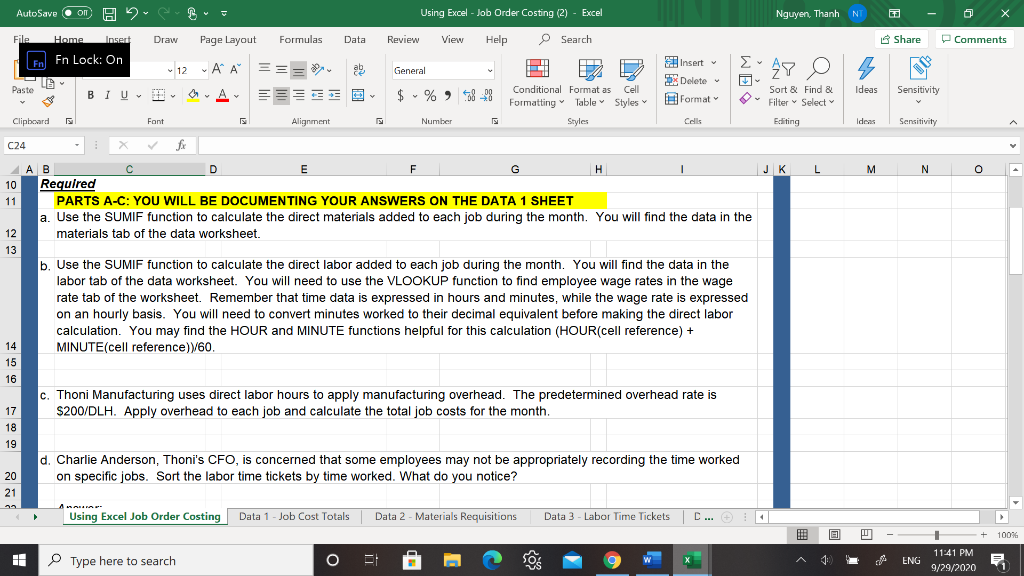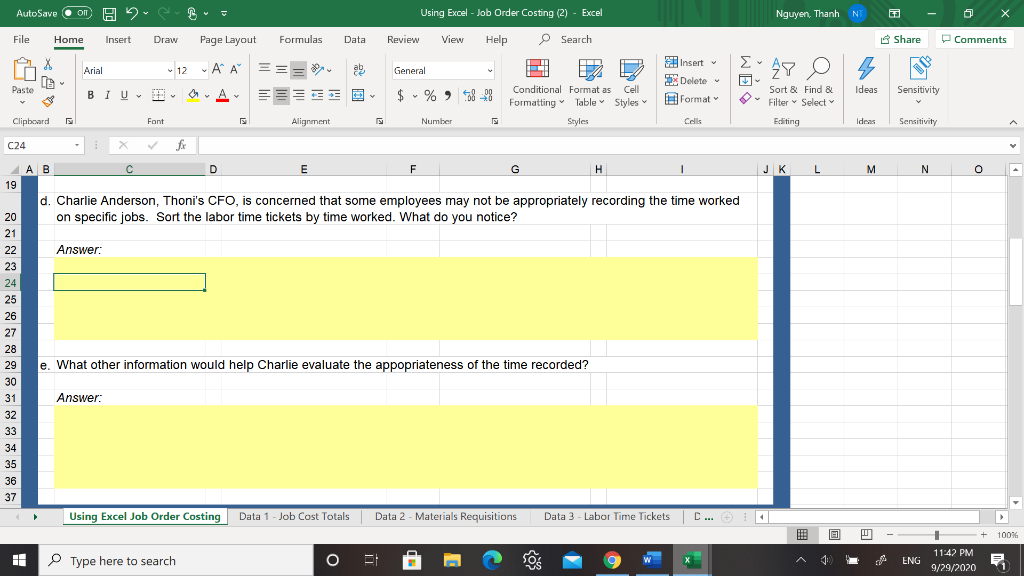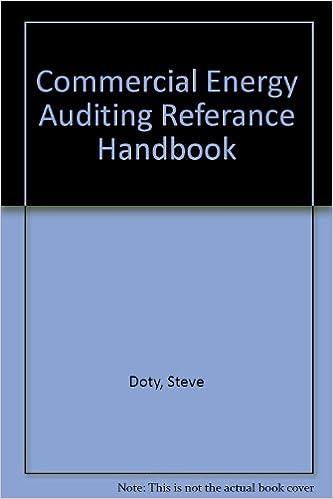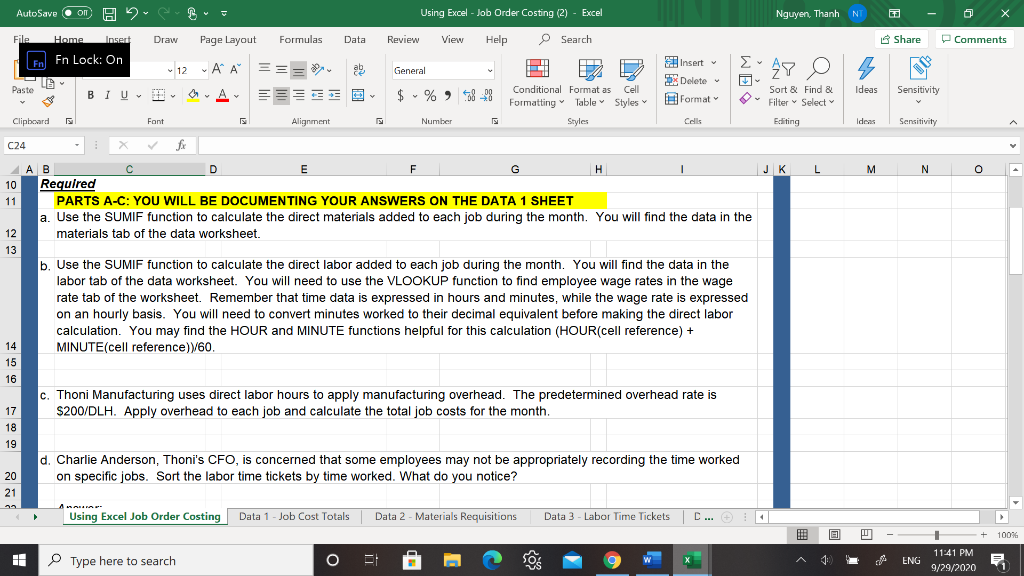
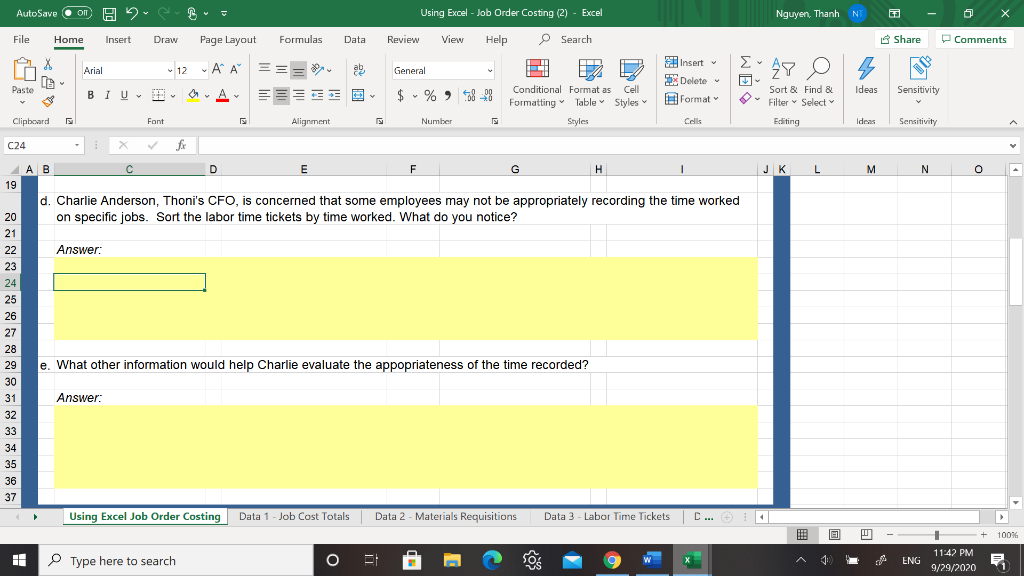
AutoSave on B H2 Using Excel - Job Order Costing (2) - Excel Nguyn, Thanh N Ga X File Home Insert Draw Page Layout Formulas Data Review View Help Search Share Comments En En Lock: On y 12 AA === ab General Insert 3 Delete Format 28 0 4 Paste A BIU Ideas $ % 78-98 Sensitivity Conditional Format as Cell Formatting Table Styles Styles Sort & Find & Filter Select Clipboard Font Alignment Number Cdis Editing Ideas Sensitivity G JK L M N 0 11 C24 fx AB D E F H 1 10 Required PARTS A-C: YOU WILL BE DOCUMENTING YOUR ANSWERS ON THE DATA 1 SHEET a. Use the SUMIF function to calculate the direct materials added to each job during the month. You will find the data in the 12 materials tab of the data worksheet. 13 b. Use the SUMIF function to calculate the direct labor added to each job during the month. You will find the data in the labor tab of the data worksheet. You will need to use the VLOOKUP function to find employee wage rates in the wage rate tab of the worksheet. Remember that time data is expressed in hours and minutes, while the wage rate is expressed on an hourly basis. You will need to convert minutes worked to their decimal equivalent before making the direct labor calculation. You may find the HOUR and MINUTE functions helpful for this calculation (HOUR(cell reference) + 14 MINUTE(cell reference)/60. 15 16 c. Thoni Manufacturing uses direct labor hours to apply manufacturing overhead. The predetermined overhead rate is 17 $200/DLH. Apply overhead to each job and calculate the total job costs for the month. 18 19 d. Charlie Anderson, Thoni's CFO, is concerned that some employees may not be appropriately recording the time worked 20 on specific jobs. Sort the labor time tickets by time worked. What do you notice? 21 Using Excel Job Order Costing Data 1 - Job Cost Totals Data 2 - Materials Requisitions Data 3 - Labor Time Tickets | D... 100% I Type here to search O 4 ENG 11:41 PM 9/29/2020 AutoSave On H2 Using Excel - Job Order Costing (2) - Excel Nguyn, Thanh N Ga X File Home Insert Draw Page Layout Formulas Data Review View Help Search Share Comments y X [ === ab General Arial 12 ~ A BIU A Insert Delete Format 28 0 4 Paste $ % 82% Ideas Sensitivity Conditional Format as Cell Formatting Table Styles Styles Sort & Find & Filter Select Clipboard Font Alignment Number Editing Ideas Sensitivity C24 fx AB D E F G 1 JK L M N 0 19 d. Charlie Anderson, Thoni's CFO, is concerned that some employees may not be appropriately recording the time worked on specific jobs. Sort the labor time tickets by time worked. What do you notice? 20 21 22 Answer: 23 24 25 26 27 28 29 30 31 e. What other information would help Charlie evaluate the appopriateness of the time recorded? Answer: 32 33 34 35 36 37 Using Excel Job Order Costing Data 1 - Job Cost Totals Data 2 - Materials Requisitions Data 3 - Labor Time Tickets C... 100% 11:42 PM I Type here to search O 4: ENG 9/29/2020 AutoSave on B H2 Using Excel - Job Order Costing (2) - Excel Nguyn, Thanh N Ga X File Home Insert Draw Page Layout Formulas Data Review View Help Search Share Comments En En Lock: On y 12 AA === ab General Insert 3 Delete Format 28 0 4 Paste A BIU Ideas $ % 78-98 Sensitivity Conditional Format as Cell Formatting Table Styles Styles Sort & Find & Filter Select Clipboard Font Alignment Number Cdis Editing Ideas Sensitivity G JK L M N 0 11 C24 fx AB D E F H 1 10 Required PARTS A-C: YOU WILL BE DOCUMENTING YOUR ANSWERS ON THE DATA 1 SHEET a. Use the SUMIF function to calculate the direct materials added to each job during the month. You will find the data in the 12 materials tab of the data worksheet. 13 b. Use the SUMIF function to calculate the direct labor added to each job during the month. You will find the data in the labor tab of the data worksheet. You will need to use the VLOOKUP function to find employee wage rates in the wage rate tab of the worksheet. Remember that time data is expressed in hours and minutes, while the wage rate is expressed on an hourly basis. You will need to convert minutes worked to their decimal equivalent before making the direct labor calculation. You may find the HOUR and MINUTE functions helpful for this calculation (HOUR(cell reference) + 14 MINUTE(cell reference)/60. 15 16 c. Thoni Manufacturing uses direct labor hours to apply manufacturing overhead. The predetermined overhead rate is 17 $200/DLH. Apply overhead to each job and calculate the total job costs for the month. 18 19 d. Charlie Anderson, Thoni's CFO, is concerned that some employees may not be appropriately recording the time worked 20 on specific jobs. Sort the labor time tickets by time worked. What do you notice? 21 Using Excel Job Order Costing Data 1 - Job Cost Totals Data 2 - Materials Requisitions Data 3 - Labor Time Tickets | D... 100% I Type here to search O 4 ENG 11:41 PM 9/29/2020 AutoSave On H2 Using Excel - Job Order Costing (2) - Excel Nguyn, Thanh N Ga X File Home Insert Draw Page Layout Formulas Data Review View Help Search Share Comments y X [ === ab General Arial 12 ~ A BIU A Insert Delete Format 28 0 4 Paste $ % 82% Ideas Sensitivity Conditional Format as Cell Formatting Table Styles Styles Sort & Find & Filter Select Clipboard Font Alignment Number Editing Ideas Sensitivity C24 fx AB D E F G 1 JK L M N 0 19 d. Charlie Anderson, Thoni's CFO, is concerned that some employees may not be appropriately recording the time worked on specific jobs. Sort the labor time tickets by time worked. What do you notice? 20 21 22 Answer: 23 24 25 26 27 28 29 30 31 e. What other information would help Charlie evaluate the appopriateness of the time recorded? Answer: 32 33 34 35 36 37 Using Excel Job Order Costing Data 1 - Job Cost Totals Data 2 - Materials Requisitions Data 3 - Labor Time Tickets C... 100% 11:42 PM I Type here to search O 4: ENG 9/29/2020