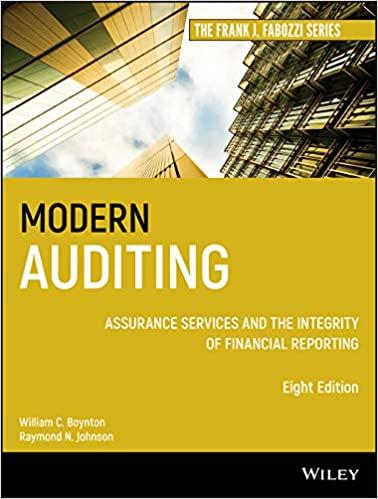Average Line option onto the graphic and drop it on the Table option. Drag and drop Company Name onto the Color mark. Drag and drop Total Variable Cost onto the Label mark in the drop down menu in the Marks section titled "Sum(Total Variable Cost)". Drag and drop Total Fixed Cost onto the Label mark in the drop down menu in the Marks section titled "Sum(Total Fixed Cost)". 11. Part 2: In a blank worksheet, drag and drop Company Name from the data pane into the Columns shelf. Drag and drop Breakeven Point (Units) and Breakeven Point (\$) from the Data pane on the Rows shelf. Drag and drop Company Name onto the Color mark. Drag and drop Breakeven Point (Units) onto the Label mark in the drop down menu in the Marks section titled "Sum(Breakeven Point (Units))". Drag and drop Breakeven Point (\$) onto the Label mark in the drop down menu in the Marks section titled "Sum(Breakeven Point (\$))" 12. Part 3: In a blank worksheet, drag and drop Company Name from the data pane into the Columns shelf. Drag and drop Margin of Safety (Units) - Poor Performance and Margin of Safety ($) - Poor Performance from the Data pane on the Rows shelf. Drag and drop Company Name onto the Color mark. Drag and drop Margin of Safety (Units) - Poor Performance onto the Label mark in the drop down menu in the Marks section titted "Sum(Margin of Safety (Units) - Poor Performance)". Drag and drop Margin of Safety (\$) - Poor Performance onto the Label mark in the drop down menu in the Marks section titled "Sum(Margin of Safety (\$) - Poor Performance)": 13. Part 4: In a blank worksheet, drag and drop Company Name on the Columns shelf. Place Margin of Safoty (Units) - Good Performance and Margin of Safety (\$) - Good Performance on the Rows shelf. Drag and drop Company Name onto the Color mark. Drag and drop Margin of Safety (Units) - Good Performance onto the Label mark in the drop down menu in the Marks section titled "Sum(Margin of Safety (Units) - Good Performance)". Drag and drop Margin of Safety ($) - Good Performance onto the Label mark in the drop down menu in the Marks section titied "Sum(Margin of Safety (\$) - Good Performance)": Save your file, then answer the questions below using the Tableau dashboards you have created. Average Line option onto the graphic and drop it on the Table option. Drag and drop Company Name onto the Color mark. Drag and drop Total Variable Cost onto the Label mark in the drop down menu in the Marks section titled "Sum(Total Variable Cost)". Drag and drop Total Fixed Cost onto the Label mark in the drop down menu in the Marks section titled "Sum(Total Fixed Cost)". 11. Part 2: In a blank worksheet, drag and drop Company Name from the data pane into the Columns shelf. Drag and drop Breakeven Point (Units) and Breakeven Point (\$) from the Data pane on the Rows shelf. Drag and drop Company Name onto the Color mark. Drag and drop Breakeven Point (Units) onto the Label mark in the drop down menu in the Marks section titled "Sum(Breakeven Point (Units))". Drag and drop Breakeven Point (\$) onto the Label mark in the drop down menu in the Marks section titled "Sum(Breakeven Point (\$))" 12. Part 3: In a blank worksheet, drag and drop Company Name from the data pane into the Columns shelf. Drag and drop Margin of Safety (Units) - Poor Performance and Margin of Safety ($) - Poor Performance from the Data pane on the Rows shelf. Drag and drop Company Name onto the Color mark. Drag and drop Margin of Safety (Units) - Poor Performance onto the Label mark in the drop down menu in the Marks section titted "Sum(Margin of Safety (Units) - Poor Performance)". Drag and drop Margin of Safety (\$) - Poor Performance onto the Label mark in the drop down menu in the Marks section titled "Sum(Margin of Safety (\$) - Poor Performance)": 13. Part 4: In a blank worksheet, drag and drop Company Name on the Columns shelf. Place Margin of Safoty (Units) - Good Performance and Margin of Safety (\$) - Good Performance on the Rows shelf. Drag and drop Company Name onto the Color mark. Drag and drop Margin of Safety (Units) - Good Performance onto the Label mark in the drop down menu in the Marks section titled "Sum(Margin of Safety (Units) - Good Performance)". Drag and drop Margin of Safety ($) - Good Performance onto the Label mark in the drop down menu in the Marks section titied "Sum(Margin of Safety (\$) - Good Performance)": Save your file, then answer the questions below using the Tableau dashboards you have created