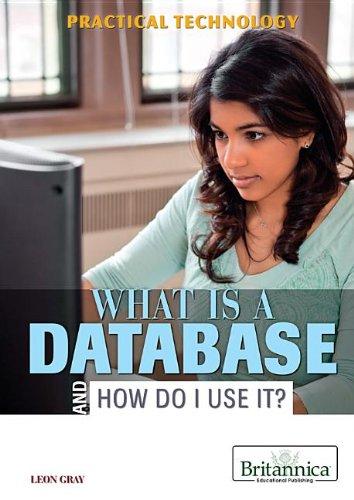Question
AWS Technical Essentials Project Server Monitoring Project 1 DESCRIPTION Heaven Classics successfully creates an EC2 Server Instance for Windows 2012 Server. After launching the instance
AWS Technical Essentials Project Server Monitoring
Project 1
DESCRIPTION
Heaven Classics successfully creates an EC2 Server Instance for Windows 2012 Server. After launching the instance on the server, the next step was to monitor the operations. Monitoring is important to keep an eye on the performance of an EC2 instance. It helps gather data from all parts and is useful for debugging failure. The monitoring team at Heaven Classics started monitoring activities using the CloudWatch Service in the AWS Management Console. The Heaven Classics support team were required to meet the following objectives:
- Check and observe the CPU utilization graph for the EC2 instance
- Create and configure a CloudWatch alarm that sends an email notification to HCMonitor@HeavenClassics.com if the CPU utilization goes below the threshold of 3%, consecutively three times for five minutes
- Create an IAM group named Administrator Group and attach the full administrator access policy to the group
- Create a user for an employee of the company who requires administrator access to the company's AWS account, and then add the user to the Administrator Group
Step by Step Solution
There are 3 Steps involved in it
Step: 1

Get Instant Access to Expert-Tailored Solutions
See step-by-step solutions with expert insights and AI powered tools for academic success
Step: 2

Step: 3

Ace Your Homework with AI
Get the answers you need in no time with our AI-driven, step-by-step assistance
Get Started