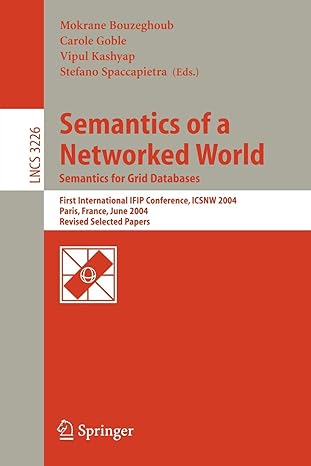Answered step by step
Verified Expert Solution
Question
1 Approved Answer
ay (Inclusive Course al incements ments Syllabus ssions le S zes BlueButton aborations t dia Gallery 15 Instructions for Part A 1. Click the Location
ay (Inclusive Course al incements ments Syllabus ssions le S zes BlueButton aborations t dia Gallery 15 Instructions for Part A 1. Click the Location icon (compass) on the left side of the Stellarium window to open the Location window. 2. In the Location window, find the Latitude box. Change the values in the box to "N 90 0' 0.0" using the up and down arrows, or by selecting each number and typing the new value. 3. Still in the Location window, change the Name/city by selecting and deleting the "New location" text and typing "North Pole Axis." Then click the "Add to list" button at the bottom right. (The country does not matter.) 4. Close the Location window by clicking the X in the upper right corner of the window. 5. Locate the Atmosphere control along the bottom of the Stellarium window and click it to turn atmosphere off. The sky should now be dark. Click the "Increase time speed" control (>>) at the bottom of the window two or three times. Watch the stars move and choose the description of their motion
Step by Step Solution
There are 3 Steps involved in it
Step: 1

Get Instant Access to Expert-Tailored Solutions
See step-by-step solutions with expert insights and AI powered tools for academic success
Step: 2

Step: 3

Ace Your Homework with AI
Get the answers you need in no time with our AI-driven, step-by-step assistance
Get Started