Answered step by step
Verified Expert Solution
Question
1 Approved Answer
B5 is blank. L. Start Excel and open SalesForceR 2. Click the AcctsRec Status Report Sheet. In cell E8 use a Vilookup function, and return
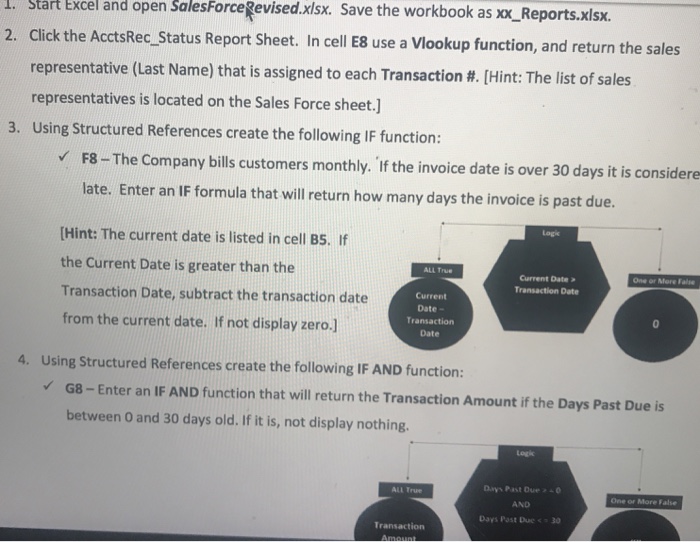
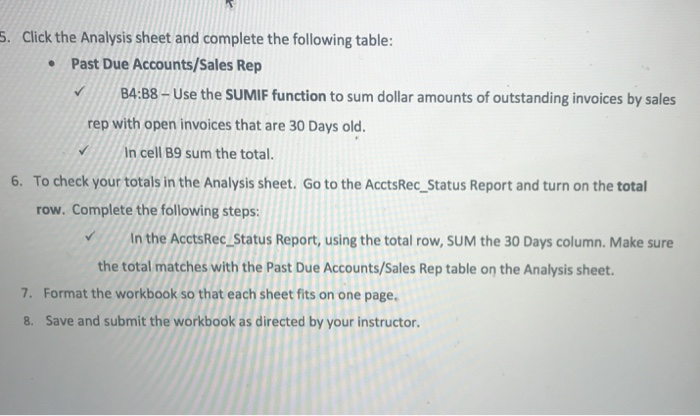
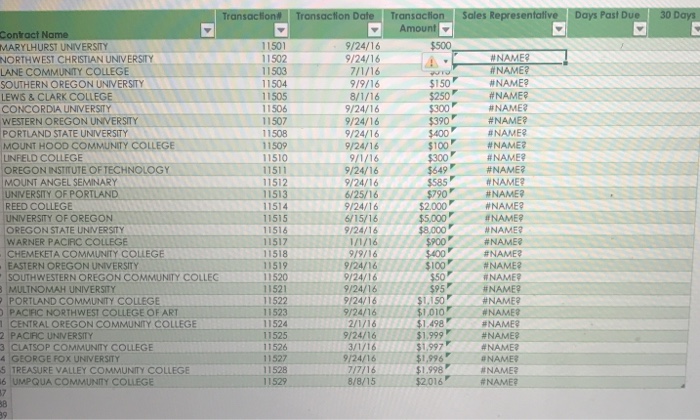


B5 is blank.
L. Start Excel and open SalesForceR 2. Click the AcctsRec Status Report Sheet. In cell E8 use a Vilookup function, and return the sales evised.xlsx. Save the workbook as xx_Reports.xlsx. [Hint: The list of sales representative (Last Name) that is assigned to each Transaction representatives is located on the Sales Force sheet.] Using Structured References create the following IF function: 3. F8-The Company bills customers monthly. If the invoice date is over 30 days it is considere late. Enter an IF formula that will return how many days the invoice is past due. Logie [Hint: The current date is listed in cell B5. If the Current Date is greater than the Transaction Date, subtract the transaction date from the current date. If not display zero.] ALL True Current Date Transaction Date Current Date Transaction Date 4. Using Structured References create the following IF AND function: G8-Enter an IF AND function that will return the Transaction Amount if the Days Past Due is between O and 30 days old. If it is, not display nothing. Dav-Past Due . AND Days Past Due 30 ALl True Transaction L. Start Excel and open SalesForceR 2. Click the AcctsRec Status Report Sheet. In cell E8 use a Vilookup function, and return the sales evised.xlsx. Save the workbook as xx_Reports.xlsx. [Hint: The list of sales representative (Last Name) that is assigned to each Transaction representatives is located on the Sales Force sheet.] Using Structured References create the following IF function: 3. F8-The Company bills customers monthly. If the invoice date is over 30 days it is considere late. Enter an IF formula that will return how many days the invoice is past due. Logie [Hint: The current date is listed in cell B5. If the Current Date is greater than the Transaction Date, subtract the transaction date from the current date. If not display zero.] ALL True Current Date Transaction Date Current Date Transaction Date 4. Using Structured References create the following IF AND function: G8-Enter an IF AND function that will return the Transaction Amount if the Days Past Due is between O and 30 days old. If it is, not display nothing. Dav-Past Due . AND Days Past Due 30 ALl True TransactionStep by Step Solution
There are 3 Steps involved in it
Step: 1

Get Instant Access to Expert-Tailored Solutions
See step-by-step solutions with expert insights and AI powered tools for academic success
Step: 2

Step: 3

Ace Your Homework with AI
Get the answers you need in no time with our AI-driven, step-by-step assistance
Get Started


