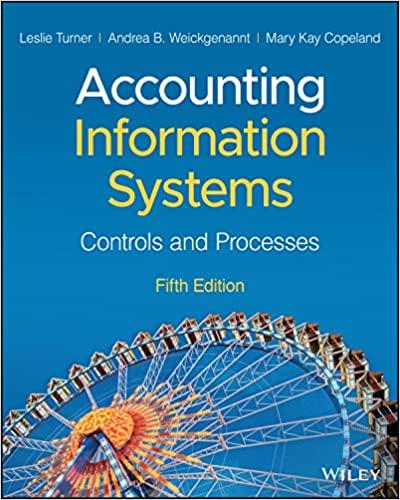Answered step by step
Verified Expert Solution
Question
1 Approved Answer
back to your instructor Independent Challenge 1 As the office manager of Cape Engineering, you need to develop ways to help your fellow employees work

back to your instructor Independent Challenge 1 As the office manager of Cape Engineering, you need to develop ways to help your fellow employees work more efficiently. Employees have asked for Excel macros that can do the following Adjust the column widths to display all column data in a worksheet Place the company name of Cape Engineering in the header of a worksheet. (Note: Remember to eshte me efore he winning this independent challenge, and to disable them when you are finished) and write the steps necessary for each macro b. Start Excel, open EX 9.1.xlsx from where you store your Data Files, then save it as a macro-enabled workbook called E9- Engineering 204 c. Check your macro security on the Developer tab to be sure that mactions are enabled 212 d. Create a macro named Column Fit, sve it in the EX 9.Engineering.xtum workbook, assign the Column macro a shortcut key combination of (CtrlShift if this shortcut is already in use, choone a different keyboard combination), and add your name in the description area for the macto Record the macro using the following instructions Adjust a worksheets column widths to display all data. (Hint: Select the entire sheet, dick the Home tab, click the Format button in the Cells group, select AutoFit Column width, then click cell Alto desdect the work Excel 2016 5 . End the macro recording 214 e. Format the widths of columns A through G to 8.43, then test the ColumnFit macro with the shortcut key combination (C||Shift][F]. Play taboristeriodscape f. Create a macro named Company Name, and save it in the EX 9.Engineering workbook. Assign the macro a shortcut key combination of (Ctrl]]Shift][N] (or a different keyboard combination of necessary, and your name in the description area for the macro & Record the Company Name macro. The macro should place the company name of Cape Engineering in the center section of the worksheet header h. Enter Cape Engineering Header test data in cell Al of Sheet2 and test the Company Name macto using the shortcut key combination you set in Step 1. Preview Sheet2 to view the headet 1. Edit the Company Name macro in the Visual Basic Editor to change the company name from Cape Engineering, to Shore Engineering. Close the Visual Basic Editor and return to Excel Add a rectangle button to Sheet3 in the range A6D7 Label the button with the ted Company Name Header Macro Center and middle align the button text on the button k. Assign the Company Name macro to the button back to your instructor Independent Challenge 1 As the office manager of Cape Engineering, you need to develop ways to help your fellow employees work more efficiently. Employees have asked for Excel macros that can do the following Adjust the column widths to display all column data in a worksheet Place the company name of Cape Engineering in the header of a worksheet. (Note: Remember to eshte me efore he winning this independent challenge, and to disable them when you are finished) and write the steps necessary for each macro b. Start Excel, open EX 9.1.xlsx from where you store your Data Files, then save it as a macro-enabled workbook called E9- Engineering 204 c. Check your macro security on the Developer tab to be sure that mactions are enabled 212 d. Create a macro named Column Fit, sve it in the EX 9.Engineering.xtum workbook, assign the Column macro a shortcut key combination of (CtrlShift if this shortcut is already in use, choone a different keyboard combination), and add your name in the description area for the macto Record the macro using the following instructions Adjust a worksheets column widths to display all data. (Hint: Select the entire sheet, dick the Home tab, click the Format button in the Cells group, select AutoFit Column width, then click cell Alto desdect the work Excel 2016 5 . End the macro recording 214 e. Format the widths of columns A through G to 8.43, then test the ColumnFit macro with the shortcut key combination (C||Shift][F]. Play taboristeriodscape f. Create a macro named Company Name, and save it in the EX 9.Engineering workbook. Assign the macro a shortcut key combination of (Ctrl]]Shift][N] (or a different keyboard combination of necessary, and your name in the description area for the macro & Record the Company Name macro. The macro should place the company name of Cape Engineering in the center section of the worksheet header h. Enter Cape Engineering Header test data in cell Al of Sheet2 and test the Company Name macto using the shortcut key combination you set in Step 1. Preview Sheet2 to view the headet 1. Edit the Company Name macro in the Visual Basic Editor to change the company name from Cape Engineering, to Shore Engineering. Close the Visual Basic Editor and return to Excel Add a rectangle button to Sheet3 in the range A6D7 Label the button with the ted Company Name Header Macro Center and middle align the button text on the button k. Assign the Company Name macro to the button
Step by Step Solution
There are 3 Steps involved in it
Step: 1

Get Instant Access to Expert-Tailored Solutions
See step-by-step solutions with expert insights and AI powered tools for academic success
Step: 2

Step: 3

Ace Your Homework with AI
Get the answers you need in no time with our AI-driven, step-by-step assistance
Get Started