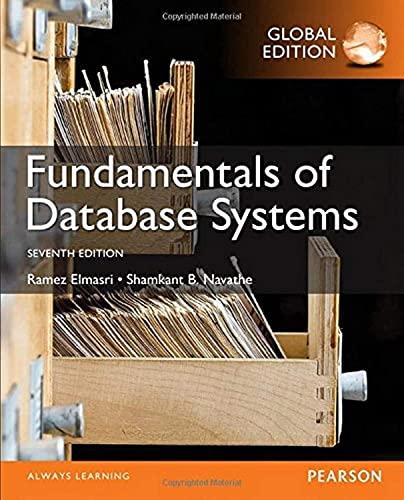Question
Background : Back in the days of Microsoft's DOS operating system, the system itself could not use more than 640K bytes of RAM. A typical
Background: Back in the days of Microsoft's DOS operating system, the system itself could not use more than 640K bytes of RAM. A typical system also had two 5 1/4 inch floppy drives. If you bought more memory than this, the system could not use it. However, some I/O drivers did use the extra memory. There were several alternative ways that drivers could use the extra memory:
RAM disk: The floppy disks originally had a capacity of 360K bytes, so if you had 1 megabyte of RAM, you could use the extra RAM to hold a "virtual floppy disk" stored entirely in RAM. This was much faster than floppy disk, but it would lose all content when the system was powered down. Typically, the start-up script for the system would copy the boot disk to the RAM disk and then make that the system disk so that all loads of system applications would be fast.
Disk cache: The extra RAM could be used as a cache to hold copies of recently accessed sectors from the disks being used on the system. When a user requests a read, the disk driver copies data from the cache if possible (a cache hit). In the event there is not a copy in cache (a cache miss), the software copies data from disk, keeping a copy of that data in cache. The driver also keeps a copy of data written to disk in the cache. The cache management software uses some approximation of least-recently-used (LRU) replacement.
a) Which use of the extra RAM allowed both floppy disks to be used for user data once the system was up and running?
b) Which use of the extra RAM accelerated access to user files as well as system programs.
c) Which use of the extra RAM required extra effort when a floppy disk was ejected from its drive? Explain the problem.
Step by Step Solution
There are 3 Steps involved in it
Step: 1

Get Instant Access to Expert-Tailored Solutions
See step-by-step solutions with expert insights and AI powered tools for academic success
Step: 2

Step: 3

Ace Your Homework with AI
Get the answers you need in no time with our AI-driven, step-by-step assistance
Get Started