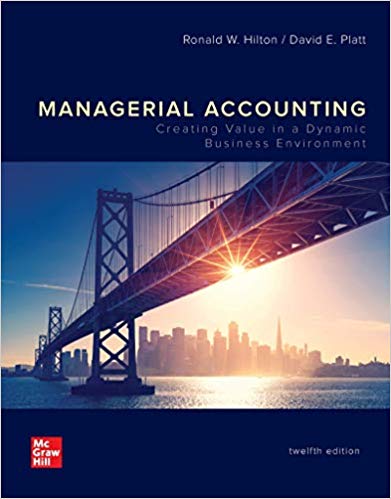Baking business
Please help
Simple Database You will be designing a simple database for a small business as a team. You will not be creating a database to serve the entire business; but rather a single business process or aspect of the business will be set up in a database. Think of it as a sample or prototype. You will also create a professional business document to plan and define your database. Use the Comments and Track Changes features in Word to document communication and recommended changes. Do not resolve comments and changes so they remain in your document when submitted for grading (hand type changes as needed). To review this feature, you can visit GCF Learn Free Track Changes and Comments 2 . You can turn the Markup off to see the final appearance of your document. When you are working on the Access database, use the following steps: 1. Communicate with your team when you are editing the database so only one team member is making changes at a single time. 2. Download the database to your desktop to complete tasks 3. Save and close the database 4. Upload it back to the team canvas group so you team members can access the updated database. Remember, when you are ready to upload the database, you must save it and close Access before uploading the database back to your Canvas Group or your database will be locked!Introduction Your team will create a business. As a team you will need to identify the type of business and you have some creativity in the business you choose. Your business can be for-prot or non-prot. You can choose to have a business focused on products or services. Do not choose a business that has been discussed in class or in your book. Some ideas to get you started: I Sandwich Shop I Game Emporium I House Sitting I DJ I WindowWashing You will be designing the beginnings of a database for your business. You will focus on a single business aspect or process to get started. This database will not cover all business processes: choose one aspect of the business to focus on and keep ltslmple.' When you design your database, start with the tables. They should include the following features I Design at least two {2} simple tables but not more than four {4} - make sure the elds you choose are relevant to your business. I Assign a Primary Key to your tables. I Identify any Foreign Keys your tables may have. I Create at least one relationship between two [2} tables. Example: TABLES tblTopic ItemCode (PK) [AutoNumber] Category (FK) [short text] Name [short text] Description [short text] DateAcquired [date/time] tblCategoryType Category (PK) [short text] RELATIONSHIPS Use notation Table. Field for your table and field. You can use either of the following formats to note your relationships: Option 1: There is a One-to-Many relationship between tblCategoryType.Category (PK) and tblTopic.Category (FK) Option 2: tblCategoryType.Category (1:*) tblTopic.Category Definitions: o PK = Primary Key o FK = Foreign Key o Items in square brackets [ ] indicate the data type for the fieldTeam Project Once your team has decided the business and the process you will be using for your database, you will collaborate and submit the following. 1. a simple business document that denes your business and database 2. an Access database as dened by your business document. When you rst look at this project. it may look like a foreign language. However, we will be exploring new content each week; as we do, this project will start to make more sense. Work on the pieces we explore each week and add to your Word document and Access Database accordingly. You can expect to be modifying both the document and the database as we continue through the semester. Do not wait for the document to be completed before starting the database. However, I would recommend completing each section in the Word document before you work on the Access Database. For example. Complete the section for Tables in the Word Document, then start the Access Database. If you realize that you need to make changes to your design, be sure to update your Word document as well. Remember, when working with Access, you must close the database completely before you upload it to Canvas or share it; orit will be locked! Business Document Create a professionally formatted Word document. Include all team member names and the information described in the steps below: Business Include a paragraph describing your business and the business process you chose to use for the database. Tables For each table, include information on the following: . Table name . List fields in the table . Include datatypes for each field . Identify the Primary Key . Identify Foreign key(s), as applicable (there should be at least one FK in one of the tables!) . Describe the purpose of the table - o what is it being used for? o why did you choose the fields you did? o How will it work with the rest of the database? Once you have your tables set up, define any relationships between your tables. There should be at least one relationship in your database! Form Choose at least one table from your database that you believe should have a form associated with it. . Why did you choose this table for your form?Queries Describe two queries your business might need from this database. . Include a description of the subset of data you would need . How would you design these queries? You can describe the query in English and the fields and criteria you would use and/or use the query language you would need to get this subset of data Report What type of report, or reports, would be useful for your business based on the database your team designed? . List the fields you would choose and describe any subset of data you might want to show in your report. hint: a query may be useful in creating this report! Database Now that your team has defined and design your business database, you will create the same database in Access. Table 1. Your database should include the same tables, fields, and data types you described in your business document. 2. Set the table relationships, as defined in your document, and create a relationship report. 3. Include at least 4 records in each table so you have data you can use to test your queries. There can be more, if needed. Remember to keep it simple