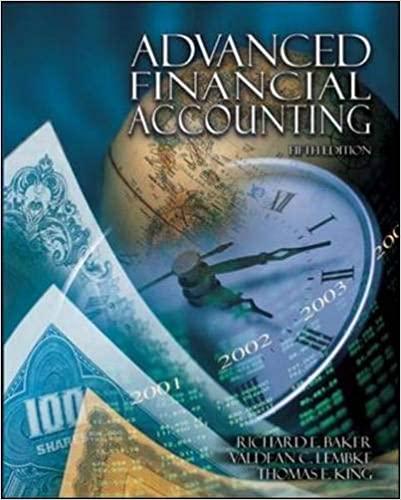Answered step by step
Verified Expert Solution
Question
1 Approved Answer
Based on the error message shown, what kind of application control is present on Valid-from date field? a. completeness check b. validity check c. limit








Based on the error message shown, what kind of application control is present on Valid-from date field? a. completeness check b. validity check c. limit check d. range check e. size check f. sign check g. field check 2) In what previous MM or PP exercise did you create a general ledger reconciliation account, and what account was created? 3) Tr in ger reconciliation (control) account (i.e. examples of accounts that would have a subsidiary ledger). SDO5: 1) In this exercise, you created master records for material prices specific to a particular customer. The screen shot below is as of step \#9 before saving the data. Assume that instead of looking up the value for Price on the second line, you typed in the value, based on what you have seen on the first line and that you misentered the value as PROO when it should have been PROO. Note the error message at the bottom of the screen that results. 1) In this exercise, you created three customer records. Note the screenshot below. Assume that you tried to proceed to without entering all the data. You would have received the error message shown at the bottom of the screenshot. Fill in all required entry fields Based on the error message shown, what kind of application control is present on the Country field? a. completeness check b. validity check c. limit check d. range check e. size check f. sign check g. field check What kind of application control is present on the Condition type field? a. completeness check b. validity check c. limit check d. range check e. size check f. sign check g. field check SD15: 1) In this exercise, you entered picked quantities equal to the delivery quantities for the outbound delivery. Note the screenshot below. Suppose that you entered an incorrect picked quantity. Note the error message that would have resulted. SD19: 1) In this exercise, you created a sales order based on an item proposal for a specific customer. In which exercise did you create the item proposal? 2) In step \#12 of the exercise, you viewed the discount being taken by the customer based on the size of the order. In which exercise did you create the discount? The customer received a 10% discount on the order. What must the size of the order be to only receive a $500 discount? SD20: 1) In this exercise, you created a sales order using a customer material information record created earlier in this tutorial. In which exercise did you create the customer material information record? Further, know that you can enter a picked quantity that is less than the delivery quantity, but not less than zero. Entering a negative number will result in an error message stating that the field does not accept the negative sign. Based on all the information provided, what application control is present on the Picked Qty field? a. completeness check b. validity check c. limit check d. range check e. size check f. sign check g. field check SD19: 1) In this exercise, you created a standard item proposal that can be used to help create sales orders for customers that may make purchases similar to that in the proposal. The screenshot below was taken before saving the data. Note the error message. The date on which this proposal occurred was July 7, 2011. However, the date of July 6, 2011 was entered. After entering the correct date, the data can be saved. 1) In this exercise, you created both the direct and wholesale sales views for Cushion. Note the screenshot below, which shows the result of creating the direct sales views before saving after step \#15. Create Trading Goods CUSHION998 \begin{tabular}{l} rackagng materlal d \\ Matl Grp Pack.Matls \\ \hline \end{tabular} General plant parameters Neg.stocks Profit Center SerialNoProfile SerializLevel DistProf Note that certain data are shown in grey fields. This means that these fields cannot be edited on this particular screen. One would have to go back to the view in which the data was initially entered to be able to edit. In what previous MM and PP exercises did you enter the data in the grey fields? For each exercise identified, also identify the fields that were populated in that exercise. Based on the error message shown, what kind of application control is present on Valid-from date field? a. completeness check b. validity check c. limit check d. range check e. size check f. sign check g. field check 2) In what previous MM or PP exercise did you create a general ledger reconciliation account, and what account was created? 3) Tr in ger reconciliation (control) account (i.e. examples of accounts that would have a subsidiary ledger). SDO5: 1) In this exercise, you created master records for material prices specific to a particular customer. The screen shot below is as of step \#9 before saving the data. Assume that instead of looking up the value for Price on the second line, you typed in the value, based on what you have seen on the first line and that you misentered the value as PROO when it should have been PROO. Note the error message at the bottom of the screen that results. 1) In this exercise, you created three customer records. Note the screenshot below. Assume that you tried to proceed to without entering all the data. You would have received the error message shown at the bottom of the screenshot. Fill in all required entry fields Based on the error message shown, what kind of application control is present on the Country field? a. completeness check b. validity check c. limit check d. range check e. size check f. sign check g. field check What kind of application control is present on the Condition type field? a. completeness check b. validity check c. limit check d. range check e. size check f. sign check g. field check SD15: 1) In this exercise, you entered picked quantities equal to the delivery quantities for the outbound delivery. Note the screenshot below. Suppose that you entered an incorrect picked quantity. Note the error message that would have resulted. SD19: 1) In this exercise, you created a sales order based on an item proposal for a specific customer. In which exercise did you create the item proposal? 2) In step \#12 of the exercise, you viewed the discount being taken by the customer based on the size of the order. In which exercise did you create the discount? The customer received a 10% discount on the order. What must the size of the order be to only receive a $500 discount? SD20: 1) In this exercise, you created a sales order using a customer material information record created earlier in this tutorial. In which exercise did you create the customer material information record? Further, know that you can enter a picked quantity that is less than the delivery quantity, but not less than zero. Entering a negative number will result in an error message stating that the field does not accept the negative sign. Based on all the information provided, what application control is present on the Picked Qty field? a. completeness check b. validity check c. limit check d. range check e. size check f. sign check g. field check SD19: 1) In this exercise, you created a standard item proposal that can be used to help create sales orders for customers that may make purchases similar to that in the proposal. The screenshot below was taken before saving the data. Note the error message. The date on which this proposal occurred was July 7, 2011. However, the date of July 6, 2011 was entered. After entering the correct date, the data can be saved. 1) In this exercise, you created both the direct and wholesale sales views for Cushion. Note the screenshot below, which shows the result of creating the direct sales views before saving after step \#15. Create Trading Goods CUSHION998 \begin{tabular}{l} rackagng materlal d \\ Matl Grp Pack.Matls \\ \hline \end{tabular} General plant parameters Neg.stocks Profit Center SerialNoProfile SerializLevel DistProf Note that certain data are shown in grey fields. This means that these fields cannot be edited on this particular screen. One would have to go back to the view in which the data was initially entered to be able to edit. In what previous MM and PP exercises did you enter the data in the grey fields? For each exercise identified, also identify the fields that were populated in that exercise
Step by Step Solution
There are 3 Steps involved in it
Step: 1

Get Instant Access to Expert-Tailored Solutions
See step-by-step solutions with expert insights and AI powered tools for academic success
Step: 2

Step: 3

Ace Your Homework with AI
Get the answers you need in no time with our AI-driven, step-by-step assistance
Get Started