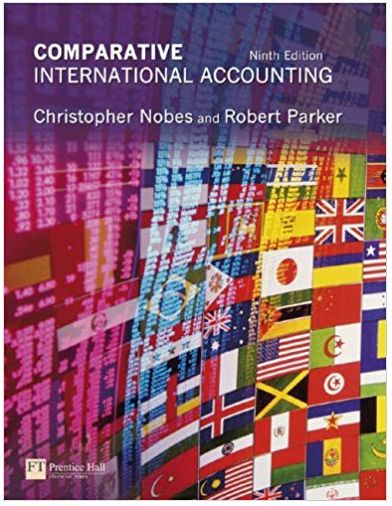basically, it is asking to create a sample

Capstone Project - Part 1 Create an inventory worksheet a. Include at least 7-10 products/services. Include the following columns b. Product ID or Item # c. Product Name or Description, d. Quantity on Hand e. Cost f. Price g. Inventory values at Cost and Retail, and potential Profit for your 7-10 products Create a quantity sold worksheet h. Copy the Product ID or Item # and the Product name or description from the Inventory worksheet to the new Quantity Sold worksheet i. You are tracking monthly quantity sold for two quarters (six months). The month names will be the column headings. Keep the 6 months together; do not break them up with any other calculations j. Enter quantity sold values for each item for each month k. Total all columns and rows Create a sales worksheet I. Copy the Sales Tracking Quantity Sold worksheet to a new worksheet. This will become the Sales Revenue Tracking worksheet. m. Delete the values for the quantities sold only. Do not delete any formulas n. Using the appropriate cell reference, calculate the Sales revenue for each product and each month by creating a formula, that will multiply the quantity sold (from the quantity sold worksheet) by the retail prices(on the inventory worksheet). Ensure all appropriate calculations are included so anyone viewing the worksheet can easily find monthly, quarterly, and 6 month totals for each product/service as well as totals of all products/services for each month, quarter, and grand total. o. Include a new column to show the percentage of each item to the total of all sales for the 6- month period. Capstone Project - Part 1 Create an inventory worksheet a. Include at least 7-10 products/services. Include the following columns b. Product ID or Item # c. Product Name or Description, d. Quantity on Hand e. Cost f. Price g. Inventory values at Cost and Retail, and potential Profit for your 7-10 products Create a quantity sold worksheet h. Copy the Product ID or Item # and the Product name or description from the Inventory worksheet to the new Quantity Sold worksheet i. You are tracking monthly quantity sold for two quarters (six months). The month names will be the column headings. Keep the 6 months together; do not break them up with any other calculations j. Enter quantity sold values for each item for each month k. Total all columns and rows Create a sales worksheet I. Copy the Sales Tracking Quantity Sold worksheet to a new worksheet. This will become the Sales Revenue Tracking worksheet. m. Delete the values for the quantities sold only. Do not delete any formulas n. Using the appropriate cell reference, calculate the Sales revenue for each product and each month by creating a formula, that will multiply the quantity sold (from the quantity sold worksheet) by the retail prices(on the inventory worksheet). Ensure all appropriate calculations are included so anyone viewing the worksheet can easily find monthly, quarterly, and 6 month totals for each product/service as well as totals of all products/services for each month, quarter, and grand total. o. Include a new column to show the percentage of each item to the total of all sales for the 6- month period