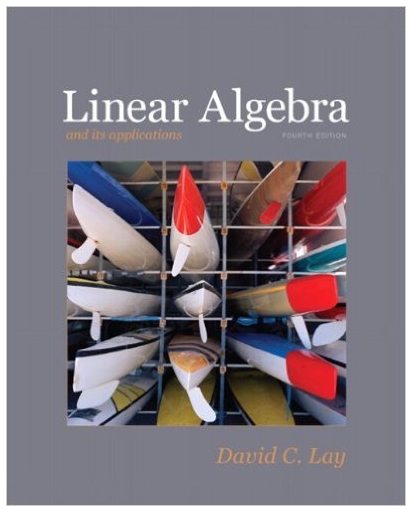Answered step by step
Verified Expert Solution
Question
1 Approved Answer
BD AutoSave ABC Excel_Lab_Binomial-Probabilities-Updated (1) - Saved to my Mac Home Insert Draw Design Layout References Mailings Review View Tell me Comments Editing Share


BD AutoSave ABC Excel_Lab_Binomial-Probabilities-Updated (1) - Saved to my Mac Home Insert Draw Design Layout References Mailings Review View Tell me Comments Editing Share Palatino Lin... 12 Aa A T AaBbCcDdEe Paste B I ab A D Normal AaBbCcDdEe No Spacing AaBbCcDc AaBbCcDdEe AaBb( AaBbCc DdEe > Heading 1 Heading 2 Title Subtitle Styles Pane Dictate Editor you muUTION wany womb you unwww win commoper vo mejore comproving view mrvrry. Problem 1: The Agency for Healthcare Research and Quality reported that 53% of people who had coronary bypass surgery in a recent year were over the age of 65. Fifteen coronary bypass patients are sampled. 1) (10 points) Use Excel to construct a probability distribution table to represent the binomial distribution for this situation. Include columns for: a. All of the possible values of X b. The individual probabilities of X, P(X) *Round to 4 decimal places. 2) (4 points) What is the probability that exactly 9 of the patients sampled are over the age of 65? Highlight in yellow the one value in your probability distribution table in Excel that answers this question. Then, type your answer to the right of your table on the Excel worksheet. 3) (4 points) What is the probability that more than 10 of the patients sampled are over the age of 65? Use an Excel formula to find this result and round to 4 decimal places. Type your answer to the right of your table on the Excel worksheet. 4) (4 points) What is the probability that fewer than 8 of the patients sampled are over the age of 65? Use an Excel formula to find this result and round to 4 decimal places. Type your answer to the right of your table on the Excel worksheet. 5) (5 points) Find the number of patients that are expected to be over 65, E(X), in the sample of 15 coronary bypass patients. In other words, find the mean number of patients over 65. Type your answer to the right of your table on the Excel worksheet and round to 2 decimal places. 6) (5 points) Find the standard deviation of the number of patients over 65 for this sample. Type your answer to the right of your table on the Excel worksheet and round to 2 decimal places. 7) (8 points) Construct a probability density curve in Excel to represent this binomial distribution graphically. Use the area chart feature and position your display to the right of your table and other answers. Be sure to include a title and axis labels. You may also want to outline the curve. 8) (6 points) Give the shape of the distribution. Type your answer to the right of your table on the Excel worksheet. Page 1 of 2 878 words English (United States) Focus + 120% BD AutoSave ABC Excel_Lab_Binomial-Probabilities-Updated (1) - Saved to my Mac Home Insert Draw Design Layout References Mailings Review View Tell me Comments Editing Share Palatino Lin... 12 ' ' Aa A T AaBbCcDdEe Paste B I U ab A D Normal AaBbCcDdEe No Spacing AaBbCcDc AaBbCcDdEe AaBb( AaBbCc DdEe > Heading 1 Heading 2 Title Subtitle Styles Pane Dictate Editor Problem 2: At a large clothing store, 20% of all purchases are returned. A random sample of 12 purchases is selected. Let X represent the number of purchases that were returned. 1) (10 points) Use Excel to construct a probability distribution table to represent the binomial distribution for this situation. Include columns for: a. All of the possible values of X b. The individual probabilities of X, P(X) *Round to 4 decimal places. 2) (4 points) What is the probability that exactly 4 of the purchased items were returned? Highlight in yellow the one value in your probability distribution table in Excel that answers this question. Then, type your answer to the right of your table on the Excel worksheet. 3) (4 points) What is the probability that more than 5 of the purchased items were returned? Use an Excel formula to find this result and round to 4 decimal places. Type your answer to the right of your table on the Excel worksheet. 4) (4 points) What is the probability that fewer than 3 of the purchased items were returned? Use an Excel formula to find this result and round to 4 decimal places. Type your answer to the right of your table on the Excel worksheet. 5) (5 points) Find the mean number of items returned. Type your answer to the right of your table on the Excel worksheet and round to 2 decimal places. 6) (5 points) Find the standard deviation of the number of items returned. Type your answer to the right of your table on the Excel worksheet and round to 2 decimal places. 7) (8 points) Construct a probability density curve in Excel to represent this binomial distribution graphically. Use the area chart feature and position your display to the right of your table and other answers. Be sure to include a title and axis labels. You may also want to outline the curve. 8) (8 points) Construct a probability histogram in Excel to represent this binomial distribution graphically. Use the clustered column chart feature and position your display below the probability density curve. Be sure to include a title and axis labels, and set the gap width to 0% so the bars will touch. You may also want to outline the bars. 9) (6 points) Give the shape of the distribution. Note: The shape of the distribution should be apparent on both the probability density curve and the probability histogram. Type your answer to the right of your table on the Excel worksheet. Page 2 of 2 878 words English (United States) Focus L + 110%
Step by Step Solution
There are 3 Steps involved in it
Step: 1

Get Instant Access to Expert-Tailored Solutions
See step-by-step solutions with expert insights and AI powered tools for academic success
Step: 2

Step: 3

Ace Your Homework with AI
Get the answers you need in no time with our AI-driven, step-by-step assistance
Get Started