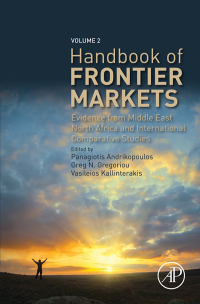Answered step by step
Verified Expert Solution
Question
1 Approved Answer
Beginning in cell F4 , enter a formula using the IFS function to calculate the commission rate based on the following table. Hint: Do not
- Beginning in cell F4, enter a formula using the IFS function to calculate the commission rate based on the following table. Hint: Do not include comma separators in numerical values in formulas. Excel interprets commas as function argument separators.
Table EX 6.1 displays calculations for commission rates based on annual sales. IF ANNUAL SALES ARE: THEN THE COMMISSION RATE IS: >=225,000 6% >=175,000 4% >=100,000 2% <100,000 0% - Fill the formula down through cell F64. If necessary, format the range as a percentage, and center the values in the cells.
- In cell G4, calculate the commission earned by multiplying the annual sales by the commission rate (E4*F4).
- Add a rounding function to the formula in cell G4 to round the result to two decimal places.
- Fill the formula down through cell G64. If necessary, format the range using the default
Step by Step Solution
There are 3 Steps involved in it
Step: 1

Get Instant Access to Expert-Tailored Solutions
See step-by-step solutions with expert insights and AI powered tools for academic success
Step: 2

Step: 3

Ace Your Homework with AI
Get the answers you need in no time with our AI-driven, step-by-step assistance
Get Started