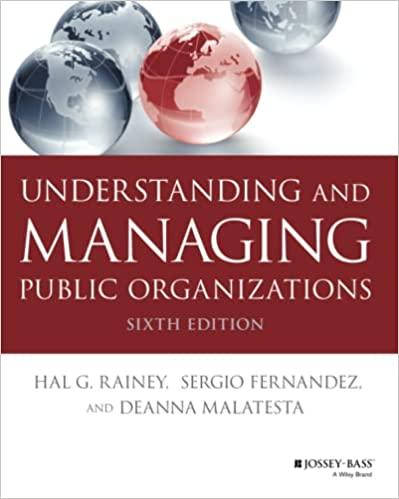\begin{tabular}{|l|l|} \hline 12. & \begin{tabular}{l} Type 5000 in cell K4 Complate the series of substitution values from $5,000 to $15,000 at \\ $5,000 increments. Apply Accounting Number Format to the range K4 M4 \end{tabular} \\ \hline 13 & \begin{tabular}{l} Enter the reference to the Monthly Payment function in the correct location for a two-variable \\ data table. \end{tabular} \\ \hline 14 & \begin{tabular}{l} Complete the two-variable data table and apply Cornma Style to the range K5 M16 with no \\ decimal places. \end{tabular} \\ \hline \end{tabular} Crealed On: 0Bo7/2023. 1 Exp22 Exct Cho6_Curnulative - Autosal Grader-Instructions Ercel 2022p \begin{tabular}{|c|c|c|} \hline Step & Instructions & \begin{tabular}{l} Point: \\ Possib \end{tabular} \\ \hline 15 & \begin{tabular}{l} Apply a Custorn number format to make the formula reference display as the descriptive \\ column heading Purchase Price. Bold the headings in cells J4 M4. \end{tabular} & 4 \\ \hline 16 & \begin{tabular}{l} Create a scenario named Best Case, using Purchase Price and Months Financed. Enter \\ these values for the scenano: 40000 , and 36 . \end{tabular} & 4 \\ \hline 17 & \begin{tabular}{l} Create a second scenario named Worst Case, using the same changing cels. Enter these \\ values for the scenario: 50000 , and 72 \end{tabular} & 4 \\ \hline 18 & \begin{tabular}{l} Create a third scenario named Most Likely, using the same changing cells, Enter these \\ values for the -5cenario. 45000 , and 60 . \end{tabular} & 4 \\ \hline 19 & \begin{tabular}{l} Generate a Scenario Summary report based on Monthly Payment. Be sure to use best \\ practice in formatting the report by deleting Column A. Row 1, and the Current Values \\ column \end{tabular} & 5 \\ \hline 20 & \begin{tabular}{l} Load the Solver add in if it is not already loaded. Set the objective to calculate a Monthly \\ Payment of $500. \end{tabular} & 5 \\ \hline 21 & Use Purchuse Price and Months Financed as changing variabie cets: & 4 \\ \hline 22 & \begin{tabular}{l} Set constraints to ensure the Purchase Price is less than or equal 10$50,000, greater than or \\ equal to $30,000, and a whole number. \end{tabular} & 5 \\ \hline 23 & \begin{tabular}{l} Set constraints to ensure months financed are less than or equal to 72 , greater than or equal \\ to 24 , and a whole number. \end{tabular} & 6 \\ \hline 24 & \begin{tabular}{l} Solve the problem and save the results. Generate the Answer Report If you get an internat \\ memory error messoge, remove Solver as an add-n, close the workbock open the workbook. \\ add Solver in again, and finish using Solver. \end{tabular} & 5 \\ \hline [Q & Bifocus 9 & 10 \\ \hline \end{tabular}