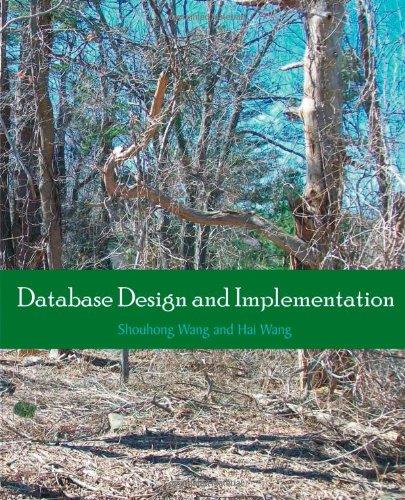Question
Below are 2 different program, the goal is to combine them into one program. one of the program is in bold while the other is
Below are 2 different program, the goal is to combine them into one program. one of the program is in bold while the other is not so you can tell the apart.
#include
#include
#include
LiquidCrystal lcd(12, 11, 5, 4, 3, 2);
SoftwareSerial SIM900(9, 10);
const int trigPin = 8; // Trigger Pin of Ultrasonic Sensor
const int echoPin = 7; // Echo Pin of Ultrasonic Sensor
long duration;
int OilLevel;
int delayTime = 700;
int Current;
float SensorReadEarth;
float sensitivity = 0.185;
int temp;
float TempSensorPin = A0;
float vout;
void setup() {
// put your setup code here, to run once:
pinMode(TempSensorPin,INPUT);
pinMode(trigPin, OUTPUT);
pinMode(echoPin, INPUT);
Serial.begin(9600);
SIM900.begin(9600);
delay(100);
Serial.println("Transformer Monitoring System ");
lcd.begin(20,4);
lcd.print("Project Work");
lcd.setCursor(2,1);
lcd.print("Transformer");
lcd.setCursor(9,1);
lcd.print("Monitoring");
lcd.setCursor(4,2);
lcd.print("System");
delay (delayTime);
lcd.clear();
}
void loop() {
//temperature//
vout = analogRead(TempSensorPin);
vout = (vout * 500) / 1023;
temp = vout;
//CURRENT//
SensorReadEarth = analogRead(A1)*(5.0 / 1023.0); //We read the sensor output
Current = (SensorReadEarth - 2.5)/sensitivity; //Calculate the current value for Transformer
// SENSING OIL LEVEL//
digitalWrite(trigPin, LOW);
delayMicroseconds(2);
digitalWrite(trigPin, HIGH);
delayMicroseconds(10);
digitalWrite(trigPin, LOW);
duration = pulseIn(echoPin, HIGH);
OilLevel = duration * 0.034 / 2;
//LCD PRINTING//
lcd.setCursor(0,0);
lcd.print("Temperature:");
lcd.setCursor(12,0);
lcd.print(temp);
lcd.setCursor(15,0);
lcd.print("C");
lcd.setCursor(0,1);
lcd.print("Oil Level:");
lcd.setCursor(10,1);
lcd.print(OilLevel);
lcd.setCursor(14,1);
lcd.print("CM");
lcd.setCursor(0, 2);
lcd.print("Current:");
lcd.setCursor(14, 2);
lcd.print(Current,2);
lcd.setCursor(16, 2);
lcd.print("A");
delay(600);
condition();
}
void sms()
{
SIM900.print("AT+CMGF=1 ");
SIM900.println("AT + CMGS = \"+233558254026\"");// recipient's mobile number
Serial.println("AT + CMGS = \"+233558254026\"");// recipient's mobile number
SIM900.println("HIGH TRANSFORMER TEMPERATURE"); // message to send
Serial.println("HIGH TRANSFORMER TEMPERATURE");
SIM900.println((char)26); // End AT command with a ^Z, ASCII code 26
Serial.println((char)26);
SIM900.println();
}
void sms1(){
SIM900.print("AT+CMGF=1 ");
SIM900.println("AT + CMGS = \"+233558245026\"");// recipient's mobile number
Serial.println("AT + CMGS = \"+233558245026\"");// recipient's mobile number
SIM900.println("OIL TANK FULL"); // message to send
Serial.println("OIL TANK FULL");
SIM900.println((char)26); // End AT command with a ^Z, ASCII code 26
Serial.println((char)26);
SIM900.println();
}
void sms2(){
SIM900.print("AT+CMGF=1 ");
SIM900.println("AT + CMGS = \"+233558245026\"");// recipient's mobile number
Serial.println("AT + CMGS = \"+233558245026\"");// recipient's mobile number
SIM900.println("LOW OIL LEVEL"); // message to send
Serial.println("LOW OIL LEVEL");
SIM900.println((char)26); // End AT command with a ^Z, ASCII code 26
Serial.println((char)26);
SIM900.println();
}
void sms3(){
SIM900.print("AT+CMGF=1 ");
SIM900.println("AT + CMGS = \"+233558245026\"");// recipient's mobile number
Serial.println("AT + CMGS = \"+233558254026\"");// recipient's mobile number
SIM900.println("FAULT CURRENT"); // message to send
Serial.println("FAULT CURRENT");
SIM900.println((char)26); // End AT command with a ^Z, ASCII code 26
Serial.println((char)26);
SIM900.println();
}
//CONDITIONS
void condition()
{
if (temp > 75)
{
lcd_tempPrint();
sms();
delay(300);
}
if (OilLevel > 800)
{
lcd_oilLevelFULLPrint();
sms1();
delay(1000);
}else if (OilLevel < 300)
{lcd_oilLevelLOWPrint();
sms2();
delay(300);
}
}
// LCD PRINTING CONDITION//
void lcd_oilLevelFULLPrint()
{
lcd.clear();
lcd.setCursor(1,1);
lcd.clear(); //if condition temp for it to print.
lcd.print("OIL TANK FULL");
}
void lcd_oilLevelLOWPrint()
{
lcd.clear();
lcd.setCursor(0,2);
lcd.clear(); //if condition temp for it to print.
lcd.print("OIL LEVEL LOW");
}
void lcd_tempPrint()
{
lcd.clear();
lcd.setCursor(0,0);
lcd.clear(); //if condition temp for it to print.
lcd.print("HIGH TEMPERATURE");
}
#include
LiquidCrystal lcd(12, 11, 5, 4, 3, 2);
#define MQPin A1
#define buzzer 6
void setup() {
lcd.begin(16, 2);
pinMode(MQPin, INPUT_PULLUP);
pinMode(buzzer, OUTPUT);
lcd.setCursor(5, 0);
lcd.print("GAS");
lcd.setCursor(3, 1);
lcd.print("DETECTOR");
delay(1000);
lcd.clear();
}
void loop() {
int gas_value = digitalRead(MQPin);
if(gas_value==HIGH)
{
digitalWrite(buzzer, HIGH);
lcd.setCursor(6, 0);
lcd.print("GAS");
lcd.setCursor(3, 1);
lcd.print("DETECTED");
delay(200);
lcd.clear();
delay(200);
}
else
{
lcd.clear();
digitalWrite(buzzer, LOW);
}
}
Step by Step Solution
There are 3 Steps involved in it
Step: 1

Get Instant Access to Expert-Tailored Solutions
See step-by-step solutions with expert insights and AI powered tools for academic success
Step: 2

Step: 3

Ace Your Homework with AI
Get the answers you need in no time with our AI-driven, step-by-step assistance
Get Started