Answered step by step
Verified Expert Solution
Question
1 Approved Answer
BGP AS 65002 OSPF Area 0 Loopback 1-1.1.1.1/32 RID Part 1: Physical Cabling . . BGP AS 65001 Static routing WAN 1 -> External=default
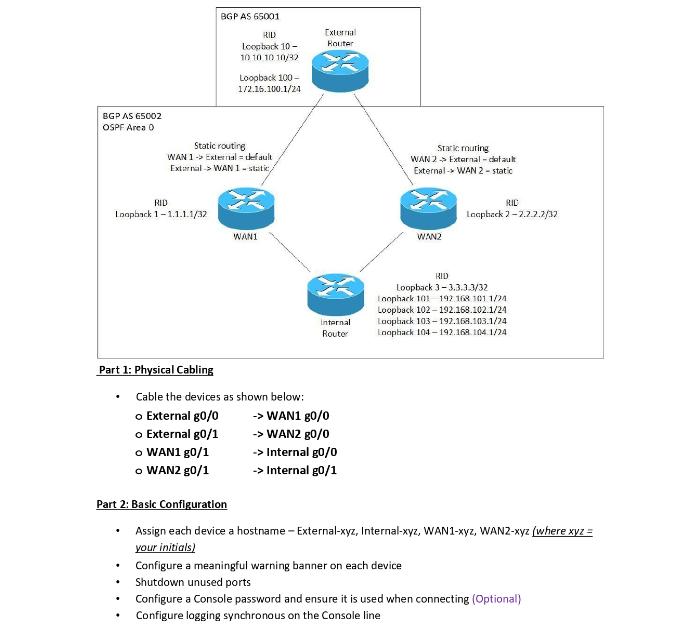
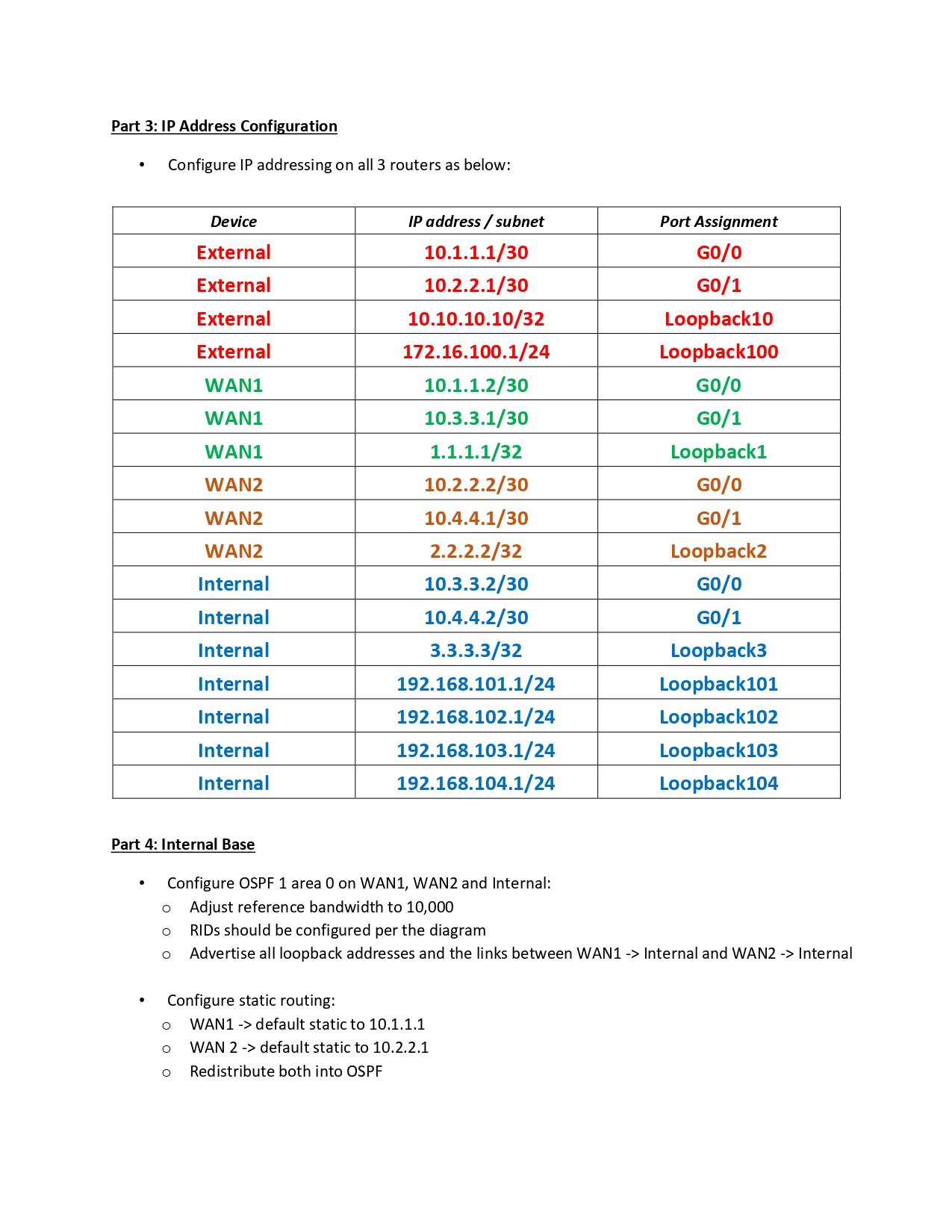
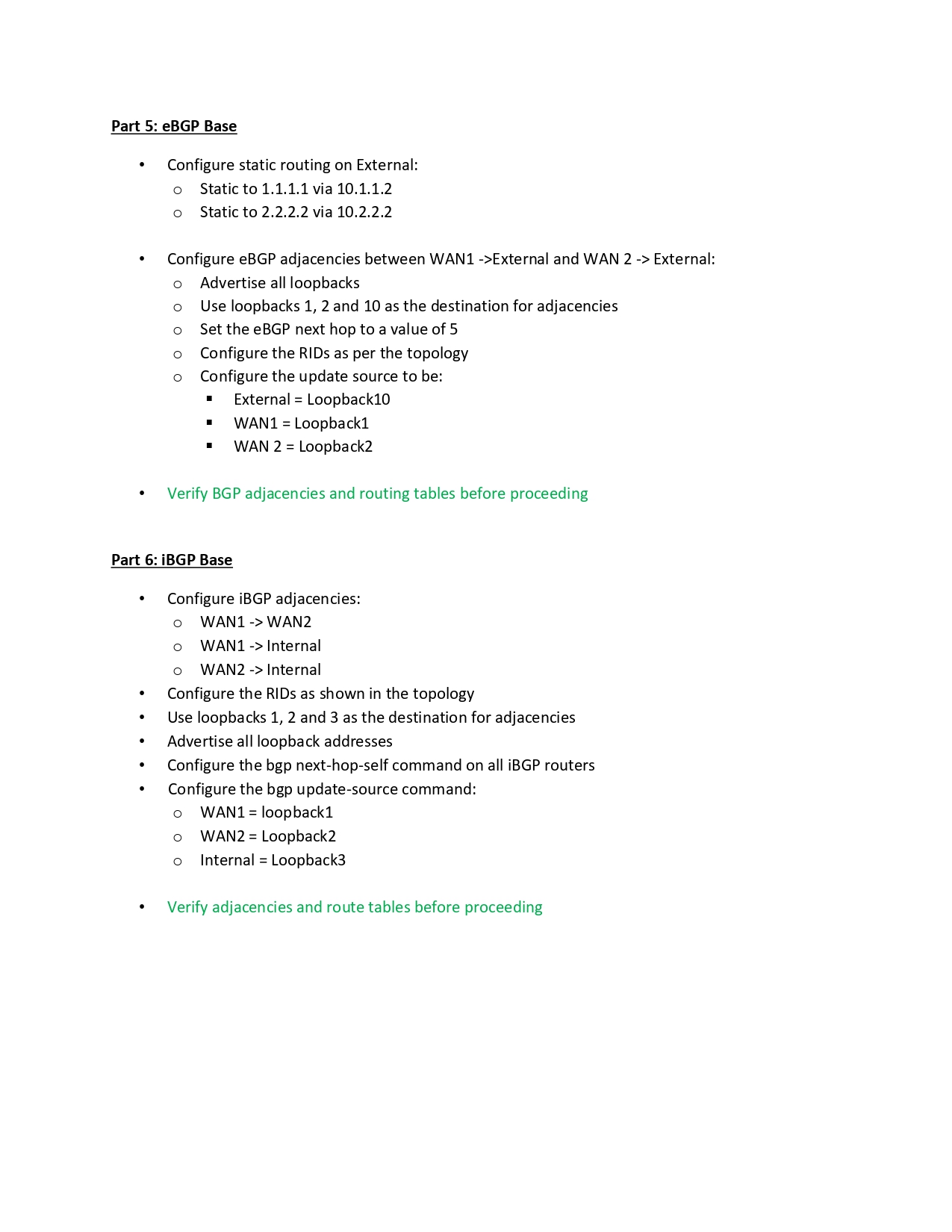
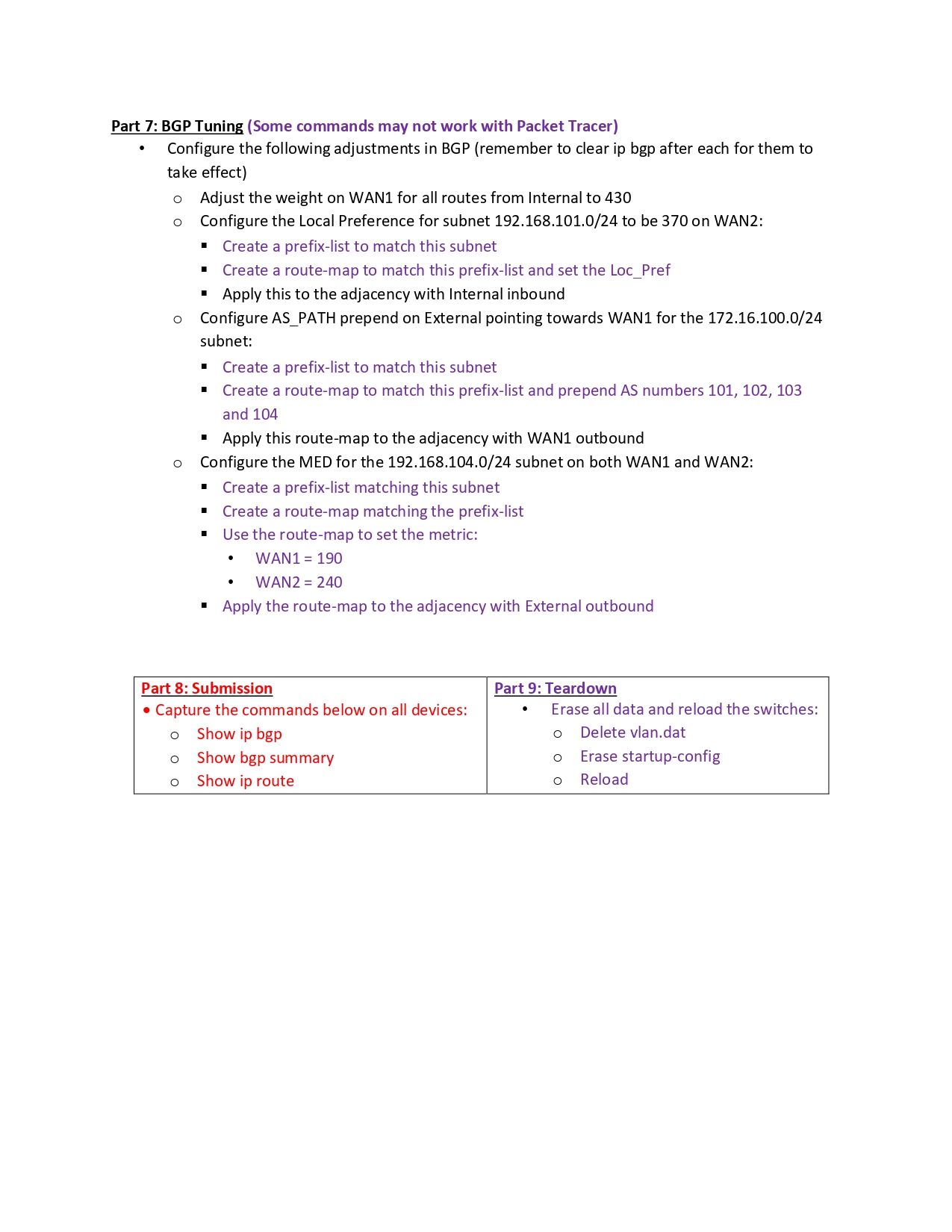
BGP AS 65002 OSPF Area 0 Loopback 1-1.1.1.1/32 RID Part 1: Physical Cabling . . BGP AS 65001 Static routing WAN 1 -> External=default External-> WAN 1-static/ RID Loopback 10- 10 10 10 10/32 Loopback 100- 1/2.16.100.1/24 WANI Cable the devices as shown below: o External g0/0 o External g0/1 o WAN1 go/1 o WAN2 g0/1 External Router Internal Router -> WAN1 g0/0 -> WAN2 g0/0 -> Internal g0/0 -> Internal g0/1 Static muting WAN 2 > External-default External WAN 2-static WANZ RID RIC Loopback 2-2.2.2.2/32 Part 2: Basic Configuration Assign each device a hostname - External-xyz, Internal-xyz, WAN1-xyz, WAN2-xyz (where xyz = your initials) Loopback 3-3.3.3.3/32 Loophack 101 192.168.101 1/24 Loopback 102-192.168.102.1/24 Loopback 103-192.168.103.1/24 Loophack 104-192.168.104 1/24 Configure a meaningful warning banner on each device Shutdown unused ports Configure a Console password and ensure it is used when connecting (Optional) Configure logging synchronous on the Console line Part 3: IP Address Configuration Configure IP addressing on all 3 routers as below: Part 4: Internal Base O O Device External External External External WAN1 WAN1 WAN1 WAN2 WAN2 WAN2 Internal Internal Internal Internal Internal Internal Internal O Configure OSPF 1 area 0 on WAN1, WAN2 and Internal: O Adjust reference bandwidth to 10,000 RIDS should be configured per the diagram Advertise all loopback addresses and the links between WAN1 -> Internal and WAN2 -> Internal O IP address / subnet 10.1.1.1/30 10.2.2.1/30 10.10.10.10/32 172.16.100.1/24 10.1.1.2/30 10.3.3.1/30 1.1.1.1/32 10.2.2.2/30 10.4.4.1/30 2.2.2.2/32 10.3.3.2/30 Configure static routing: WAN1 -> default static to 10.1.1.1 WAN 2 -> default static to 10.2.2.1 Redistribute both into OSPF O 10.4.4.2/30 3.3.3.3/32 192.168.101.1/24 192.168.102.1/24 192.168.103.1/24 192.168.104.1/24 Port Assignment GO/0 GO/1 Loopback10 Loopback100 GO/0 GO/1 Loopback1 GO/0 GO/1 Loopback2 GO/0 GO/1 Loopback3 Loopback101 Loopback102 Loopback103 Loopback104 Part 5: eBGP Base Configure static routing on External: Static to 1.1.1.1 via 10.1.1.2 Static to 2.2.2.2 via 10.2.2.2 O O Configure eBGP adjacencies between WAN1 ->External and WAN 2 -> External: O Advertise all loopbacks Use loopbacks 1, 2 and 10 as the destination for adjacencies Set the eBGP next hop to a value of 5 Configure the RIDs as per the topology Configure the update source to be: O O O O Part 6: IBGP Base Verify BGP adjacencies and routing tables before proceeding O External Loopback10 WAN1 = Loopback1 WAN 2 = Loopback2 Configure iBGP adjacencies: O WAN1 -> WAN2 O WAN1 -> Internal O WAN2 -> Internal Configure the RIDs as shown in the topology Use loopbacks 1, 2 and 3 as the destination for adjacencies Advertise all loopback addresses Configure the bgp next-hop-self command on all iBGP routers Configure the bgp update-source command: WAN1 = loopback1 O WAN2 = Loopback2 O Internal = Loopback3 Verify adjacencies and route tables before proceeding Part 7: BGP Tuning (Some commands may not work with Packet Tracer) Configure the following adjustments in BGP (remember to clear ip bgp after each for them to take effect) Adjust the weight on WAN1 for all routes from Internal to 430 Configure the Local Preference for subnet 192.168.101.0/24 to be 370 on WAN2: O O O O Create a prefix-list to match this subnet Create a route-map to match this prefix-list and set the Loc_Pref Apply this to the adjacency with Internal inbound Configure AS PATH prepend on External pointing towards WAN1 for the 172.16.100.0/24 subnet: Create a prefix-list to match this subnet Create a route-map to match this prefix-list and prepend AS numbers 101, 102, 103 and 104 Apply this route-map to the adjacency with WAN1 outbound Configure the MED for the 192.168.104.0/24 subnet on both WAN1 and WAN2: Create a prefix-list matching this subnet Create a route-map matching the prefix-list Use the route-map to set the metric: WAN1 = 190 WAN2 = 240 Apply the route-map to the adjacency with External outbound Part 8: Submission Capture the commands below on all devices: o Show ip bgp o Show bgp summary Show ip route Part 9: Teardown Erase all data and reload the switches: Delete vlan.dat Erase startup-config O O O Reload
Step by Step Solution
There are 3 Steps involved in it
Step: 1

Get Instant Access to Expert-Tailored Solutions
See step-by-step solutions with expert insights and AI powered tools for academic success
Step: 2

Step: 3

Ace Your Homework with AI
Get the answers you need in no time with our AI-driven, step-by-step assistance
Get Started


