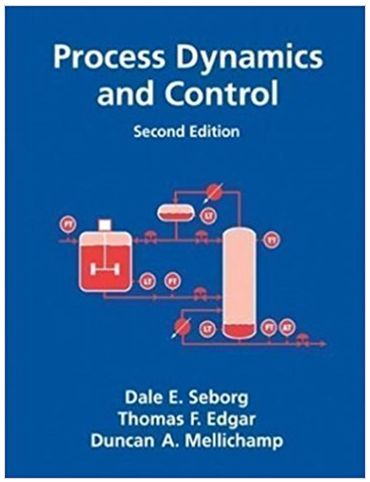Question
Binary Calculator Design and implement a GUI based application to perform asa binary calculator which cando binary addition, subtraction, multiplication, division (forpositive numbers, negative numbers,
Binary Calculator
Design and implement a GUI based application to perform asa binary calculator which cando binary addition, subtraction, multiplication, division (forpositive numbers, negative numbers, and zero). Integer division isused, that is, division result is also an integer. Attached is aclass which provides methods to convert decimal to binary andbinary to decimal.
You calculator should be able to do continuous calculations suchas
the input is 110+10-1*10=+1=, the result should be 1111(continuous calculation just executes from left to right, nooperator precedence needs to be considered)
If your calculator cannot do continuous calculations, at leastit should be able to do calculations like this
110+10=-1=*10=+1=, the result should be 1111.
/* * To change this template, choose Tools | Templates * and open the template in the editor. *//** * * @author aic */public class BinaryDecimal { //Convert from Binary number (String) to integer public static int BinaryToDecimal(String bin) { int flag=0; //0 positive number 1 negative flag = (bin.charAt(0) != '-' ? 0:1); if (bin.charAt(0) == '+' || bin.charAt(0) == '-') bin = bin.substring(1); int decimal = 0; int digit; for (int i=bin.length()-1;i>=0;i--) { if (bin.charAt(i) == '0') digit = 0; else if (bin.charAt(i) == '1') digit = 1; else { System.out.println("Invalid input"); return -1; } decimal += digit*Math.pow(2.0,bin.length()-1-i); } if (flag == 1) return -decimal; return decimal; } //Convert from integer to Binary number public static String DecimalToBinary(int decimal) { String bin = ""; String result = ""; if (decimal<0) { result += "-"; decimal = 0-decimal; } if (decimal == 0) { result = "0"; return result; } while (decimal/2 != 0) { bin += (decimal%2==1)? "1":"0"; decimal /= 2; } bin += "1"; for (int i=bin.length()-1;i>=0;i--) result += bin.charAt(i); return result; }} Step by Step Solution
3.44 Rating (151 Votes )
There are 3 Steps involved in it
Step: 1
To design and implement a GUI based binary calculator application that can perform binary addition s...
Get Instant Access to Expert-Tailored Solutions
See step-by-step solutions with expert insights and AI powered tools for academic success
Step: 2

Step: 3

Ace Your Homework with AI
Get the answers you need in no time with our AI-driven, step-by-step assistance
Get Started