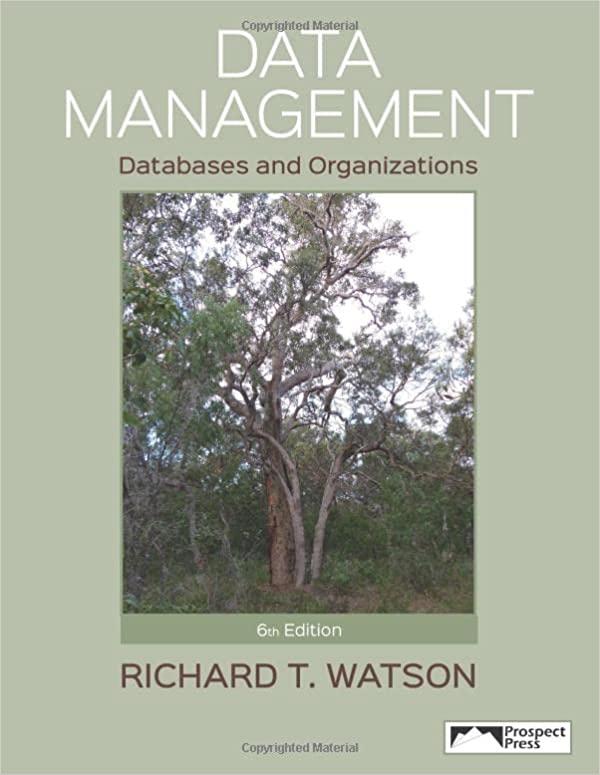Answered step by step
Verified Expert Solution
Question
1 Approved Answer
Bir ogrenci not hesaplama uygulamas yazmaniz isteniyor. Bu uygulama, ogrencinin vize vefinal notlanm alacak, notlanm belirli bir form lle hesaplayacak ve ardindan bu ortalamaya kullanarak
Bir ogrenci not hesaplama uygulamas yazmaniz isteniyor. Bu uygulama, ogrencinin vize vefinal notlanm alacak, notlanm belirli bir formlle hesaplayacak ve ardindan bu ortalamaya kullanarak ogrencinin basan durumunu belirleyecek Ogrenci: Ogrenci adinda sinif olusturun Notlar belirli bir formlle hesaplanmaldir. Forml: vize final Hesaplanan deger ogrencinin not degiskenine atanmalidir vizeNotveya finalNot degerlerinden biri dan kckseNegatifNotException hatas firlatmalidir Ogrencinin sinif ortalamasina gre basansin gsteren BasariDurum adindametot ermelidir Metot parametre olarak Ogrencil dizisi almalidi Gelen diziye gre simifin ortalamasi hesaplanmaldir. Sinif ortalamasibelirli bir formlle hesaplanmalidir: toplam Notlar ogrenciSayisi Ogrencinin notu, sinif ortalamasmin zerindeyse basanl, altindaysabasanisiz olarak degerlendirilmelidir ve ekranda basanbasarisiz olarakgosterilmelidir Negatif Not Kontrol: Eger vize veya final notlan negatifse, zel bir hata sinifi olanNegatifNotException firlatilmaldir NegatiVotEsception, OgrenciNotHesaplamaException sinifindan mirasalmaldu OgrenciNotHesaplamaException: OgrenciNotHesaplamaEception smif olarak tanimlanmalidir hataMesajiGoster isminde metot iermelidir Hata Kontroller: Negatif not girisi yapilmissa NegatiNotException firlatilacak Girilen notlar says degilse NumberFormatException hatasi firlatilacakKullamicin bilgi girisi yapmasmi saglaym ve kullanci bu bilgileri girmeden direkt not hesaplama islemine gemeye calisiyorsa, NullPointer Exception firlatilacak Bunlarm disinda bilinmeyen bir hata varsa olusan hata mesaji ekrana verilecektir Hata durumunda hata alan ogrencinin not degerini olarak ginn Not hesaplama islemi basanli ya da basansiz olsun her zaman ekrana "uygulama devam ediyor" mesaji verilmelidir. Main Ogrenci tipinde boyutlu dizi olusturun. Kullancidan her ogrenci iin ad vizenot ve finalnot bilgilerini alin. Not hesaplamay gerceklestirin ve olusabilecek hatalan kontrol edip, gereklimesajlan ekrana yazdinn. Hata durumunda hata alan grencinin not degerini O olarak ginn. Hata oldugu zaman uygulama programdan cikmasin Bir sonraki grencinin bilgilerini istesin Her bir ogrencinin basanDurumunu hesaplayip ekranda gsterinI. Ogrenci adinizi girin: MEHMETVize notunuzu girin: Final notunzu girin: Hata: Negatif not girisi yapilamaz!Uygulama devam ediyor Ogrenci adinizi girin: ELIFVize notunuzu girin: Final notunuzu girin: Ogrencinin not ortalamasi: Uygulama devam ediyor Ogrenci adinizi girin: AYSEVize notunuzu girin: Final notunuzu girin: AAHata: NumberFormatException: For input string: AAUygulama devam ediyorbasariSIZ ad: MEHMET vizeNot: finalNot: ortalamaNot: bagarili ad:ELIE vizeNot: finalNot: ortalamaNot: basariSIZ ad:AYSE vizeNot: finalNot: ortalamaNot:
Step by Step Solution
There are 3 Steps involved in it
Step: 1

Get Instant Access to Expert-Tailored Solutions
See step-by-step solutions with expert insights and AI powered tools for academic success
Step: 2

Step: 3

Ace Your Homework with AI
Get the answers you need in no time with our AI-driven, step-by-step assistance
Get Started