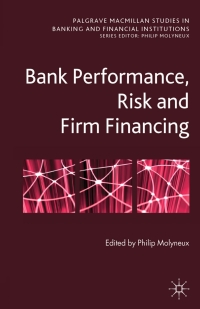Answered step by step
Verified Expert Solution
Question
1 Approved Answer
BIU Clipboard Number Fort Algement A12 Totals H Income Statement Debit Credit G Balance Sheet and Statement of Owner's Equity Debit Credit B C D




 BIU Clipboard Number Fort Algement A12 Totals H Income Statement Debit Credit G Balance Sheet and Statement of Owner's Equity Debit Credit B C D 1 Name Adjusted Trial Balance 2 Balance Sheet Accounts Amount Debit Credit 3 Cash 146,200 $146,200 4 Accounts Receivable 20,900 5 Supplies 6,300 6 Prepaid Insurance 5,300 7 Equipment 121,000 8 Accumulated Depreciation 74,300 9 Accounts Payable 15,900 10 tnterest Payable 2,300 11 Salaries Payable 4,700 12 Uneamed Revenue 45,000 13 Notes Payable (due in 4 yea 37,600 14 Owner's Capital 119,900 15 Total 16 Net income 17 Total 10 19 20 21 22 24 25 26 27 28 MIDTOWN REPAIR COMPANY Balance Sheet December 31 SHORE CONSOLES Mawat 21,209 Ats Cursus Cursustab 10 11 Curen Cash certe Preot $ 95,00 50.000 16000 4000 2.000 4,000 21. 2200 3.000 fet We Map New www ar 11 1 15 16 1 1.00 $0 Panas 1. $170.000 57.000 les Acceder Total sam 19 RAM $278.500 WO 21 22 ST 1.00 10.00 $ 52.000 Las Lorem BOVE 1000 195.000 w TRI Euty 1 Chove Cool 162.500 4 6 1 From the accounts and amounts provided create with proper formatting a classified balance sheet. 2 Please use the examples from the textbook that have been copied to the Example tab. 3 Or refer to page 143 or page 139 in your textbook Report information for the heading: 5 Company: Rabbit Run Landscaping Report date: 12/31/2019 7 8 Proper formatting 9 Use titles and total descriptions as in the examples Make sure your column widths allow for adequate space so numbers do not show as ***** Format with commas and no decimals places. Format with S for the first number of a column and the final totals, Total assets and Total liabilities and equity Use underlines to indicate a subtotal and double underlines to indicate a final total. You do not need to use the dots provided in the example. 15 Do not worry about perfect indention of subtitles and accounts. 16 17 Cell referencing and formulas 18 Use cell referencing and formulas for all numbers. 19 You can use cell referencing for account names, or you can copy and paste, or I suppose even retype them. 21 How to use Excel for formatting 22 You can right click when in a cell and select Format cells 23 Or use the keystroke Ctrl1 24 Or access formatting on the home tab in the ribbon at the top 25 26 10 11 12 13 14 20 General 27 31 32 Click on the arrow at bottom right 33 For numbers with commas: For@s use Currency or Accounting 34 Tomat Formatos um Aligned Pont Protection 36 37 38 Sang Demo 40 AND Date Tie Percentage 41 ga 04 42 Te 1254 TE penal 44 45 46 AB 49 Cum format for many woman 51 2 Column width 53 Select the column you want to change 54 Position the mouse on the right border of the column letter. The pointer will change to a horizontal double arrow with vertical line. the double click the mouse button to Autolit or drag the pointer to the correct column size 57 Centering 52 Column width 53 Select the column you want to change 54 Position the mouse on the right border of the column letter. The pointer will change to a horizontal double arrow with vertical line 55 Either double click the mouse button to Autofit or drag the pointer to the correct column size. 56 57 Centering 58 For centering the Company name and report date, or any other heading you may want to center: 59 Select the cells in which you want the information to be centered. 60 Right click your mouse and select format cells 61 or select the down arrow next to font in the ribbon Cabel 12 X 64 BLUE 65 Tot 66 57 6 Select Alignment, under horizontal select Center Across Selection 69 70 Format Cels 2 71 Alg font Batter Protection 72 Ten ligament 73 Oltion 14 wa 75 76 Ten 172 20 Instructions Classified Balance BIU Clipboard Number Fort Algement A12 Totals H Income Statement Debit Credit G Balance Sheet and Statement of Owner's Equity Debit Credit B C D 1 Name Adjusted Trial Balance 2 Balance Sheet Accounts Amount Debit Credit 3 Cash 146,200 $146,200 4 Accounts Receivable 20,900 5 Supplies 6,300 6 Prepaid Insurance 5,300 7 Equipment 121,000 8 Accumulated Depreciation 74,300 9 Accounts Payable 15,900 10 tnterest Payable 2,300 11 Salaries Payable 4,700 12 Uneamed Revenue 45,000 13 Notes Payable (due in 4 yea 37,600 14 Owner's Capital 119,900 15 Total 16 Net income 17 Total 10 19 20 21 22 24 25 26 27 28 MIDTOWN REPAIR COMPANY Balance Sheet December 31 SHORE CONSOLES Mawat 21,209 Ats Cursus Cursustab 10 11 Curen Cash certe Preot $ 95,00 50.000 16000 4000 2.000 4,000 21. 2200 3.000 fet We Map New www ar 11 1 15 16 1 1.00 $0 Panas 1. $170.000 57.000 les Acceder Total sam 19 RAM $278.500 WO 21 22 ST 1.00 10.00 $ 52.000 Las Lorem BOVE 1000 195.000 w TRI Euty 1 Chove Cool 162.500 4 6 1 From the accounts and amounts provided create with proper formatting a classified balance sheet. 2 Please use the examples from the textbook that have been copied to the Example tab. 3 Or refer to page 143 or page 139 in your textbook Report information for the heading: 5 Company: Rabbit Run Landscaping Report date: 12/31/2019 7 8 Proper formatting 9 Use titles and total descriptions as in the examples Make sure your column widths allow for adequate space so numbers do not show as ***** Format with commas and no decimals places. Format with S for the first number of a column and the final totals, Total assets and Total liabilities and equity Use underlines to indicate a subtotal and double underlines to indicate a final total. You do not need to use the dots provided in the example. 15 Do not worry about perfect indention of subtitles and accounts. 16 17 Cell referencing and formulas 18 Use cell referencing and formulas for all numbers. 19 You can use cell referencing for account names, or you can copy and paste, or I suppose even retype them. 21 How to use Excel for formatting 22 You can right click when in a cell and select Format cells 23 Or use the keystroke Ctrl1 24 Or access formatting on the home tab in the ribbon at the top 25 26 10 11 12 13 14 20 General 27 31 32 Click on the arrow at bottom right 33 For numbers with commas: For@s use Currency or Accounting 34 Tomat Formatos um Aligned Pont Protection 36 37 38 Sang Demo 40 AND Date Tie Percentage 41 ga 04 42 Te 1254 TE penal 44 45 46 AB 49 Cum format for many woman 51 2 Column width 53 Select the column you want to change 54 Position the mouse on the right border of the column letter. The pointer will change to a horizontal double arrow with vertical line. the double click the mouse button to Autolit or drag the pointer to the correct column size 57 Centering 52 Column width 53 Select the column you want to change 54 Position the mouse on the right border of the column letter. The pointer will change to a horizontal double arrow with vertical line 55 Either double click the mouse button to Autofit or drag the pointer to the correct column size. 56 57 Centering 58 For centering the Company name and report date, or any other heading you may want to center: 59 Select the cells in which you want the information to be centered. 60 Right click your mouse and select format cells 61 or select the down arrow next to font in the ribbon Cabel 12 X 64 BLUE 65 Tot 66 57 6 Select Alignment, under horizontal select Center Across Selection 69 70 Format Cels 2 71 Alg font Batter Protection 72 Ten ligament 73 Oltion 14 wa 75 76 Ten 172 20 Instructions Classified Balance
BIU Clipboard Number Fort Algement A12 Totals H Income Statement Debit Credit G Balance Sheet and Statement of Owner's Equity Debit Credit B C D 1 Name Adjusted Trial Balance 2 Balance Sheet Accounts Amount Debit Credit 3 Cash 146,200 $146,200 4 Accounts Receivable 20,900 5 Supplies 6,300 6 Prepaid Insurance 5,300 7 Equipment 121,000 8 Accumulated Depreciation 74,300 9 Accounts Payable 15,900 10 tnterest Payable 2,300 11 Salaries Payable 4,700 12 Uneamed Revenue 45,000 13 Notes Payable (due in 4 yea 37,600 14 Owner's Capital 119,900 15 Total 16 Net income 17 Total 10 19 20 21 22 24 25 26 27 28 MIDTOWN REPAIR COMPANY Balance Sheet December 31 SHORE CONSOLES Mawat 21,209 Ats Cursus Cursustab 10 11 Curen Cash certe Preot $ 95,00 50.000 16000 4000 2.000 4,000 21. 2200 3.000 fet We Map New www ar 11 1 15 16 1 1.00 $0 Panas 1. $170.000 57.000 les Acceder Total sam 19 RAM $278.500 WO 21 22 ST 1.00 10.00 $ 52.000 Las Lorem BOVE 1000 195.000 w TRI Euty 1 Chove Cool 162.500 4 6 1 From the accounts and amounts provided create with proper formatting a classified balance sheet. 2 Please use the examples from the textbook that have been copied to the Example tab. 3 Or refer to page 143 or page 139 in your textbook Report information for the heading: 5 Company: Rabbit Run Landscaping Report date: 12/31/2019 7 8 Proper formatting 9 Use titles and total descriptions as in the examples Make sure your column widths allow for adequate space so numbers do not show as ***** Format with commas and no decimals places. Format with S for the first number of a column and the final totals, Total assets and Total liabilities and equity Use underlines to indicate a subtotal and double underlines to indicate a final total. You do not need to use the dots provided in the example. 15 Do not worry about perfect indention of subtitles and accounts. 16 17 Cell referencing and formulas 18 Use cell referencing and formulas for all numbers. 19 You can use cell referencing for account names, or you can copy and paste, or I suppose even retype them. 21 How to use Excel for formatting 22 You can right click when in a cell and select Format cells 23 Or use the keystroke Ctrl1 24 Or access formatting on the home tab in the ribbon at the top 25 26 10 11 12 13 14 20 General 27 31 32 Click on the arrow at bottom right 33 For numbers with commas: For@s use Currency or Accounting 34 Tomat Formatos um Aligned Pont Protection 36 37 38 Sang Demo 40 AND Date Tie Percentage 41 ga 04 42 Te 1254 TE penal 44 45 46 AB 49 Cum format for many woman 51 2 Column width 53 Select the column you want to change 54 Position the mouse on the right border of the column letter. The pointer will change to a horizontal double arrow with vertical line. the double click the mouse button to Autolit or drag the pointer to the correct column size 57 Centering 52 Column width 53 Select the column you want to change 54 Position the mouse on the right border of the column letter. The pointer will change to a horizontal double arrow with vertical line 55 Either double click the mouse button to Autofit or drag the pointer to the correct column size. 56 57 Centering 58 For centering the Company name and report date, or any other heading you may want to center: 59 Select the cells in which you want the information to be centered. 60 Right click your mouse and select format cells 61 or select the down arrow next to font in the ribbon Cabel 12 X 64 BLUE 65 Tot 66 57 6 Select Alignment, under horizontal select Center Across Selection 69 70 Format Cels 2 71 Alg font Batter Protection 72 Ten ligament 73 Oltion 14 wa 75 76 Ten 172 20 Instructions Classified Balance BIU Clipboard Number Fort Algement A12 Totals H Income Statement Debit Credit G Balance Sheet and Statement of Owner's Equity Debit Credit B C D 1 Name Adjusted Trial Balance 2 Balance Sheet Accounts Amount Debit Credit 3 Cash 146,200 $146,200 4 Accounts Receivable 20,900 5 Supplies 6,300 6 Prepaid Insurance 5,300 7 Equipment 121,000 8 Accumulated Depreciation 74,300 9 Accounts Payable 15,900 10 tnterest Payable 2,300 11 Salaries Payable 4,700 12 Uneamed Revenue 45,000 13 Notes Payable (due in 4 yea 37,600 14 Owner's Capital 119,900 15 Total 16 Net income 17 Total 10 19 20 21 22 24 25 26 27 28 MIDTOWN REPAIR COMPANY Balance Sheet December 31 SHORE CONSOLES Mawat 21,209 Ats Cursus Cursustab 10 11 Curen Cash certe Preot $ 95,00 50.000 16000 4000 2.000 4,000 21. 2200 3.000 fet We Map New www ar 11 1 15 16 1 1.00 $0 Panas 1. $170.000 57.000 les Acceder Total sam 19 RAM $278.500 WO 21 22 ST 1.00 10.00 $ 52.000 Las Lorem BOVE 1000 195.000 w TRI Euty 1 Chove Cool 162.500 4 6 1 From the accounts and amounts provided create with proper formatting a classified balance sheet. 2 Please use the examples from the textbook that have been copied to the Example tab. 3 Or refer to page 143 or page 139 in your textbook Report information for the heading: 5 Company: Rabbit Run Landscaping Report date: 12/31/2019 7 8 Proper formatting 9 Use titles and total descriptions as in the examples Make sure your column widths allow for adequate space so numbers do not show as ***** Format with commas and no decimals places. Format with S for the first number of a column and the final totals, Total assets and Total liabilities and equity Use underlines to indicate a subtotal and double underlines to indicate a final total. You do not need to use the dots provided in the example. 15 Do not worry about perfect indention of subtitles and accounts. 16 17 Cell referencing and formulas 18 Use cell referencing and formulas for all numbers. 19 You can use cell referencing for account names, or you can copy and paste, or I suppose even retype them. 21 How to use Excel for formatting 22 You can right click when in a cell and select Format cells 23 Or use the keystroke Ctrl1 24 Or access formatting on the home tab in the ribbon at the top 25 26 10 11 12 13 14 20 General 27 31 32 Click on the arrow at bottom right 33 For numbers with commas: For@s use Currency or Accounting 34 Tomat Formatos um Aligned Pont Protection 36 37 38 Sang Demo 40 AND Date Tie Percentage 41 ga 04 42 Te 1254 TE penal 44 45 46 AB 49 Cum format for many woman 51 2 Column width 53 Select the column you want to change 54 Position the mouse on the right border of the column letter. The pointer will change to a horizontal double arrow with vertical line. the double click the mouse button to Autolit or drag the pointer to the correct column size 57 Centering 52 Column width 53 Select the column you want to change 54 Position the mouse on the right border of the column letter. The pointer will change to a horizontal double arrow with vertical line 55 Either double click the mouse button to Autofit or drag the pointer to the correct column size. 56 57 Centering 58 For centering the Company name and report date, or any other heading you may want to center: 59 Select the cells in which you want the information to be centered. 60 Right click your mouse and select format cells 61 or select the down arrow next to font in the ribbon Cabel 12 X 64 BLUE 65 Tot 66 57 6 Select Alignment, under horizontal select Center Across Selection 69 70 Format Cels 2 71 Alg font Batter Protection 72 Ten ligament 73 Oltion 14 wa 75 76 Ten 172 20 Instructions Classified Balance





Step by Step Solution
There are 3 Steps involved in it
Step: 1

Get Instant Access to Expert-Tailored Solutions
See step-by-step solutions with expert insights and AI powered tools for academic success
Step: 2

Step: 3

Ace Your Homework with AI
Get the answers you need in no time with our AI-driven, step-by-step assistance
Get Started