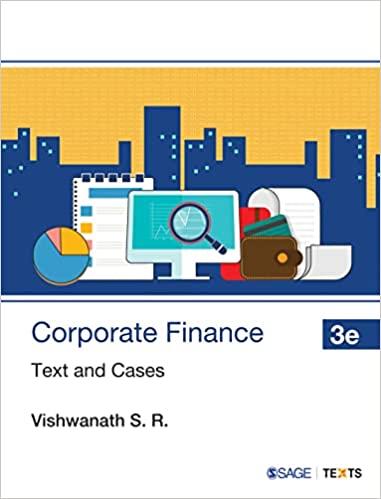Blue part only, just need guidance

Add the January joumal entry information to the worksheet in the January columns. You can do this in one or ways - (1) Post the journal entries to ledger accounts using T-accounts to represent ledger accounts and then use those totals to post to the worksheet or (2) use excel to add all entries for a particular account into the correct column in the worksheet (ie., add all cash debits from the journal entries into the cash debit column for January entries). There is a tab to use for T Accounts if you want but the T Accounts are NOT required Prepare an unadjusted trial balance as of January 31, 2019. This will be part of the Worksheet you prepare. There is a tab in this file that you will use for this. Excel formulas must be used throughout the project to obtain full credit Copy the Worksheet from the Worksheet tab to the Worksheet formulas tab.. Highlight the entire worksheet area and press the "ctrl" key and the "-" key. This will cause the formulas used to display instead of the numbers. Save your file with the formulas displayed. Prepare adjusting entries for the month of January given the information provided. Post the adjusting entries to the Adjusting entries columns on the worksheet Prepare an adjusted trial balance as of January 31, 2019. This will be part of the Worksheet you prepare. There is a tab in this file that you will use for this. Copy the Worksheet from the Worksheet tab to the Worksheet formulas tab. Highlight the entire worksheet area and press the "ctrl" key and the "-" key. This will cause the formulas used to display instead of the numbers. Save your file with the formulas displayed Prepare financial statements for the month ending January 31, 2019. (Income Statement, Statement of Retained Earnings, Classified Balance Sheet ). Formatting is important and will be graded so be sure you use dollar signs and underlines as appropriate. Also be sure you have headings and proper column usage for all statements. There is a tab for these statements. Heading are PARTIALLY completed for the 3 statements. Prepare closing entries for the end of the period Copy the Worksheet from the Worksheet tab to the Worksheet formulas tab and the Financial Statements from the Financial Statements tab to the Financial Statements tab. Highlight the entire worksheet financial statements area respecively and press the "ctrl" key and the "-"key. This will cause the formulas used to display instead of the numbers. Save your file with the formulas displayed. ...L-ANTTIT Ici...!.... Date Amount 0.01 interest rate 17860 on account During January, the first month of operations, the following transactions occurred: Event Amount 2-Jan Paid for 12 months rent on office space 11,040 5-Jan Purchased office furniture 9,580 Borrowed cash from the bank for operating expenses. The note charges simple interest and is to be paid back in 5-Jan years 30.000 loan amt 11-Jan Performed services for various customers for cash and on account. 10.650 cash 19-Jan Paid salaries to employees for 1 week 5,865 20-Jan Received cash in advance from Stanley Inc. for work to be performed over the next 12 months 7.800 22-Jan Purchased additional office supplies on account 3,790 28-Jan Collected payments for amounts previously billed. 13.500 29. Jan Paid for utilities 1.986 29-Jan Paid the bill for supplies purchased previously. 4,650 31-Jan Dividends were declared and paid. 1.500 At the end of January, the following additional information is available to help determine what adjustments are needed: Amount 31-Jan One month of interest has accrued on the note payable for the bank loan 31-Jan Additional work for customers has been performed during the last week of January but not billed yet 6985 31-Jan Supplies were counted at month end 31-Jan One month of the prepaid rent has been used up 31-Jan Depreciation expense needs to be recognized for the computer equipment and for the office furniture 165 comp equip 31-Jan One month of the services for Stanley Inc. has been performed (see above) 31-Jan Salaries are paid every Friday (for a 5 day work week). January 31, 2019 was a Thursday 5,865 weekly Van den nathain from the in the natin Tsh Vam se nahale hamsi Vamsil Amount 2560 95 off furn od ute January journal ency momakon o ule Worksheet in me January columns. Tou can do is in one or ways - (1) Post the journal entries to ledger accounts using T-accounts to represent ledger accounts and then use those totals to post to the worksheet or (2) use excel to add all entries for a particular account into the correct column in the worksheet (ie., add all cash debits from the journal entries into the cash debit column for January entries). There is a tab to use for T Accounts if you want but the T Accounts are NOT required Prepare an unadjusted trial balance as of January 31, 2019. This will be part of the Worksheet you prepare. There is a tab in this file that you will use for this. Excel formulas must be used throughout the project to obtain full credit. Copy the Worksheet from the Worksheet tab to the Worksheet formulas tab.. Highlight the entire worksheet area and press the "ctrl" key and the "-"key. This will cause the formulas used to display instead of the numbers. Save your file with the formulas displayed. Prepare adjusting entries for the month of January given the information provided. Post the adjusting entries to the Adjusting entries columns on the worksheet Prepare an adjusted trial balance as of January 31, 2019. This will be part of the Worksheet you prepare. There is a tab in this file that you will use for this. Copy the Worksheet from the Worksheet tab to the Worksheet formulas tab. Highlight the entire worksheet area and press the "ctrl" key and the "-"key. This will cause the formulas used to display instead of the numbers. Save your file with the formulas displayed. Prepare financial statements for the month ending January 31, 2019. (Income Statement, Statement of Retained Earnings. Classified Balance Sheet). Formatting is important and will be graded so be sure you use dollar signs and underlines as appropriate. Also be sure you have headings and proper column usage for all statements. There is a tab for these statements. Heading are PARTIALLY completed for the 3 statements. Prepare closing entries for the end of the period Copy the Worksheet from the Worksheet tab to the Worksheet formulas tab and the Financial Statements from the Financial Statements tab to the Financial Statements tab. Highlight the entire worksheet financial statements area respecively and press the "ctrl" key and the "-"key. This will cause the formulas used to display instead of the numbers. Save your file with the formulas displayed ART............ 1 Worksheet - Mat Tor Consulting Inc UNADJUSTED TRIAL JANUARY ENTRES BALANCE BEGINNING ADJUSTED TRIAL BALANCE NUMBERS ADJUSTMENTS 4.650 150.000 2 13 Accounts Payable 14 Salaries Payable 15 Interest Payable 16 Uncanned Revenue 17 Long term Notes Payable 18 Common Stock 19 Retained Earnings 20 Dividends 21 Service Revenue 22 Salaries Expense 23 Rent Expense 24 Supplies Experte 25 Utilities Expense 26 Interest Expert 27 Depreciation Expense Compu 20 Depreciation Expanse Ofice Furniture JE ADJUSTING CLOSING Worksheet statements worksheet formulas