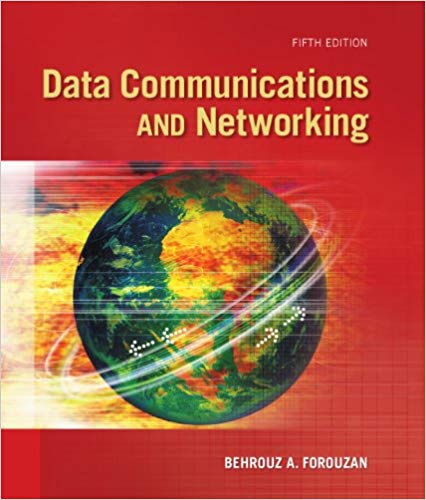Question
build a simple chat application using UDP sockets. step 1: Simple messaging Client app sends a packet to Server app using a UDP socket Server
build a simple chat application using UDP sockets.
step 1: Simple messaging
Client app sends a packet to Server app using a UDP socket Server app shows the message received Client IP address Client Port number Message content (remove paddings if applicable)
step2:Message handling Define a message format so we can have a few types of messages Message type: integer User name: String Message content: String You can define your own data structure (Explain it in your report) You may want to use JSON format for this. Some conversion libraries are available. e.g. gson Client app creates and sends three types of messages: Join (type 0): sent once at the beginning of client-server communication Post (type 1): may be sent multiple times after the join message and before the leave message Leave (type 2): sent once at the end of client-server communication Server app saves the client info (IP address and port number) if it receives a join message Show the saved entry on screen for confirmation Note: Since a client is characterized by (IP and Port), you can mimic multiple client scenarios even on your local device by using multiple port numbers. Server app shows the message content if it is a post message Server app removes the client info (IP address and port number) if it receives a leave message Show the removed entry on screen for confirmation
Step3: Broadcasting posts Server app sends the received post message to all the clients in its client list (This client list is created by the join messages.) Client app receives this broadcast message and shows it on screen This requires you to use multi-threading since the user needs to send and receive at the same time You can add a new thread that continues waiting for the messages coming from the server using the same UDP socket
need to submit source codes (.java files) and a brief report (pdf file). The source codes should be appropriately commented The roles of each class and method If conditions The report should include the screen captures from your test runs and brief explanations Explain what scenarios you tested (how many clients, what were their IP/ports, your message format design, ...)
Step by Step Solution
There are 3 Steps involved in it
Step: 1

Get Instant Access to Expert-Tailored Solutions
See step-by-step solutions with expert insights and AI powered tools for academic success
Step: 2

Step: 3

Ace Your Homework with AI
Get the answers you need in no time with our AI-driven, step-by-step assistance
Get Started