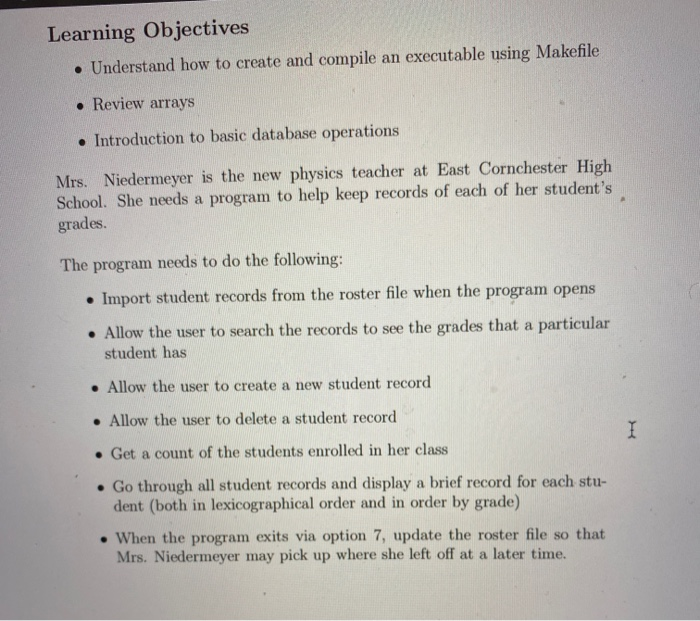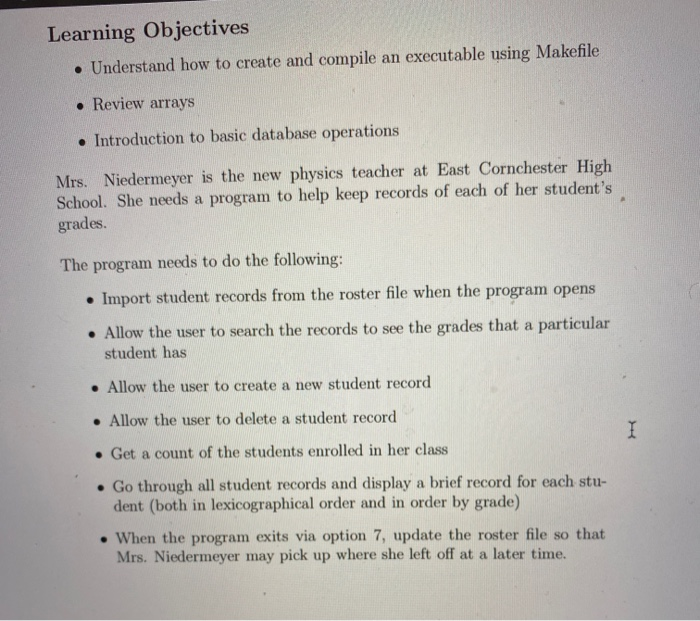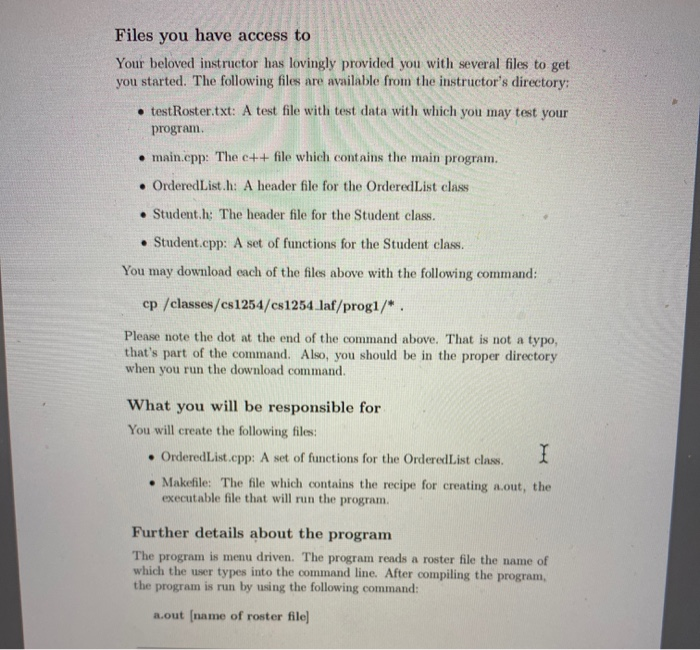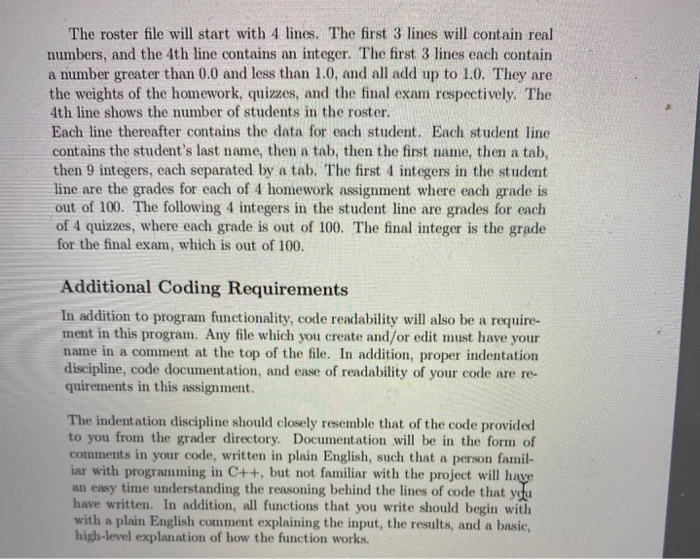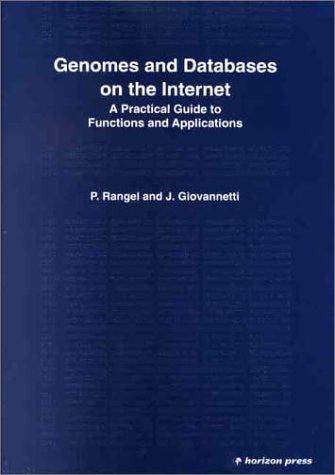C++ code for following project. NEED DONE
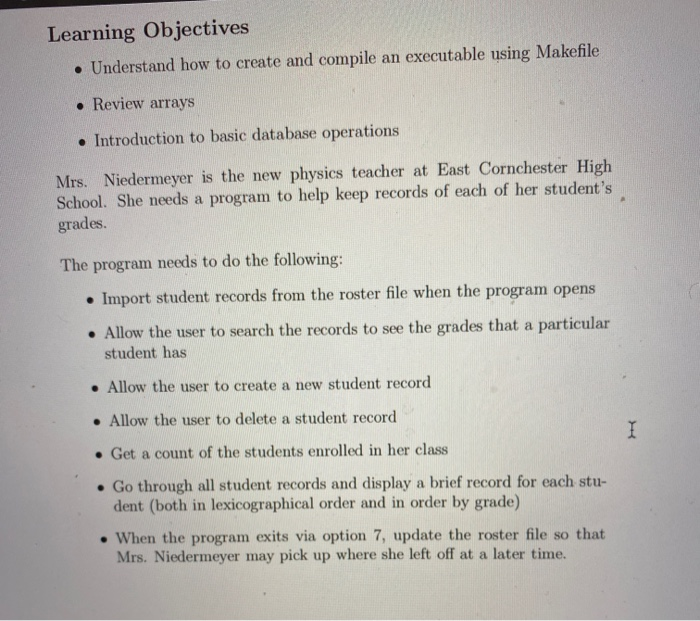
Learning Objectives Understand how to create and compile an executable using Makefile Review arrays Introduction to basic database operations Mrs. Niedermeyer is the new physics teacher at East Cornchester High School. She needs a program to help keep records of each of her student's grades. The program needs to do the following: Import student records from the roster file when the program opens Allow the user to search the records to see the grades that a particular student has Allow the user to create a new student record Allow the user to delete a student record Get a count of the students enrolled in her class Go through all student records and display a brief record for each stu- dent (both in lexicographical order and in order by grade) When the program exits via option 7, update the roster file so that Mrs. Niedermeyer may pick up where she left off at a later time. Files you have access to Your beloved instructor has lovingly provided you with several files to get you started. The following files are available from the instructor's directory: . test Roster.txt: A test file with test data with which you may test your program main.cpp: The c++ file which contains the main program. Ordered List.h: A header file for the Ordered List class Student.: The header file for the Student class. Student.cpp: A set of functions for the Student class. You may download each of the files above with the following command: cp /classes/cs1254/cs1254.laf/progl/* . Please note the dot at the end of the command above. That is not a typo, that's part of the command. Also, you should be in the proper directory when you run the download command. What you will be responsible for You will create the following files: Ordered List.cpp: A set of functions for the Ordered List class Makefile: The file which contains the recipe for creating a out, the executable file that will run the program. Further details about the program The program is menu driven. The program reads a roster file the name of which the wr types into the command line. After compiling the program, the program is run by using the following command: aout (name of roster file) The roster file will start with 4 lines. The first 3 lines will contain real numbers, and the 4th line contains an integer. The first 3 lines each contain a number greater than 0.0 and less than 1.0, and all add up to 1.0. They are the weights of the homework, quizzes, and the final exam respectively. The 4th line shows the number of students in the roster. Each line thereafter contains the data for each student. Each student line contains the student's last name, then a tab, then the first name, then a tab, then 9 integers, each separated by a tab. The first integers in the student line are the grades for each of 4 homework assignment where each grade is out of 100. The following 4 integers in the student line are grades for each of 4 quizzes, where each grade is out of 100. The final integer is the grade for the final exam, which is out of 100. Additional Coding Requirements In addition to program functionality, code readability will also be a require ment in this program. Any file which you create and/or edit must have your name in a comment at the top of the file. In addition, proper indentation discipline, code documentation, and ease of readability of your code are re- quirements in this assignment. The indentation discipline should closely resemble that of the code provided to you from the grader directory. Documentation will be in the form of comments in your code, written in plain English, such that a person famil- iar with programming in C++, but not familiar with the project will have an easy time understanding the reasoning behind the lines of code that you have written. In addition, all functions that you write should begin with with a plain English comment explaining the input, the results, and a basic, high-level explanation of how the function works. Learning Objectives Understand how to create and compile an executable using Makefile Review arrays Introduction to basic database operations Mrs. Niedermeyer is the new physics teacher at East Cornchester High School. She needs a program to help keep records of each of her student's grades. The program needs to do the following: Import student records from the roster file when the program opens Allow the user to search the records to see the grades that a particular student has Allow the user to create a new student record Allow the user to delete a student record Get a count of the students enrolled in her class Go through all student records and display a brief record for each stu- dent (both in lexicographical order and in order by grade) When the program exits via option 7, update the roster file so that Mrs. Niedermeyer may pick up where she left off at a later time. Files you have access to Your beloved instructor has lovingly provided you with several files to get you started. The following files are available from the instructor's directory: . test Roster.txt: A test file with test data with which you may test your program main.cpp: The c++ file which contains the main program. Ordered List.h: A header file for the Ordered List class Student.: The header file for the Student class. Student.cpp: A set of functions for the Student class. You may download each of the files above with the following command: cp /classes/cs1254/cs1254.laf/progl/* . Please note the dot at the end of the command above. That is not a typo, that's part of the command. Also, you should be in the proper directory when you run the download command. What you will be responsible for You will create the following files: Ordered List.cpp: A set of functions for the Ordered List class Makefile: The file which contains the recipe for creating a out, the executable file that will run the program. Further details about the program The program is menu driven. The program reads a roster file the name of which the wr types into the command line. After compiling the program, the program is run by using the following command: aout (name of roster file) The roster file will start with 4 lines. The first 3 lines will contain real numbers, and the 4th line contains an integer. The first 3 lines each contain a number greater than 0.0 and less than 1.0, and all add up to 1.0. They are the weights of the homework, quizzes, and the final exam respectively. The 4th line shows the number of students in the roster. Each line thereafter contains the data for each student. Each student line contains the student's last name, then a tab, then the first name, then a tab, then 9 integers, each separated by a tab. The first integers in the student line are the grades for each of 4 homework assignment where each grade is out of 100. The following 4 integers in the student line are grades for each of 4 quizzes, where each grade is out of 100. The final integer is the grade for the final exam, which is out of 100. Additional Coding Requirements In addition to program functionality, code readability will also be a require ment in this program. Any file which you create and/or edit must have your name in a comment at the top of the file. In addition, proper indentation discipline, code documentation, and ease of readability of your code are re- quirements in this assignment. The indentation discipline should closely resemble that of the code provided to you from the grader directory. Documentation will be in the form of comments in your code, written in plain English, such that a person famil- iar with programming in C++, but not familiar with the project will have an easy time understanding the reasoning behind the lines of code that you have written. In addition, all functions that you write should begin with with a plain English comment explaining the input, the results, and a basic, high-level explanation of how the function works