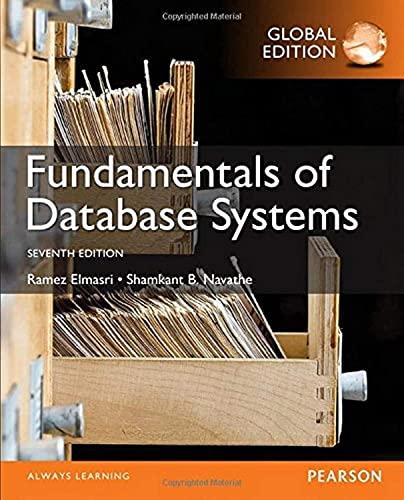Question
C++ Discrete structures Please follow every steps: Assignment: Program p02 prints all the elements in the Cartesian product of two sets. Prohibition: Use of the
C++ Discrete structures Please follow every steps:
Assignment: Program p02 prints all the elements in the Cartesian product of two sets. Prohibition: Use of the C++ Standard Template Library is prohibited in the implementation of this project.
Program Files: Project 2 consists of files p02.cpp, List02.h, List02.cpp, and p02make. Project 2 file names are exactly as given. Failure to employ the foregoing names will result in a score of zero (0) for this project
Project files must be stored in the root directory of your student account. Failure to store project files in the root directory of your student account will result in a score of zero (0) for this project. File Description:
p02.cpp: File p02.cpp contains functions that process command line arguments and compute results specified in the assignment. List02.h: File List02.h contains the interface of class List employed to represent a set from which values are drawn to make a Cartesian product.
List02.cpp: File List02.cpp contains the implementation of class List.
p02make: File p02make contains instructions that create executable program p02. File p02make is interpreted by the Linux command make.
Display and Keyboard Input: In the dialog below, the user enters text shown in bold. Command Line: Project 2 can be invoked with zero, one, two or three program parameters. The first program parameter is the name of the input file containing the first of the two sets from which the Cartesian product is created. The second parameter is the name of the second of the two sets from which the Cartesian product is created. The third parameter is the name of the file containing the set of Cartesian products, listed as ordered pairs. Sample command lines together with corresponding actions by program p02 are shown below. Boldfaced type indicates data entered at the keyboard by the user.
$ p02 Enter the name of input file 1: i021.dat Enter the name of input file 2: i022.dat Enter the output file name: o02.dat
$ p02 i021.dat Enter the name of input file 2: i022.dat Enter the output file name: o02.dat
$ p02 i021.dat i022.dat Enter the output file name: o02.dat
$ p02 i021.dat i022.dat o02.dat
Input File Specifications: The input file consists of a sequence of unique strings. No two strings can be identical. Strings are separated by white space. White space is one or more characters from the set that includes a blank character, a newline character, or a tab character.
Example Input File 1: a b c
Example Input File 2: 1 2
Output File Specification: The output file consists of the set of Cartesian products created from the two input files. Elements of the set are enclosed in curly braces, { }, and separated by commas. Each element of the set is an ordered pair enclosed in parentheses where an element from the first set is separated from and element from the second set by a comma.
Example Output File: L={a,b,c}
M={1,2}
L X M={(a,1),(a,2),(b,1),(b,2),(c,1),(c,2)}
File List02.h
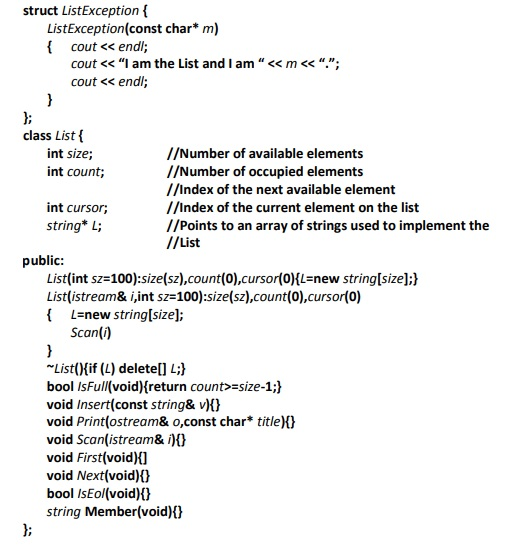
Step by Step Solution
There are 3 Steps involved in it
Step: 1

Get Instant Access to Expert-Tailored Solutions
See step-by-step solutions with expert insights and AI powered tools for academic success
Step: 2

Step: 3

Ace Your Homework with AI
Get the answers you need in no time with our AI-driven, step-by-step assistance
Get Started