Question
C# help add code to parse an email address 1. Add code to parse the email address into two parts when the user clicks the
C# help
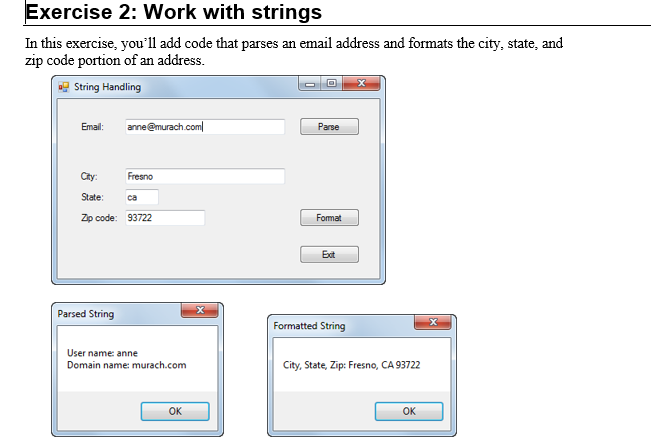
add code to parse an email address
1. Add code to parse the email address into two parts when the user clicks the Parse button: the user name before the @ sign and the domain name after the @ sign. Be to check that the email contains an @ sign before you parse it, and display an error message if it doesnt. Also, be sure to remove any leading or trailing spaces that the user enters. Display the results in a message box like the first one shown above.
2. Test the application with both valid and invalid email addresses to be sure it works correctly.
Add code to format an address
3. Add code to format the city, state, and zip code when the user clicks the Format button. To do that, create a string that contains the city, state, and zip code and then use the Insert method to insert the appropriate characters. Be sure that the two-character state code is in uppercase. (You can assume that the user enters appropriate data in each text box.) Display the results in a message box like the second one shown above.
4. Test the application to be sure it formats the city, state, and zip code correctly.
Validate the entries for state and zip code.
State must be two letters; and
Zip code must be 5 digits.
Exercise 2: Work with strings In this exercise, you'll add code that parses an email address and formats the city, state, and zip code portion of an address. String Handling Email: anne@murach.coml Parse Cry: Fresno State: ca Zp code: 93722 Format Parsed String Formatted String User name: anne Domain name: murach.com City, State, Zip: Fresno, CA 93722 OK OKStep by Step Solution
There are 3 Steps involved in it
Step: 1

Get Instant Access to Expert-Tailored Solutions
See step-by-step solutions with expert insights and AI powered tools for academic success
Step: 2

Step: 3

Ace Your Homework with AI
Get the answers you need in no time with our AI-driven, step-by-step assistance
Get Started


