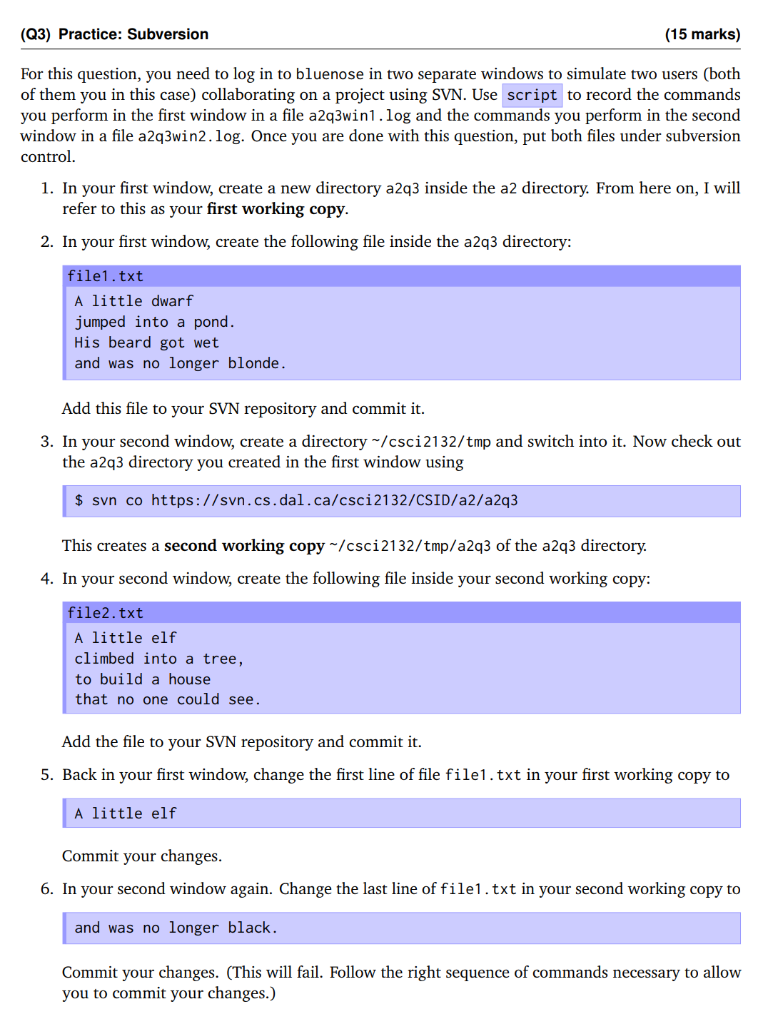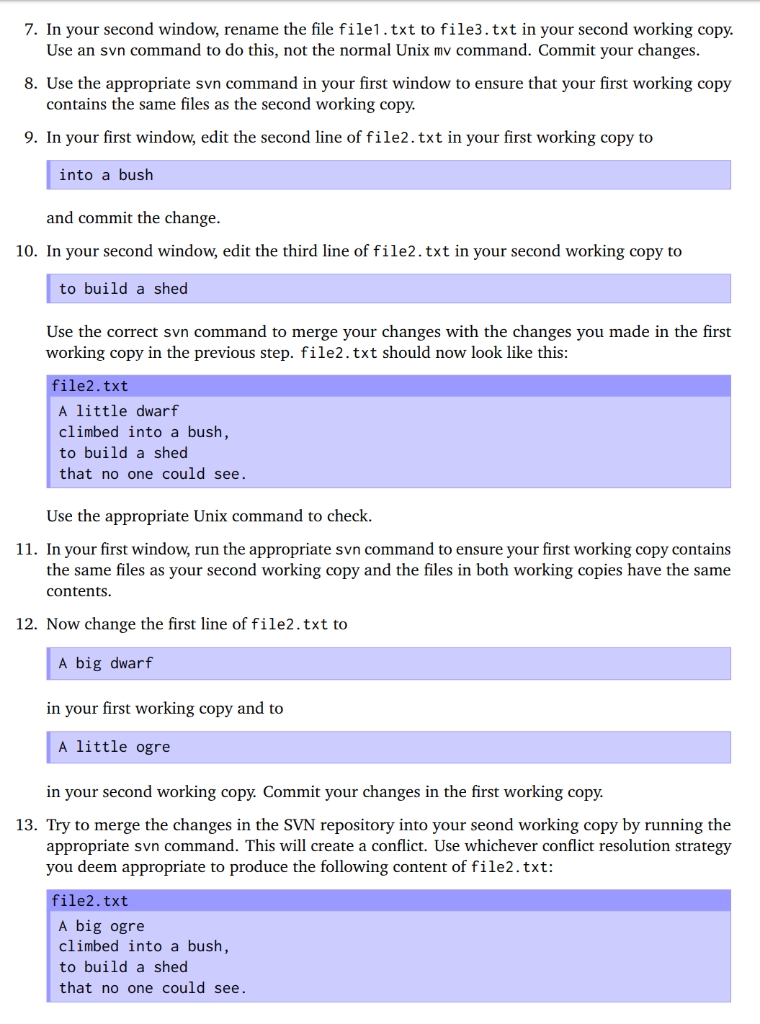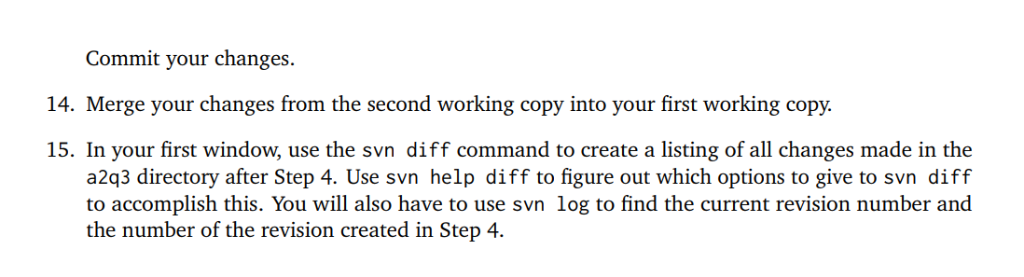c language putty
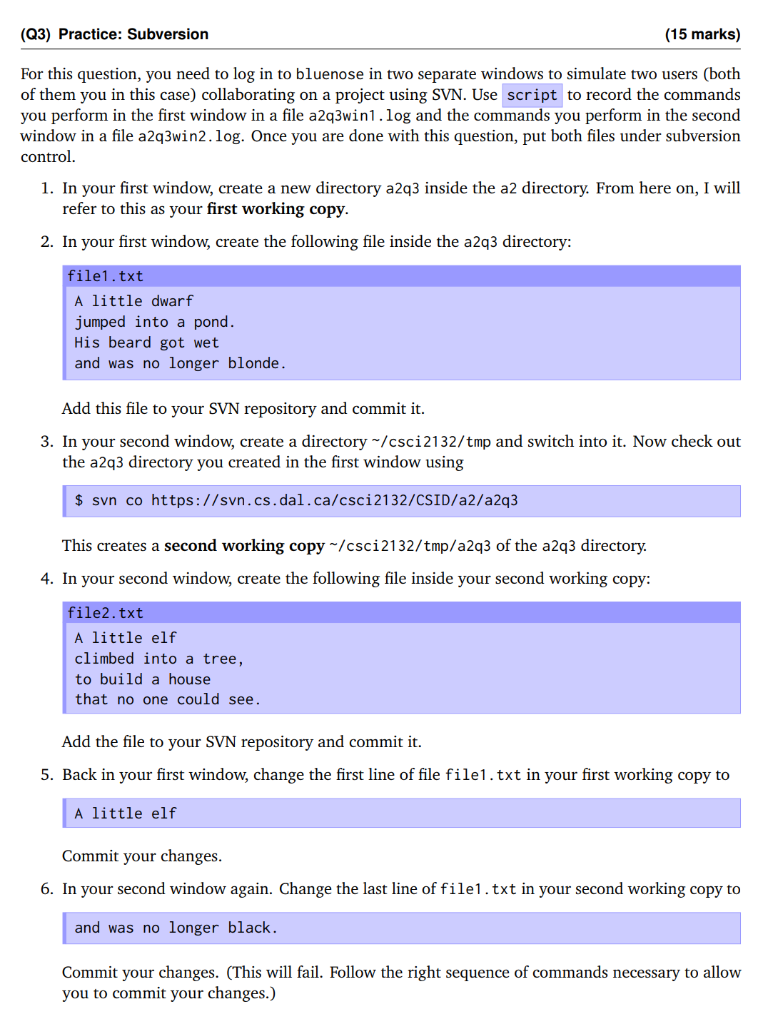
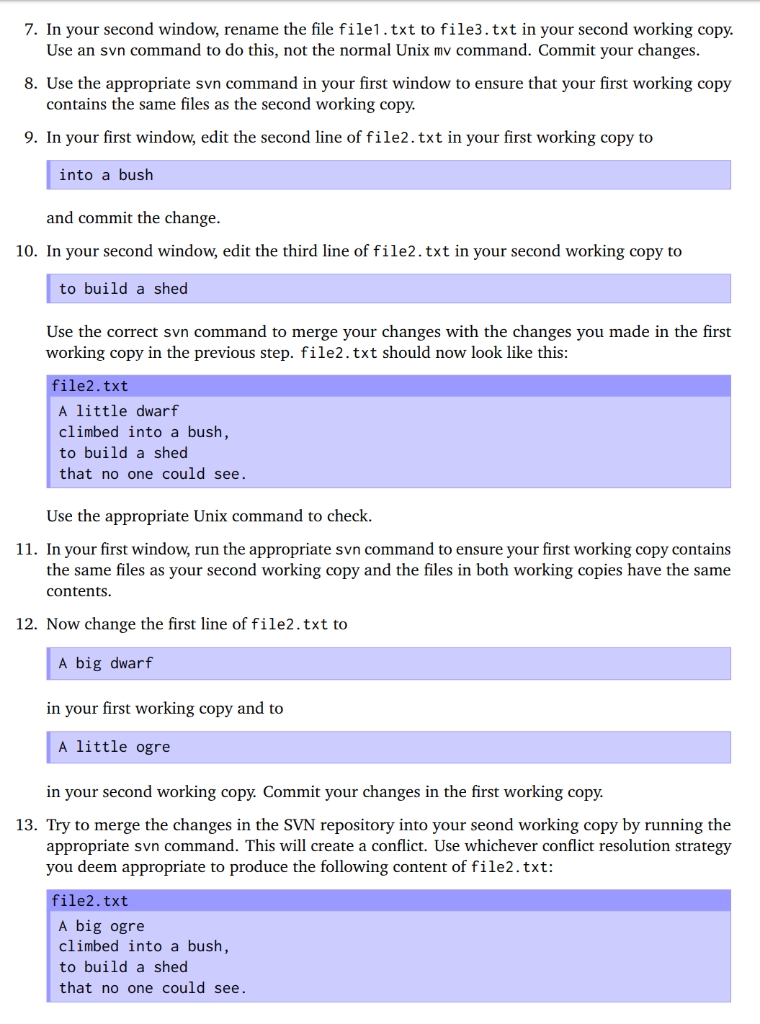
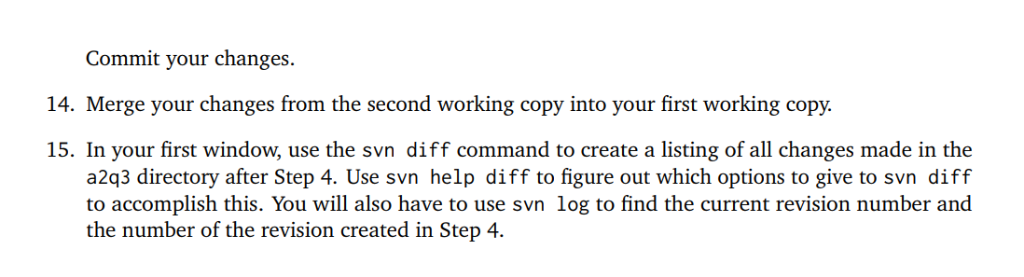
(Q3) Practice: Subversion (15 marks) For this question, you need to log in to bluenose in two separate windows to simulate two users (both of them you in this case) collaborating on a project using SVN. Use script to record the commands you perform in the first window in a file a2q3win1.log and the commands you perform in the second window in a file a2q3win2. log. Once you are done with this question, put both files under subversion control 1. In your first window, create a new directory a2q3 inside the a2 directory. From here on, I will refer to this as your first working copy 2. In your first window, create the following file inside the a2q3 directory: file1.txt A little dwarf jumped into a pond His beard got wet and was no longer blonde Add this file to your SVN repository and commit it. 3. In your second window, create a directory~/csci2132/tmp and switch into it. Now check out the a2q3 directory you created in the first window using $ svn co https://svn.cs.dal.ca/csci2132/CSID/a2/a2q3 This creates a second working copy -/csci2132/tmp/a2q3 of the a2q3 directory 4. In your second window, create the following file inside your second working copy: file2.txt A little elf climbed into a tree to build a house that no one could see Add the file to your SVN repository and commit it. 5. Back in your first window, change the first line of file file1.txt in your first working copy to A little elf Commit your changes 6. In your second window again. Change the last line of file1.txt in your second working copy to and was no longer black. Commit your changes. (This will fail. Follow the right sequence of commands necessary to allow you to commit your changes.) 7. In your second window, rename the file file1.txt to file3.txt in your second working copy. Use an svn command to do this, not the normal Unix mv command. Commit your changes 8. Use the appropriate svn command in your first window to ensure that your first working copy contains the same files as the second working copy 9. In your first window, edit the second line of file2.txt in your first working copy to into a bush and commit the change 10. In your second window, edit the third line of file2.txt in your second working copy to to build a shed Use the correct svn command to merge your changes with the changes you made in the first working copy in the previous step. file2.txt should now look like this file2.txt A little dwarf climbed into a bush, to build a shed that no one could see. Use the appropriate Unix command to check. the same files as your second working copy and the files in both working copies have the same 11. In your first window, run the appropriate svn command to ensure your first working copy contains contents 12. Now change the first line of file2.txt to A big dwarf in your first working copy and to A little ogre in your second working copy. Commit your changes in the first working copy. 13. Try to merge the changes in the SVN repository into your seond working copy by running the appropriate svn command. This will create a conflict. Use whichever conflict resolution strategy you deem appropriate to produce the following content of file2.txt: file2.txt A big ogre climbed into a bush, to build a shed that no one could see Commit your changes. 14. Merge your changes from the second working copy into your first working copy. 15. In your first window, use the svn diff command to create a listing of all changes made in the a2q3 directory after Step 4. Use svn help diff to figure out which options to give to svn diff to accomplish this. You will also have to use svn log to find the current revision number and the number of the revision created in Step 4. (Q3) Practice: Subversion (15 marks) For this question, you need to log in to bluenose in two separate windows to simulate two users (both of them you in this case) collaborating on a project using SVN. Use script to record the commands you perform in the first window in a file a2q3win1.log and the commands you perform in the second window in a file a2q3win2. log. Once you are done with this question, put both files under subversion control 1. In your first window, create a new directory a2q3 inside the a2 directory. From here on, I will refer to this as your first working copy 2. In your first window, create the following file inside the a2q3 directory: file1.txt A little dwarf jumped into a pond His beard got wet and was no longer blonde Add this file to your SVN repository and commit it. 3. In your second window, create a directory~/csci2132/tmp and switch into it. Now check out the a2q3 directory you created in the first window using $ svn co https://svn.cs.dal.ca/csci2132/CSID/a2/a2q3 This creates a second working copy -/csci2132/tmp/a2q3 of the a2q3 directory 4. In your second window, create the following file inside your second working copy: file2.txt A little elf climbed into a tree to build a house that no one could see Add the file to your SVN repository and commit it. 5. Back in your first window, change the first line of file file1.txt in your first working copy to A little elf Commit your changes 6. In your second window again. Change the last line of file1.txt in your second working copy to and was no longer black. Commit your changes. (This will fail. Follow the right sequence of commands necessary to allow you to commit your changes.) 7. In your second window, rename the file file1.txt to file3.txt in your second working copy. Use an svn command to do this, not the normal Unix mv command. Commit your changes 8. Use the appropriate svn command in your first window to ensure that your first working copy contains the same files as the second working copy 9. In your first window, edit the second line of file2.txt in your first working copy to into a bush and commit the change 10. In your second window, edit the third line of file2.txt in your second working copy to to build a shed Use the correct svn command to merge your changes with the changes you made in the first working copy in the previous step. file2.txt should now look like this file2.txt A little dwarf climbed into a bush, to build a shed that no one could see. Use the appropriate Unix command to check. the same files as your second working copy and the files in both working copies have the same 11. In your first window, run the appropriate svn command to ensure your first working copy contains contents 12. Now change the first line of file2.txt to A big dwarf in your first working copy and to A little ogre in your second working copy. Commit your changes in the first working copy. 13. Try to merge the changes in the SVN repository into your seond working copy by running the appropriate svn command. This will create a conflict. Use whichever conflict resolution strategy you deem appropriate to produce the following content of file2.txt: file2.txt A big ogre climbed into a bush, to build a shed that no one could see Commit your changes. 14. Merge your changes from the second working copy into your first working copy. 15. In your first window, use the svn diff command to create a listing of all changes made in the a2q3 directory after Step 4. Use svn help diff to figure out which options to give to svn diff to accomplish this. You will also have to use svn log to find the current revision number and the number of the revision created in Step 4