Question
C++ ONLY PLEASE. #######################GIVEN CODE######################## #include Song.h #include Timer.h #include #include using namespace std; //LOOK!! ENTER YOUR FUNCTION PROTOTYPES HERE int main() { Song *mySongArray;
C++ ONLY PLEASE.
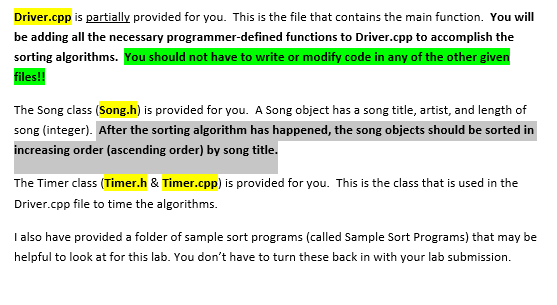
#######################GIVEN CODE########################
#include "Song.h"
#include "Timer.h" #include #include using namespace std;
//LOOK!! ENTER YOUR FUNCTION PROTOTYPES HERE
int main() { Song *mySongArray; mySongArray = new Song[150000]; int numSongs = 0; float length; string temp; ofstream outFile; ifstream inFile;
time_t start, end; char filename[50]; cout > filename; inFile.open(filename); if(!inFile) { cout > length; inFile.ignore(); mySongArray[numSongs].setLength(length); numSongs++; } cout
//LOOK! WRITE YOUR INSERTION SORT FUNCTION HERE
//LOOK! WRITE YOUR REVERSE BUBBLE SORT FUNCTION HERE
//LOOK! WRITE YOUR RECURSIVE QUICK SORT FUNCTION HERE
//LOOK! WRITE YOUR PARTITION FUNCTION HERE
##############SONG.H##################################
#ifndef SONG_H #define SONG_H
#include
class Song {
private: string title; string artist; float length;
public: Song() { } Song(string t, string a, float len ) { title = t; artist = a; length = len; }
//***********************ACCESSOR FUNCTIONS*************************** string getTitle() const { return title; } string getArtist() const { return artist; } float getLength() const { return length; } //***********************MUTATOR FUNCTIONS*************************** void setTitle(string t) { title = t; } void setArtist(string a) { artist = a; } void setLength(float len) { length = len; } //***********************OVERLOADED OPERATORS*************************** friend ostream &operator
#endif
#################### TIMER.H AND TIMER.CPP ######################
-------------------TIMER.H------------------------------
#include
time_t getTime(); double totalTime (time_t start, time_t end);
--------------------------TIMER.CPP------------------------------------------------------
#include "Timer.h"
using namespace std;
time_t getTime() { return time(NULL); }
double totalTime (time_t start, time_t end) { return difftime (end, start); }
###############TEST TXT DOCUMENT#####################
Liberty Shane & Shane 6.25 Old Churchyard The Wailin' Jennys 2.20 Tusk Fleetwood Mac 3.37 Happier Marshmello 3.34 Seven Nation Army The White Stripes 3.51
#################SAMPLE OUTPUT####################
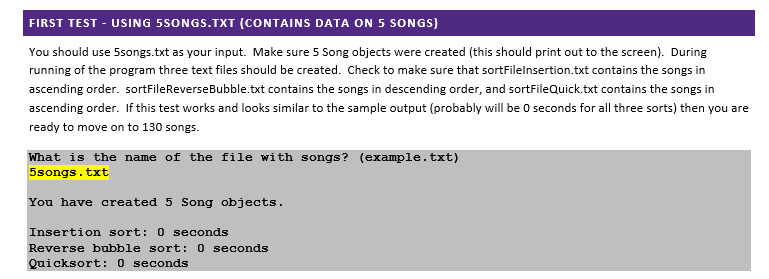
Step by Step Solution
There are 3 Steps involved in it
Step: 1

Get Instant Access to Expert-Tailored Solutions
See step-by-step solutions with expert insights and AI powered tools for academic success
Step: 2

Step: 3

Ace Your Homework with AI
Get the answers you need in no time with our AI-driven, step-by-step assistance
Get Started


