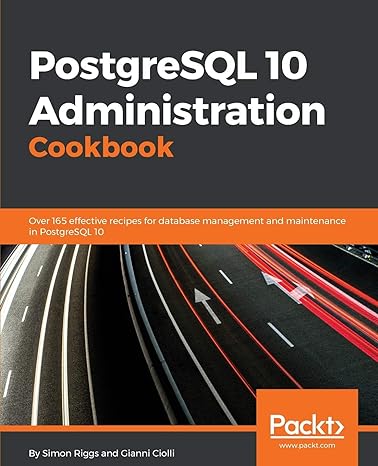Question
C++ Please!! Develop an object-oriented programming (OOP) application to create two clocks that display simultaneously and allow for user input using secure and efficient C++
C++ Please!! Develop an object-oriented programming (OOP) application to create two clocks that display simultaneously and allow for user input using secure and efficient C++ code.
- Review the Chada Tech Clocks Functional Requirements, located in the Supporting Materials section.
- Review the following flowchart, as it is a graphical representation of the logic you will use in relation to your applications sequence of functions. A text version of this flowchart is available: Project One Flowchart Text Version.

- Your code should be properly modularized and written in functions so that your main() has the least amount of code.
- Before you begin coding, remember that you must demonstrate industry standard best practices in all your code to ensure clarity, consistency, and efficiency. This includes:
- Inserting in-line comments to denote your changes and to briefly describe the functionality of the code
- Using appropriate variable, parameter, and other naming conventions throughout your code
- When your solution is finished, zip your project including all components (CPP, H, and any other files used).
- Upload your zipped project file to the project submission area.
Functional Requirements 1. Clock12: Time should be displayed in 12-hour format where the clock does not exceed 12:59:59. 2. Clock24: Time should be displayed in 24-hour format where the clock does not exceed 23:59:59. 3. Both clocks should display on the screen with the current time in the proper format. For example:
****************************** ******************************
* 12-Hour Clock * * 24-Hour Clock *
* 03:22:01 P M * * 15:22:01 *
****************************** ******************************
4. Your solution should allow the user to exit the program as well as add one hour, minute, or second to both clocks from a user menu as follows:
******************************
* 1- Add One Hour *
* 2- Add One Minute *
* 3- Add One Second *
* 4- Exit Program *
******************************
5. Once a selection is made from the user menu, the program should take action based on that choice. Both clocks must display on the screen simultaneously in the proper format next to each other. Below is a sample of the expected output if the user selects option 3 from the menu:
******************************
* 12-Hour Clock *
* 03:22:02 P M *
******************************
Step by Step Solution
There are 3 Steps involved in it
Step: 1

Get Instant Access to Expert-Tailored Solutions
See step-by-step solutions with expert insights and AI powered tools for academic success
Step: 2

Step: 3

Ace Your Homework with AI
Get the answers you need in no time with our AI-driven, step-by-step assistance
Get Started